Release notes
Find the latest versions and highlights of each Ninox release from 3.5 up to 3.18
New features, improvements, and bug fixes apply to all platforms; exceptions are indicated.
System requirements
ℹ️ This table lists required, recommended, and latest stable OS versions for Ninox.
| Platform | Minimum required to run Ninox | Ninox general requirement (recommended minimum) | Latest available version (stable) |
|---|---|---|---|
| Mac | macOS 12.0 or later | macOS 15 or later | macOS 26 (latest stable) |
| iPhone and iPad | iOS and iPadOS 15.0 or later | iOS and iPadOS 18.5 or later | iOS and iPadOS 26 (latest stable) |
| Android | Android 12 or later | Android 15 or later | Android 16 (latest stable) |
Latest Ninox versions
Public Cloud and Private Cloud
ℹ️ For Ninox 3.9 or later, admins can update their Private Cloud directly in the Ninox settings.
| Platform | App and device | Latest available version | Download or access |
|---|---|---|---|
| Public Cloud | Web | 3.17.18 | app.ninox.com |
| Private Cloud | Web | 3.17.18 | <my-private-cloud>.ninoxdb.de <my-private-cloud>.ninoxdb.com |
| Public Cloud | Ninox settings | 3.17.18 | admin.ninox.com |
| Private Cloud | Ninox settings | 3.17.18 | <my-private-cloud>.ninoxdb.de/admin <my-private-cloud>.ninoxdb.com/admin |
| Public Cloud Private Cloud |
Mac | 3.17.21 | Apple Mac Store |
| Public Cloud Private Cloud |
iPhone and iPad | 3.17.21 | Apple iPad/iPhone Store |
| Public Cloud Private Cloud |
Android | 3.17.21 | Google Play Store |
On-Premises
ℹ️ For version 3.15.5 and later:
Install the Microsoft Visual C++ Redistributable package to ensure correct PDF thumbnail generation.
This is a one-time requirement and takes effect immediately after installation.
| Platform | App and device | Latest available version | Download or access |
|---|---|---|---|
| On-Premises | Linux | 3.17.18 | Linux download (Docker login required) |
| On-Premises | Windows | 3.17.21 | Windows download (built as a 64-bit app with a 64-bit runtime) |
Release cycle and update schedule
Quarterly release cycle
New updates are released every week. We'll share announcements ahead of time to help you stay up to date and ready for what's coming.
Order of updates for major versions
- Web apps – Public Cloud (app.ninox.com) and Private Cloud (<my-private-cloud>.ninoxdb.de or <my-private-cloud>.ninoxdb.com)
The web app is updated first with the latest features and improvements.
The Ninox settings for both Public Cloud (admin.ninox.com) and Private Cloud (<my-private-cloud>.ninoxdb.de/admin or <my-private-cloud>.ninoxdb.com/admin) are updated simultaneously. - On-Premises – Linux and Windows
The On-Premises app are updated shortly after the web app. Downloads are available from the On-Premises table above. - Android app
The Android app is updated shortly after the On-Premises app. Rollout may take several hours to appear in the Google Play Store, depending on region. - iPhone/iPad and Mac apps
The iPhone/iPad and Mac apps are typically released last, due to Apple's review process. Availability may vary slightly by region and device.
Ninox 3.18 – Feb 4, 2026 (Public and Private Cloud, On-Premises)
New features
Web app (Public/Private Cloud, starting Feb 4, 2026)
Modularity: Now available in open beta
What's new:
- Modularity is now available to everyone in an open beta.
- This release brings together all modularity improvements delivered throughout the closed beta, including:
- Support for multiple interfaces per database
- Flexible field mapping and remapping for authors and consumers
- Formula, dynamic choice, and calculated field support across modules
- Clearer dependency handling to prevent broken or invalid interfaces
- Improved workflows for connecting, updating, and disconnecting modules
- Better stability and usability across interface creation and consumption
Where you can use it:
- Web app
- app.ninox.com (Public Cloud)
- Private Cloud
Where you'll see it:
- Module settings
- Interface creation and management
- Connect module workflows
Key benefit:
- Build modular workflows with reusable interfaces, safer schema changes, and more reliable connections between databases.
Web app (Public/Private Cloud, starting Feb 4, 2026)
Plugins: Ninext integration now available
What's new:
- Ninox now supports plugins with the new Ninext integration.
- Plugins can be discovered and installed directly inside Ninox.
- The plugin user interface is rendered natively in the workspace, with full backend integration.
Where you can use it:
- Web app
- app.ninox.com (Public Cloud)
- Private Cloud
Where you'll see it:
- Plugin discovery and installation in the workspace
- Installed plugin interfaces inside Ninox
Key benefit:
- Extend Ninox with developer tools and new functionality through native plugin support.
Improvements
Web app (Public Cloud, starting Feb 4, 2026)
Onboarding experience with guided tours
What's changed:
- Guided onboarding tours (Userlane) have been fixed and extended for Public Cloud users.
- The onboarding flow is now more consistent and helpful for new users.
Where you can use it:
- app.ninox.com (Public Cloud)
Where you'll see it:
- In-product onboarding tours during first steps
Key benefit:
- A smoother onboarding experience with clearer guidance inside Ninox.
Web app (Public/Private Cloud, starting Feb 4, 2026)
Usage overview: Manual refresh now available
What's changed:
- The UI has been improved and now includes a button for manual usage refresh.
- Usage values update more reliably across environments.
Where you can use it:
- Web app
- app.ninox.com (Public Cloud)
- Private Cloud
Where you'll see it:
- Ninox settings > Subscriptions > Usage overview
Key benefit:
- More reliable monitoring with up-to-date storage and usage information.
Bug fixes
Web app, On-Premises, and Android (starting Feb 4, 2026)
PDF preview in image fields displays with incorrect orientation
Where the bug occurred:
- Previews inside Image fields were rotated incorrectly.
- The actual PDF file was preserved correctly; only the preview renderer displayed the file sideways or upside down.
Where you can use it:
- Web app
- app.ninox.com (Public Cloud)
- Private Cloud
- On-Premises
- Native apps (Android)
Where you'll see it:
- When attaching PDFs to Image fields.
- When reviewing records containing PDF previews.
Key benefits:
- Ensures PDF previews maintain correct orientation across platforms.
- Prevents confusion when viewing uploaded documents.
Ninox 3.17.22 – Feb 3, 2026 (Public and Private Cloud, On-Premises)
Bug fix
All platforms (starting Feb 3, 2026)
Workspace not reloading correctly when an update banner is shown
Where the bug occurred:
- Switching workspaces while an update notification was shown as a banner could prevent the workspace from fully reloading.
- The workspace name could update, while databases from the previous workspace were still shown until a manual reload.
Where you can use it:
- app.ninox.com (Public Cloud)
- Native apps (iPhone, iPad, Mac, Android)
- Private Cloud
- On-Premises
Where you'll see it:
- Switching between workspaces.
- When an update notification is shown as a banner.
- Workspace navigation and database lists.
Key benefit:
- More reliable workspace switching, with the correct databases shown immediately.
Ninox 3.17.21 – Jan 29, 2026 (Public and Private Cloud, On-Premises)
Bug fix
Web app (starting Jan 29, 2026)
Security improvement in user management
Where the bug occurred:
- An issue in the user management area could allow unintended content to be saved or displayed.
Where you can use it:
- Web app
- app.ninox.com (Public Cloud)
- Private Cloud
Where you'll see it:
- Creating or editing users or roles.
Key benefit:
- Safer and more reliable user and access management.
Ninox 3.17.20 – Jan 22, 2026 (Public and Private Cloud, On-Premises)
Bug fixes
Public Cloud (web app and native apps, starting Jan 22, 2026)
Possible to reset password for any user
Where the bug occurred:
- In the password reset flow on Public Cloud, where we improved safeguards to better prevent misuse of password reset links.
Where you can use it:
- app.ninox.com (Public Cloud)
- Native apps (iPhone, iPad, Mac, Android)
Where you'll see it:
- When requesting a password reset or attempting to reset an account password on Public Cloud.
Key benefit:
- Improved account security with stronger protection against misuse.
Billing information is missing or incorrect (Private Cloud management)
Where the bug occurred:
- In Ninox settings > Private Cloud management > Billing information, where saved company billing details weren’t always pre-filled correctly during renewals.
Where you can use it:
- Private Cloud
Where you'll see it:
- Public Cloud Ninox settings (admin.ninox.com) > Private Cloud management
Key benefits:
- Faster, smoother renewals with billing details correctly pre-filled from your company info.
Ninox 3.17.19 – Jan 15, 2026 (Public and Private Cloud, On-Premises)
Bug fixes
All platforms (starting Jan 15, 2026)
Unable to save global function with execution context as "target"
Where the bug occurred:
- Saving a global function could fail if it contained a local variable assigned to a JSON value.
Where you can use it:
- app.ninox.com (Public Cloud)
- Native apps (iPhone, iPad, Mac, Android)
- Private Cloud
- On-Premises
Where you'll see it:
- Global functions
Key benefit:
- Global functions can now be saved reliably with JSON-based local variables.
"http()" function times out after 3 seconds due to global axios timeout
Where the bug occurred:
- A global axios timeout set to 3000 ms caused the function
http()to time out after 3 seconds.
Where you can use it:
- app.ninox.com (Public Cloud)
- Native apps (iPhone, iPad, Mac, Android)
- Private Cloud
- On-Premises
Where you'll see it:
- Ninox script, when sending requests with
http().
Key benefit:
- The
http()function no longer times out unexpectedly after 3 seconds.
Ninox 3.17.18 – Jan 14, 2026 (Public and Private Cloud, On-Premises)
ℹ️ Note: Native apps will remain on 3.17.17, as they weren’t affected by these bugs. On-Premises Windows 3.17.17 already includes the fixes introduced with 3.17.18 and is now built as a 64-bit application, shipping with a 64-bit runtime.
Bug fixes
Web app (Public Cloud, starting Jan 14, 2026)
Usage overview in Ninox settings is empty
Where the bug occurred:
- The Usage overview section in Ninox settings was empty.
- No values were shown for Memory, Mail, API, or Print usage.
Where you can use it:
- app.ninox.com (Public Cloud)
Where you'll see it:
- Ninox settings > Usage overview
Key benefit:
- Restores visibility into usage metrics.
On-Premises (Windows, starting Jan 14, 2026)
"createZipFile()" function fails
Where the bug occurred:
- The
createZipFile()function failed on the latest Windows release (3.17.17).
Where you can use it:
- On-Premises (Windows)
Where you'll see it:
- Existing scripts generating ZIP files using the
createZipFile()function.
Key benefit:
- Restores compatibility for ZIP creation workflows on Windows.
Ninox 3.17.17 – Jan 13, 2026 (Public and Private Cloud, On-Premises)
Bug fixes
All platforms (starting Jan 13, 2026)
Phone number smart fields now open correct tel links
Where the bug occurred:
- Phone number smart fields opened links with an extra // (for example tel://12345) instead of a valid tel: link.
Where you can use it:
- app.ninox.com (Public Cloud)
- Native apps (iPhone, iPad, Mac, Android)
- Private Cloud
- On-Premises
Where you'll see it:
- When clicking the action icon on a phone number smart field.
Key benefits:
- Phone number links now open correctly.
External API calls no longer return "Not authorized" after updating
Where the bug occurred:
- After updating from 3.17.14 to 3.17.15, API calls from Ninox to external services that previously worked returned a
Not authorizedresponse. - The same requests continued to work as expected in 3.17.14.
Where you can use it:
- app.ninox.com (Public Cloud)
- Native apps (iPhone, iPad, Mac, Android)
- Private Cloud
- On-Premises
Where you'll see it:
- When triggering API requests to external services, for example via buttons or workflows.
Key benefits:
- Prevents unexpected authorization errors in existing integrations.
Private Cloud (starting Jan 13, 2026)
Workspace and subscription settings aren't visible to non-members
Where the bug occurred:
- In 3.17.16, users who weren't members or admins of a workspace could see subscription-related areas they shouldn't have access to.
- This included the usage overview, workspaces, and databases, even when permissions were restricted.
Where you can use it:
- Private Cloud
Where you'll see it:
- When logging in as a non-member or demo user and navigating the workspace and subscription areas.
Key benefits:
- Ensures users only see workspaces and data they're authorized to access.
IP allowlist restrictions don't work
Where the bug occurred:
- IP allowlist settings in Advanced settings didn't take effect.
- Instances remained accessible from any IP address, even when specific IPs were configured.
Where you can use it:
- Private Cloud
Where you'll see it:
- In Ninox settings > Configuration > Advanced settings when restricting access by IP address.
Key benefits:
- Improves access control and security for Private Cloud instances.
Ninox 3.17.16 – Dec 17, 2025 (Public and Private Cloud)
Bug fixes
Web app (starting Dec 17, 2025)
http() function failed with HTTP Basic Auth in URL (reverted change)
Where the bug occurred:
- Scripts using the
http()function failed when connecting to servers using HTTP Basic Authentication embedded in the URL. - The issue was introduced by an internal change made while fixing response encoding.
What's changed:
- Reverted the internal change that caused the authentication failure.
- Restored support for HTTP Basic Authentication when provided via the URL.
Where the bug occurred:
- app.ninox.com (Public Cloud)
- Private Cloud
Where you'll see it:
- API requests using HTTP Basic Auth in the URL work again.
- Existing scripts no longer fail due to authentication errors.
Key benefit:
- Restores compatibility for scripts using URL-based HTTP Basic Authentication.
Ninox 3.17.15 – Dec 16, 2025 (Public and Private Cloud, On-Premises)
Improvements
All platforms (starting Dec 16, 2025)
More accurate usage overview for storage and backups
What's changed:
- Unified storage calculations and fixed mismatched values.
- Localized dates on the usage overview.
- Improved refresh and sync for usage data and related banners.
Where you can use it:
- app.ninox.com (Public Cloud)
- Native apps (iPhone, iPad, Mac, Android)
- Private Cloud
- On-Premises
Where you'll see it:
- Ninox settings > Subscriptions > Usage overview
- In backup and file-upload banners.
Key benefits:
- More accurate and consistent storage values across environments.
- Clearer, localized information for easier monitoring.
- More reliable updates of usage data.
Clearer validation and error messages for collaborator email addresses
What's changed:
- The collaborator email field now shows a clear validation message instead of the incorrect
object Objecterror. - You're informed which characters and formats are allowed when entering an email address.
- Invalid email addresses can no longer be submitted.
Where you can use it:
- app.ninox.com (Public Cloud)
- Native apps (iPhone, iPad, Mac, Android)
- Private Cloud
- On-Premises
Where you'll see it:
- Ninox settings > Collaborators > + New collaborator on Private Cloud
Key benefits:
- Clear, helpful guidance for entering valid email addresses.
- Fewer failed invitations due to formatting mistakes.
- More consistent and user-friendly validation across platforms.
Web app (Public/Private Cloud and On-Premises, starting Dec 16, 2025)
Delete connections between modules so a consumer (target) can be turned into a provider (source)
What's changed:
- Consumers can now delete the connection between 2 modules directly from the Connect module modal.
- This removes all connection data from the target database, including saved metadata about the original interface.
- After deleting the connection, external fields in the target database can be reused as source fields, allowing it to become a fully independent source database.
- Once deleted, the 2 modules can't be reconnected, ensuring a clean transition.
Where you can use it:
- app.ninox.com (Public Cloud)
- Private Cloud
- On-Premises
Where you'll see it:
- In the Connect module modal when configuring interfaces between databases.
- When preparing a target database to become a source database and reuse previously external fields.
Key benefits:
- Enables seamless transitions from target to source databases.
- Removes leftover connection metadata that previously blocked interface creation.
Bug fixes
Private Cloud and On-Premises (starting Dec 16, 2025)
HTTP connector no longer sends invalid or empty XML bodies
Where the bug occurred:
- When sending an HTTP command with an XML body, the HTTP connector called
JSON.stringify()on the body before sending it. - This added escape characters to attributes or resulted in no body being sent at all, even though the request worked correctly in tools like Postman.
Where you can use it:
- Private Cloud
- On-Premises
Where you'll see it:
- When using
sendCommandwith XML payloads in HTTP connectors, especially for CII → UBL transformations and other XML APIs.
Key benefits:
- XML request bodies are now sent unmodified and complete.
- Eliminates malformed or missing XML in outbound HTTP requests.
- Improves reliability for all XML-based integrations.
API calls to the same Private Cloud fail on 3.17.9 and 3.17.10
Where the bug occurred:
- On self-hosted environments running versions 3.17.9 or 3.17.10, API requests made with the
http()function to the same instance failed. - Instead of returning a correct response or a clear error, calls failed silently or returned inconsistent results in table views.
Where you can use it:
- Private Cloud
- On-Premises
Where you'll see it:
- When using
http()in workflows or formulas to call endpoints inside the same self-hosted instance.
Key benefits:
- Restores reliable internal API communication.
- Prevents invisible failures and inconsistent results when fetching data with
http().
Intermittent connection outages in self-hosted environments
Where the bug occurred:
- A previously released infrastructure fix was missing in some self-hosted environments, causing the issue to resurface.
- This led to occasional connection interruptions during normal use.
Where you can use it:
- Private Cloud
- On-Premises
Where you'll see it:
- When connecting to and working in Ninox databases in self-hosted environments, especially during peak activity.
Key benefits:
- Restores the missing fix so connections remain stable.
- Reduces periodic outages and improves overall reliability for self-hosted Ninox deployments.
Private Cloud (starting Dec 16, 2025)
API keys can now be deleted even if the workspace was already removed
Where the bug occurred:
- Deleting a workspace that had an email integration removed the inbox visually but didn't delete it in the backend.
- As a result, attempts to delete the associated API key failed with the error This API key can't be deleted. Please delete the inbox first.
- The API keys page didn't filter out deleted teams, causing orphaned email inbox references.
Where you can use it:
- Private Cloud
Where you'll see it:
- When deleting API keys that belonged to a workspace that no longer exists.
Key benefits:
- Ensures email inboxes linked to deleted workspaces are properly removed.
- Prevents API keys from becoming undeletable due to missing workspace references.
- Improves cleanup, reduces confusion, and keeps workspace integrations consistent.
Email integration no longer creates orphan admin API keys
Where the bug occurred:
- When a user who wasn't an admin (or no longer part of a workspace) tried to create an email integration for that workspace, the integration failed with an
Unknown Errorbut still created a new API key with admin role that couldn't be deleted.
Where you can use it:
- Private Cloud
Where you'll see it:
- Ninox settings > Integrations > Email setup
- Workspace dropdowns now show only workspaces where you're a member or admin.
Key benefits:
- Prevents creation of orphan admin API keys on failed integrations.
- Shows only eligible workspaces in the email integration dropdown, reducing errors and confusion.
- Improves security by avoiding unintended admin-level keys.
Ninox 3.17.14 – Dec 11, 2025 (Public and Private Cloud)
Native apps (iPhone/iPad, Mac, starting Dec 11, 2025)
ℹ️ Note: This is an Apple-only hotfix. It fixes severe UI slowdowns in iCloud-synchronized databases in the native Ninox apps for iPhone, iPad, and Mac (especially during bulk actions like selecting or deleting many rows). The Ninox web app on Public and Private cloud is also updated to version 3.17.14 to keep versions aligned, but its behavior is unchanged.
Severe UI slowdowns with iCloud-synced databases
Where the bug occurred:
- The UI became extremely sluggish after upgrading to 3.17.11 when working in iCloud-synced databases.
- Actions like selecting many rows and deleting them could cause heavy lag or a full freeze.
- Restarting or reinstalling the app didn't resolve the issue.
Where you can use it:
- Native apps (iPhone, iPad, Mac)
Where you'll see it:
- In databases that are synchronized with iCloud, especially during large interactions like selecting all or deleting multiple records.
Key benefits:
- Restores responsive UI performance for iCloud-synchronized databases.
- Prevents freezes and delayed interactions during bulk actions (for example, deleting selected rows).
Ninox 3.17.13 – Nov 24, 2025 (Public and Private Cloud, On-Premises)
Bug fixes
All platforms (starting Nov 24, 2025)
Interfaces go blank when opening module settings
Where the bug occurred:
- Interfaces went blank after opening Module settings.
- The interface failed to render, forcing you to reload the view.
Where you can use it:
- app.ninox.com (Public Cloud)
- Native apps (iPhone, iPad, Mac, Android)
- Private Cloud
- On-Premises
Where you'll see it:
- When navigating between interfaces and Module settings in databases.
Key benefits:
- Prevents blank-screen states when opening Module settings.
Web app (Private Cloud, starting Nov 24, 2025)
sum(select table where …) returns incorrect values in table view
Where the bug occurred:
- Calculations such as
sum((select table2 where Id < 10).Price)returned 0 even when matching records existed. - Using square-bracket filtering instead of
whereproduced correct results, indicating the issue was isolated to conditionalwheresums.
Where you can use it:
- Web app (Private Cloud)
Where you'll see it:
- In table views that display calculated sums from other tables.
- In dashboards or summary views depending on conditional aggregates.
Key benefits:
- Ensures conditional sums calculate correctly.
- Eliminates incorrect 0 values and improves reliability in dashboards.
Native apps (iPhone/iPad and Mac, starting Nov 24, 2025)
PDF preview in image fields displays with incorrect orientation
Where the bug occurred:
- Previews inside Image fields were rotated incorrectly.
- The actual PDF file was preserved correctly; only the preview renderer displayed the file sideways or upside down.
Where you can use it:
- Native apps (iPhone, iPad, Mac)
Where you'll see it:
- When attaching PDFs to Image fields.
- When reviewing records containing PDF previews.
Key benefits:
- Ensures PDF previews maintain correct orientation across platforms.
- Prevents confusion when viewing uploaded documents.
Ninox 3.17.12 – Nov 11, 2025 (Public and Private Cloud, On-Premises)
New features
All platforms (starting Nov 11, 2025)
Mapping manager for remapping fields
What's changed:
- Added a mapping manager for authors to remap internal fields to existing interface fields.
- Source and target pickers are searchable drop-downs that only show compatible field types from the same table.
- Remapped fields keep the same public interface name, and mappings are stored as metadata and validated if fields are removed.
- Consumers can now choose map manually when connecting a module and map interface fields to existing fields in their own tables, with warnings if not all fields can be mapped.
Where you can use it:
- app.ninox.com (Public Cloud)
- Native apps (iPhone, iPad, Mac, Android)
- Private Cloud
- On-Premises
Where you'll see it:
- For authors: in Module settings > Edit when adjusting source fields for an existing interface.
- For consumers: in the Connect module flow when choosing to map interface fields manually to existing tables.
Key benefits:
- Makes it easier to reconnect pre-connected databases and reuse modules as standalone apps or in combination with others.
- Lets both authors and consumers change source and target fields (within the same table) while keeping interface fields stable.
- Helps adapt to schema changes without breaking consumer contracts or disrupting existing connections.
Improvements
All platforms (starting Nov 11, 2025)
Selection of data source during first remapping experience
What's changed:
- You can now define the data source—overwrite your data with the providers' data or keep your own data—while remapping fields.
- A new radio-button option in the Available fields pop-up makes this selection clear.
- Displaying merge conflicts with improved feedback and
No data availableplaceholders. - Loading indicators remain visible until conflict checks are completed.
Where you can use it:
- app.ninox.com (Public Cloud)
- Native apps (iPhone, iPad, Mac, Android)
- Private Cloud
- On-Premises
Where you'll see it:
- During the field remapping flow while connecting or updating already connected modules.
Key benefits:
- Offers better visibility and control over data direction between modules.
- Improves conflict detection and resolution.
Selection and consumption of icon fields through the interface
What's changed:
- Module authors can now select and share icon fields while defining interfaces.
- Once saved, these icon fields are stored within the interface and can be shared with connected consumer modules.
- Any updates to the icon fields on the provider side are synced automatically on the consumer side.
Where you can use it:
- app.ninox.com (Public Cloud)
- Native apps (iPhone, iPad, Mac, Android)
- Private Cloud
- On-Premises
Where you'll see it:
- When creating interfaces that include visual field types or dashboards that use shared icons.
Key benefits:
- Enables seamless sharing of icons and visual elements across connected modules.
- Maintains synchronization between provider and consumer modules.
Bug fixes
All platforms (starting Nov 11, 2025)
Selecting half of a relationship field from an external table prevents the interface from being saved
Where the bug occurred:
- When authors created interfaces using relationship fields between two tables—one from an external module and one local—only one side of the relationship was selectable. This caused the interface to become invalid and prevented it from being saved properly.
- Because these relationship fields come from an external table, they shouldn't be selectable at all in the consumer interface. The previous behavior incorrectly allowed one side to be selected, giving the impression that both sides should be selectable, while in reality neither should be available for selection.
Where you can use it:
- app.ninox.com (Public Cloud)
- Native apps (iPhone, iPad, Mac, Android)
- Private Cloud
- On-Premises
Where you'll see it:
- When mapping or creating interfaces that use relationship fields between linked tables.
Key benefits:
- Fixes saving errors caused by partial selection of external relationship fields.
- Prevents invalid or incomplete interface mappings.
VAT incorrectly charged for non-DE customers with or without VAT ID
Where the bug occurred:
- Customers located outside Germany (for example, Switzerland and France) were incorrectly charged VAT during checkout.
- Non-EU customers (for example, Switzerland): VAT shouldn't be charged.
- EU customers with a valid VAT ID (for example, France): VAT should be reverse-charged, not added.
Where you can use it:
- app.ninox.com (Public Cloud)
- Native apps (iPhone, iPad, Mac, Android)
- Private Cloud
- On-Premises
Where you'll see it:
- During the subscription and order checkout flow for non-DE customers.
Key benefits:
- Applies the correct VAT handling for non-EU customers and EU customers with a valid VAT ID.
- Improves tax compliance and reduces the need for manual corrections and support tickets.
Deleting damaged table relationship fails and causes duplication error
Where the bug occurred:
- In rare cases, a table could contain a damaged relationship to another table.
- Attempts to delete this broken relationship field failed and the field remained in place.
- Duplicating records in the affected table could trigger errors and console messages instead of completing successfully.
Where you can use it:
- app.ninox.com (Public Cloud)
- Native apps (iPhone, iPad, Mac, Android)
- Private Cloud
- On-Premises
Where you'll see it:
- When removing corrupted relationship fields from a table.
- When duplicating records in tables that previously contained a damaged relationship.
Key benefits:
- Allows damaged relationship fields to be deleted cleanly.
- Restores reliable record duplication in affected tables.
- Reduces confusing console errors related to broken relationship metadata.
Android (starting Nov 11, 2025)
Importing archives on Android fails
Where the bug occurred:
- On the Android app, importing a Ninox archive from Local databases failed with the error message
File unzip fail. - The archive was not imported and no new databases appeared.
Where you can use it:
- Native apps (Android)
Where you'll see it:
- When importing Ninox archive files into Local databases on Android devices.
Key benefits:
- Restores reliable import of Ninox archives on Android.
- Ensures existing backups and transferred databases can be opened without manual workarounds.
Ninox 3.17.11 – Oct 28, 2025 (Public and Private Cloud, On-Premises)
Bug fixes
All platforms (starting Oct 28, 2025)
Dynamic selection fields not displaying or updating correctly
Where the bug occurred:
- Dynamic selection fields in forms failed to populate or update based on applied filters.
- Selecting values in dynamic fields resulted in inconsistent behavior.
- Some fields remained empty or displayed outdated data instead of refreshing properly.
Where you can use it:
- app.ninox.com (Public Cloud)
- Native apps (iPhone, iPad, Mac, Android)
- Private Cloud
- On-Premises
Where you'll see it:
- In forms that use dynamic selection fields filtered by conditions or expressions.
- When changing selection values or reloading the form.
- In modules or custom apps where field values depend on user-defined logic.
Key benefits:
- Dynamic selection fields now update reliably based on the latest filters or logic.
- Ensures form data accuracy and prevents user confusion during data entry.
Ninox 3.17.10 – Oct 13, 2025 (Public and Private Cloud)
ℹ️ Note: The following updates will be included in 3.17.11 for On-Premises.
Bug fixes
Web app (starting Oct 13, 2025)
Printing Office documents from the viewer fails
Where the bug occurred:
- When uploading an Office document as an attachment and opened it in the Apryse viewer, printing the document failed.
- The error message Failed to load PDF document appeared instead of printing.
Where you can use it:
- app.ninox.com (Public Cloud)
- Private Cloud
Where you'll see it:
- When printing an Office document from the Apryse viewer.
Key benefits:
- Office documents now load and print correctly from the viewer.
Native apps (iPhone/iPad, Mac, starting Oct 13, 2025)
White screen when opening local databases
Where the bug occurred:
- After opening local databases, only a white screen was displayed, preventing access.
- Reinstalling the app, restarting the device, or clearing the cache didn't resolve the issue.
Where you can use it:
- Native apps (iPhone, iPad, Mac)
Where you'll see it:
- When opening local databases on the iPhone, iPad, and Mac app.
Key benefits:
- The app now opens correctly and displays available local databases—you can access your local data.
Private Cloud (starting Oct 13, 2025)
Usage overview unavailable – frontend not handling missing stats data (Private Cloud management)
Where the bug occurred:
- After updating to version 3.17.7, the Usage overview page became unavailable in the Ninox settings when stats data was missing.
- Instead of showing a fallback or empty state, the page displayed an error message and crashed.
Where you can use it:
- Private Cloud
Where you'll see it:
- Public Cloud Ninox settings (admin.ninox.com) > Private Cloud management
Key benefits:
- The frontend now handles missing stats data properly.
- You see an empty or fallback state instead of an error message.
- The usage overview remains accessible without interruptions.
Ninox 3.17.9 – Sep 24, 2025 (Public and Private Cloud, On-Premises)
New features
Web app (Public/Private Cloud, On-Premises starting Sep 24, 2025)
Modularity beta
ℹ️ Note: We're releasing modularity beta in stages, so availability will expand over the coming days.
What's new:
- We're releasing modularity beta on Public and Private Cloud, as well as On-Premises.
- Consumers can access modularity from the database home by selecting Connect module (look for a BETA tag next to the card).
- Authors can access modularity by enabling edit mode, opening the 3 dots menu next to the database name, and selecting Module settings from the dropdown (look for a BETA tag next to the option).
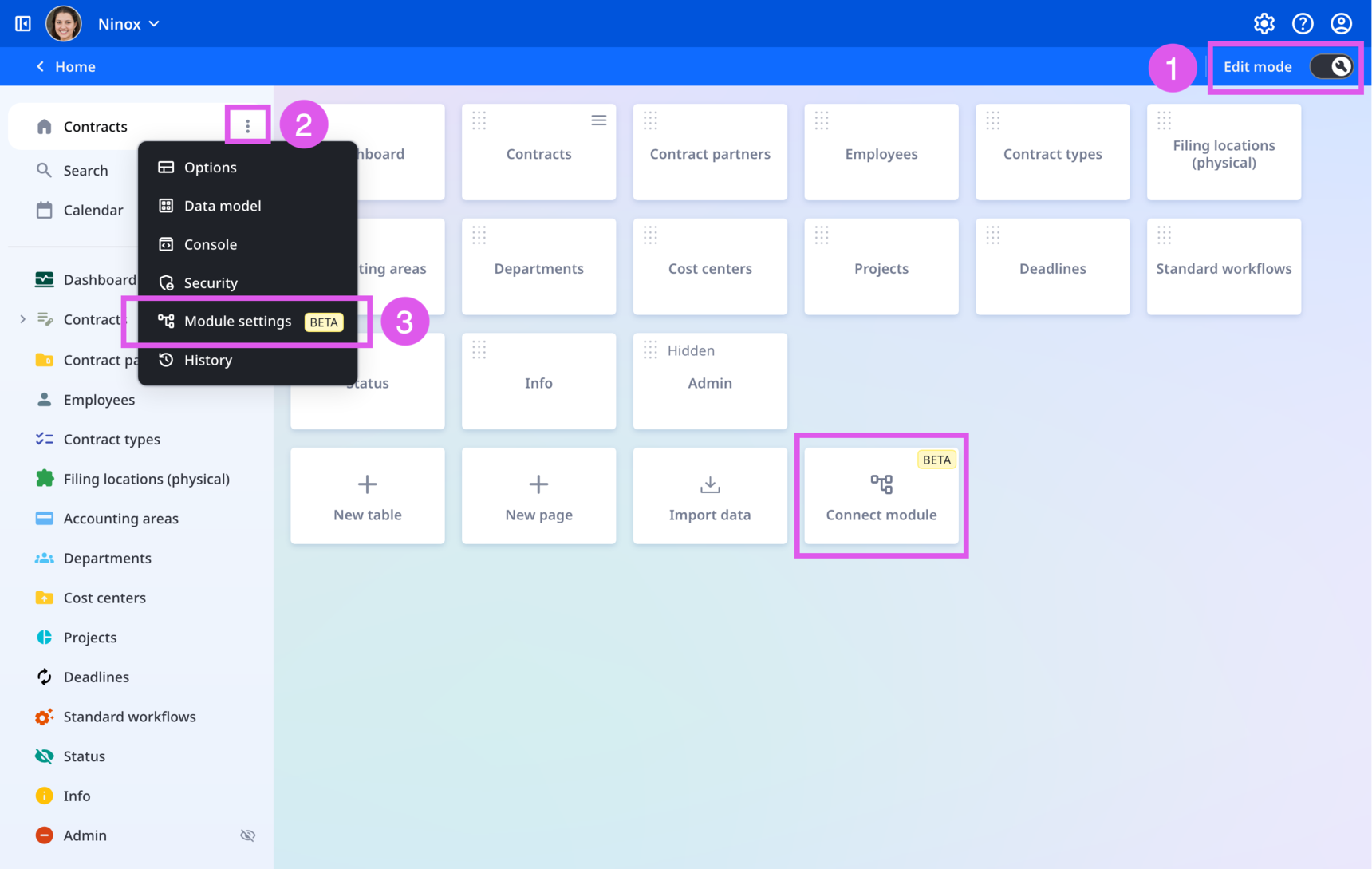
Where you can use it:
- app.ninox.com (Public Cloud)
Where you'll see it:
- Database home → Connect module card (BETA tag)
- With edit mode enabled: Database home → 3 dots menu next to database name → Module settings (BETA tag)
Key benefits:
- Isolation: Changes and issues stay within the module that caused them.
- Reusability: Share one module across many solutions without duplicating logic.
- Updatability: Versioned interfaces let providers ship updates without breaking consumers.
- Interoperability: Stable IDs and public names keep connections robust even as labels evolve.
- Security: Access is governed at the interface; read is default, write is explicit.
- Composability: Build larger solutions by layering multiple modules per workspace.
Documentation:
Bug fixes
All platforms (starting Sep 24, 2025)
Security
We fixed several important issues and made Ninox 3.17.9 safer to use.
⚠️ Warning: Public Clouds are always on the latest version and already benefit from these security updates. If you use our desktop or mobile apps, please update to the latest version. For Private Clouds, please update as soon as possible in Ninox settings > Maintenance > Server version.
Importing printAndSaveRecord() results via importFile() failed from custom domains
Where the bug occurred:
- On 3.17.7, scripts that called
importFile(this, printAndSaveRecord(this, layout), filename)succeeded when run via the main domain but returned a500 Internal Server Errorwhen run via a custom domain. Older versions (3.16.x / 3.15.x) worked in both cases.
Where you can use it:
- app.ninox.com (Public Cloud)
- Native apps (iPhone, iPad, Mac, Android)
- Private Cloud
- On-Premises
Where you'll see it:
- Any workflow or template that prints and then imports the generated file. Running the script from either the main domain or a custom domain now completes without error.
Key benefits:
- Restores reliable printing-and-import flows across custom domains.
- Ensures consistency with previous versions—no domain-specific workarounds needed.
Private Cloud (starting Sep 24, 2025)
Private Cloud internal API do as server ... end causes authentication error
Where the bug occurred:
- Executing an internal API request with
do as server ... endon instances running 3.17.8 resulted in an authentication error when the call was made within the same domain.
Where you can use it:
- Private Cloud
Where you'll see it:
- Any workflow, script, or integration that performs internal API calls with
do as server ... endfrom within the Private Cloud domain—requests now authenticate and complete successfully.
Key benefits:
- Restores reliable server-side execution without workarounds.
- Ensures consistent behavior across versions and domains.
Native apps (starting Sep 24, 2025)
iOS synclog fails when databases contains emojis or special characters
Where the bug occurred:
- On native apps, opening a database that included certain emojis or special characters triggered an alert and halted synchronization with the message
Synclogfailed. The issue stemmed from the iOS JSON parser not correctly handling surrogate pairs during local database updates.
Where you can use it:
- Native apps (iPhone, iPad, Mac, Android)
Where you'll see it:
- Opening or syncing databases that contain emojis or special characters—databases now open and sync normally without error dialogs.
Key benefits:
- Reliable sync and database loading even with emojis and special characters.
- No need to sanitize data or remove characters before use.
Ninox 3.17.8 – Sep 15, 2025 (Public and Private Cloud)
ℹ️ Note: The following updates will be included in 3.17.9 for On-Premises.
Improvements
Private Cloud (starting Sep 15, 2025)
Self-service option for subscription cancellation (Private Cloud management)
What's changed:
- Workspace owners can now request subscription cancellation for Private Cloud directly in Ninox settings.
- Cancellation is confirmed by email and scheduled to take effect automatically on the license expiry date.
- Cancellation can be revoked in settings until 30 days before expiry.
Where you can use it:
- Private Cloud
Where you'll see it:
- Public Cloud Ninox settings (admin.ninox.com) > Private Cloud management
Key benefits:
- Clearer and more transparent subscription cancellation process with step-by-step email confirmations.
- More flexibility in managing Private Cloud subscriptions without needing to contact support.
Web app (Public/Private Cloud and On-Premises, starting Sep 15, 2025)
Reorder views without edit mode (admins only)
What's changed:
- Admins can reorder views via drag-and-drop without switching to edit mode or entering the database password.
- Non-admin users can't reorder views; existing permissions remain unchanged.
- Only the order of views is affected—creating, renaming, editing, or deleting views still follows current permissions.
Where you can use it:
- app.ninox.com (Public Cloud)
- Private Cloud
- On-Premises (included in 3.17.9)
Where you'll see it:
- In any table's view list/sidebar. Hover a view to drag it to a new position. Changes save immediately.
Key benefits:
- Faster admin workflows—no mode switching or password prompts just to tidy the view list.
- Less disruption for teams while admins make layout tweaks.
- Clear separation of duties: only admins can reorder; others can't.
Bug fixes
All platforms (starting Sep 15, 2025)
JavaScript-based ECharts not displayed (reverted URL authorization change)
Where the bug occurred:
- Fixed an issue where embedded JavaScript-based ECharts failed to load and displayed a blank/broken chart.
- Adjusted the URL authorization behavior introduced in 3.16 so chart resources can load correctly while preserving access controls.
Where you can use it:
- app.ninox.com (Public Cloud)
- Native apps (iPhone, iPad, Mac, Android)
- Private Cloud
- On-Premises (included in 3.17.9)
Where you'll see it:
- Any database that embeds ECharts via JavaScript—charts now render as expected when opening the affected tables/views.
Key benefits:
- Charts display reliably again; no workarounds needed.
- Preserves security while restoring compatibility with embedded chart resources.
Workspace selector fails with numeric-only workspace labels
What's changed:
- Fixed a crash in the workspace selector when a workspace label contained only numbers.
- Labels are now coerced to strings before normalization, preventing TypeError and ensuring filtering works as expected.
Where the bug occurred:
- Workspace selector when viewing/searching workspaces whose label consists solely of digits.
Where you can use it:
- app.ninox.com (Public Cloud)
- Native apps (iPhone, iPad, Mac, Android)
- Private Cloud
- On-Premises (included in 3.17.9)
Where you'll see it:
- Workspace selector: opening the list, typing in the search, or switching to a workspace with a numeric-only label—no errors, results filter correctly.
Key benefits:
- Eliminates crashes caused by numeric-only labels.
- Reliable search and selection across all workspaces.
- More robust handling of server responses and future-proof behavior.
Web app (Public/Private Cloud) and On-Premises, starting Sep 15, 2025)
Formula editor console spam and crashes with parse errors
Where the bug occurred:
- In the formula editor, especially for very large global functions: each keystroke while the script was invalid dumped the entire script to the browser console, rapidly bloating logs and causing instability/crashes.
Where you can use it:
- app.ninox.com (Public Cloud)
- Private Cloud
- On-Premises (included in 3.17.9)
Where you'll see it:
- Editing large scripts and global functions: error feedback is now inline and throttled, with no repeated full-script dumps to the console.
Key benefits:
- No more browser console bloat or crashes while typing.
- Smoother typing and lower CPU/memory usage in the editor.
- Clear, actionable validation messages (logged on save or real errors only).
Pop-up close button becomes inaccessible when many tabs are open
Where the bug occurred:
- Fixed an issue where the pop-up close button
>orxbecame unclickable when the tab bar overflowed and was scrolled horizontally. - Adjusted layering and focus handling so the pop-up header stays on top and correctly receives pointer interactions.
- Applies to record pop-ups and nested pop-ups.
Where you can use it:
- app.ninox.com (Public Cloud)
- Private Cloud
- On-Premises (included in 3.17.9)
Where you'll see it:
- Record pop-up dialogs when many tabs are open and a horizontal scrollbar appears—closing works regardless of scroll position.
Key benefits:
- You can always close pop-ups—no need to scroll back to the first tab.
- Improved accessibility and predictable UI behavior.
- Fewer interruptions to workflow when working with many open tabs.
Native apps (iPhone, iPad, Android, Mac, starting Sep 15, 2025)
Sync log retains deleted/emptied field data until 100 more writes
Where the bug occurred:
- Offline-first "sync later" flow: after deleting or emptying a field, the sync log could still include old values until the next 100 writes, causing stale data to reappear and unnecessary payload size.
Where you can use it:
- Native apps (iPhone, iPad, Android, Mac)
Where you'll see it:
- Deleting or clearing large fields is reflected in the next sync immediately.
- Admins can force a fresh sync log from database options when needed (e.g., after bulk cleans).
What's changed:
- Sync log now updates on destructive changes (delete/empty) without waiting for the 100-write threshold.
- Added a manual rebuild sync log action in Options to rebuild the log on demand.
- Reduced memory footprint during log creation to improve stability on mobile devices.
Key benefits:
- No stale or "ghost" values after deletes/clears.
- Smaller, faster syncs and more reliable offline behavior.
- Admin control to resolve edge cases instantly without extra writes.
App crashes when opening very large tables (OOM)
Where the bug occurred:
- Fixed an out-of-memory crash when opening very large tables with large per-record size.
- Reduced per-batch transfer from SQLite to the WebView (JavaScript UI) to lower peak memory usage.
- Wrapped heavy data processing to release temporary objects sooner and improve memory efficiency.
Where you can use it:
- Native apps (iPhone, iPad, Android, Mac)
Where you'll see it:
- Opening and navigating very large tables (table view list/sidebar and initial data load).
- More stable loading when scrolling through extensive datasets.
Key benefits:
- Eliminates out-of-memory crashes on very large tables.
- Smoother, more reliable performance when working with high-volume data.
- No action required from admins or end users.
On-Premises (Linux and Windows, starting Sep 15, 2025)
On-Premises installations no longer rely on external services when offline
Where the bug occurred:
- Fully offline On-Premises environments.
- Opening a PDF in an image field attempted to download
pdf.worker.jsfrom Cloudflare and fetch feature flags from CloudFront, causing failures.
Where you can use it:
- On-Premises (Linux, Windows, included in 3.17.9)
Where you'll see it:
- PDF previews in image fields now load using a bundled
pdf.worker.js. - Feature flags are read from local assets; the app no longer makes outbound calls to external CDNs when offline.
- Browser network consoles show no failed external requests in disconnected environments.
Key benefits:
- Restores true offline capability for On-Premises deployments.
- Improved reliability and faster load times without external dependencies.
- Reduced security exposure and deterministic, self-contained installs.
Ninox 3.17.7 – Aug 27, 2025 (Public and Private Cloud, On-Premises)
Improvements
Private Cloud (starting Aug 27, 2025)
Server upgrades via AWS (Private Cloud management)
What's changed:
- Workspace owners can now upgrade AWS server configurations (vCPU and RAM) directly in Ninox settings.
Where you can use it:
- Private Cloud
Where you'll see it:
- Public Cloud Ninox settings (admin.ninox.com) > Private Cloud management
Key benefits:
- Helps maintain performance for high-usage workspaces.
- Enables flexible, self-service scaling of infrastructure resources.
Usage overview – status indicators and notifications (Private Cloud management)
What's changed:
- In the usage overview in Ninox settings, indicators show status for Carbone prints, APIs, and emails at a glance:
- Green for normal usage
- Warning at 75% and 90%
- Critical at 100%
- When you hit a warning or critical threshold, you'll see a prompt to purchase additional storage.
Where you can use it:
- Private Cloud
Where you'll see it:
- Public Cloud Ninox settings (admin.ninox.com) > Private Cloud management
Key benefits:
- Clear, consistent visibility into storage consumption.
- Early warnings help you avoid interruptions.
- Faster path to add capacity when you need it.
Bug fixes
All platforms (starting Aug 27, 2025)
Rich text pasted with <font> tags appears in emails and prints
Issues fixed:
- Pasted content that includes legacy
<font>tags is now sanitized in Rich text fields. - Emails sent via
sendEmail()no longer include raw<font>tags. - Print layouts render the text correctly without exposing
<font>tags.
Where the bug occurred:
- app.ninox.com (Public Cloud)
- Native apps (iPhone, iPad, Mac, Android)
- Private Cloud
- On-Premises (included in 3.17.9)
Where you'll see it:
- Rich text fields
- Print views
- Emails generated via
sendEmail()
Key benefits:
- Cleaner formatting across emails and prints.
- Consistent rendering and fewer surprises when sharing content.
Ninox 3.17.6 – Aug 20, 2025 (Public and Private Cloud, On-Premises)
Bug fixes
All platforms (starting Aug 20, 2025)
PDF preview shows blank pages for files with embedded graphics
Issue fixed:
- Certain PDFs that contained embedded graphics (for example, logos or image objects) rendered as blank pages in the built-in preview.
- Rendering now correctly handles embedded graphics without converting the file to PDF/A or text-only.
Where the bug occurred:
- app.ninox.com (Public Cloud)
- Native apps (iPhone, iPad, Mac, Android)
- Private Cloud
- On-Premises
Where you'll see it:
- Attachment previews in File and Image fields, the document viewer dialog, and side-panel previews.
Key benefits:
- Displays all PDF content reliably, including pages with graphics.
- Removes the need for manual PDF conversions.
Database run in server context hangs when 'removeFile()' is used a non-existent file
Issue fixed:
- Executing a script such as
do as server
removeFile(this, "thisfiledoesnotexist.pdf")
endcaused an infinite loading state and blocked further requests.
- The call now fails with proper error handling and no impact on database responsiveness.
Where the bug occurred:
- app.ninox.com (Public Cloud)
- Native apps (iPhone, iPad, Mac, Android)
- Private Cloud
- On-Premises
Where you'll see it:
- Buttons, triggers, and automations that run
do as server … endscripts which remove attachments.
Key benefits:
- Prevents database lockups from invalid
removeFile()calls. - Provides clearer feedback when attempting to remove a file that doesn't exist.
Web app (Public Cloud, starting Aug 20, 2025)
Requesting empty files triggers a response header error
Issue fixed:
- Requests for zero-byte files could cause the server to log
ERR_HTTP_HEADERS_SENT: Cannot set headers after they are sent to the client, due to premature header writes in the file streaming path. - The request pipeline now detects empty streams and aborts or finalizes the response safely, even if the client interrupts the download.
Where the bug occurred:
- app.ninox.com (Public Cloud)
Where you'll see it:
- Downloading or previewing attachments that are zero bytes, API endpoints that stream files, and interrupted file transfers.
Key benefits:
- Eliminates header-mismatch errors under edge cases.
- Prevents noisy logs and potential request stall scenarios.
Ninox 3.17.5 – Aug 13, 2025 (Public and Private Cloud, On-Premises)
Bug fixes
All platforms (starting Aug 13, 2025)
Files imported via 'loadAsBase64Url()' + 'importFile()' become unreadable (e.g., .docx, .xlsx)
Issue fixed:
- Files created from an image/file field using a script like
'New Image Field' := importFile(this, loadAsBase64Url('Image Field'), 'New File Name')were sometimes saved with corrupted binary data. - This made MS Office documents and other non-image files impossible to open after the copy/rename workflow.
Where the bug occurred:
- app.ninox.com (Public Cloud)
- Native apps (iPhone, iPad, Mac, Android)
- Private Cloud
- On-Premises
Where you'll see it:
- Automations and buttons that duplicate attachments via Base64; image/file fields that store non-image files.
Key benefits:
- Preserves file integrity and MIME meta when re-importing from Base64.
- Restores the ability to open and work with copied files across all platforms.
Native apps (Android, starting Aug 13, 2025)
'importFile()' of a Base64 URL creates a faulty image file
Issue fixed:
- Workflows that generated a Base64 URL (e.g., from a camera/photo field) and then created a file via
importFile()produced an unreadable image in the Android app.
Where the bug occurred:
- Native apps (Android)
- Public Cloud
- Private Cloud
Where you'll see it:
- Buttons or triggers that serialize an image to Base64 and immediately re-import it into an image field.
Key benefits:
- Creates valid, openable images on Android.
- Aligns Android behavior with iOS, macOS, and web.
Windows (starting Aug 13, 2025)
Importing workspace settings shows a false error / 'File type incompatible'
Issue fixed:
- Importing favorites.zip from Workspace settings > Import workspace settings on Windows displayed an error (later,
File type incompatible) even though the palette changes were actually applied.
Where the bug occurred:
- Windows
- Web app
- On-Premises
Where you'll see it:
- Workspace color/icon palette import (favorites).
Key benefits:
- Removes confusing, incorrect error messaging.
- Brings Windows behavior in line with macOS.
On-Premises Linux (starting Aug 13, 2025)
Login fails with 'Uncaught (in promise) TypeError: crypto.randomUUID is not a function'
Issue fixed:
- The 3.16.6 Docker image sometimes initialized without crypto.randomUUID, causing an unhandled error on the login view and blocking first-time sign-in.
Where the bug occurred:
- On-Premises (Linux)
Where you'll see it:
- Initial login to the On-Premises instance on Linux
Key benefits:
- Reliable login without JavaScript runtime errors.
- Smoother first-run and recovery flows for admins.
Ninox 3.17.4 – Aug 7, 2025 (Public and Private Cloud, On-Premises)
Bug fixes
Native apps (iPhone, iPad, Mac, starting Aug 7, 2025)
Files whose names contain # can't be opened
Issue fixed:
- Attachments whose filename included a hash sign (
#) failed to load in the native viewer, raising an error dialog. - Removing the
#in the Mac app worked, but the file still remained inaccessible on iPhone and iPad until this fix.
Where the bug occurred:
- Native apps (iPhone, iPad, Mac)
Where you'll see it:
- Image and File fields when tapping/clicking an attachment whose name contains
#. - Any script or button action that attempts to open, preview or export such a file.
Key benefits:
- Allows all native apps to open, preview and export files regardless of special characters in the filename.
- Eliminates platform-specific workarounds (renaming, re-uploading) for hash-tagged files.
Ninox 3.17.3 – Aug 4, 2025 (Public and Private Cloud, On-Premises)
Bug fixes
All platforms (starting Aug 4, 2025)
Scripts in print layouts break if using select or record() to query rich text field
Issue fixed:
- Scripts that embed attachments with
select()orrecord()functions stopped working when querying rich text fields in print layouts. - The specific combination of querying a record and returning a rich text field caused visual breaks after leaving and re-entering the database.
Where the bug occurred:
- app.ninox.com (Public Cloud)
- Native apps (iPhone, iPad, Mac, Android)
- Private Cloud
- On-Premises
Where you'll see it:
- Print layouts accessed through the gear menu and print view option.
- Formula editor within print layout design when targeting rich text fields.
- Database navigation between tables and print layouts.
Key benefits:
- Restores full script functionality in print layouts for rich text field operations.
- Eliminates visual breaks and display inconsistencies after database navigation.
- Ensures reliable data querying across all field types in print environments.
Web app (Public and Private Cloud, starting Aug 4, 2025)
importFile() doesn't work with dynamic link generated with API call
Issue fixed:
- API-generated dynamic links couldn't be used with the
importFile()function. - Links returned from API calls were correctly formatted but failed during import operations.
openUrl(link)worked correctly whileimportFile()with the same link didn't work.
Where the bug occurred:
- app.ninox.com (Public Cloud)
- Private Cloud
Where you'll see it:
- Formula editor and formula fields using
importFile()with API-generated links. - Import dialogs and automated import processes triggered by API links.
- File import operations in custom scripts and workflows with dynamic links.
Key benefits:
- Restores full import functionality using API-generated dynamic links.
- Enables automated file import workflows using programmatically created links.
- Provides consistent link handling across all file operation functions.
Native apps (iPhone, iPad, Mac, starting Aug 4, 2025)
Role-based security settings inconsistent across native app and browser
Issue fixed:
- Security restrictions configured in database settings weren't consistently applied across different platforms.
- Apple apps didn't properly enforce role-based restrictions.
- Browser and native app showed different permission levels for the same user roles
Where the bug occurred:
- Native apps (iPhone, iPad, Mac)
Where you'll see it:
- Permission drop-downs and role restrictions in native apps and browser interface.
- User access controls for operations like open database, export, and print data.
Key benefits:
- Ensures consistent security enforcement across all platforms.
- Eliminates security gaps between browser and native app implementations.
- Provides reliable role-based access control for all deployment scenarios.
Ninox 3.17.2 – July 30, 2025 (Public and Private Cloud, On-Premises)
ℹ️ No user-facing changes in 3.17.2
We released internal bug fixes and performance optimizations to improve system stability and reliability, and lay groundwork for upcoming updates.
Ninox 3.17.1 – July 29, 2025 (Public and Private Cloud, On-Premises)
Bug fixes
Public and Private Cloud (starting Jul 29, 2025)
iFrames and printRecord() stopped working
Issue fixed:
- Scripts that embed attachments with an iFrame stopped rendering because the browser blocked the frame (
frame-ancestors 'self'in the Content-Security-Policy). printRecord()and printing via the UI also failed under the same restriction.
What's changed:
- Removed the
frame-ancestorsrestriction from the CSP header.
Where the bug occurred:
- app.ninox.com (Public Cloud)
- Private Cloud
Where you'll see it:
- Embedded HTML or TXT bodies now load inside iFrames without Refused to connect errors.
printRecord()and in-app print dialogs complete successfully.
Key benefits:
- Restores email previews, embedded viewers, and all print workflows that rely on iFrames.
- UI printing is fully functional again.
Ninox 3.17 – July 28, 2025 (Public and Private Cloud, On-Premises)
New features
Public/Private Cloud and On-Premises (starting Jul 28, 2025)
Find and add the HR module directly from modules section
What's changed:
- Workspace home now has a dedicated modules area that lists addable modules instead of routing through the template gallery.
- Workspace owners/admins can click the HR module card to add it straight into the active workspace (modular database is created automatically).
- Long module descriptions are truncated after 3 lines and expand on hover within a tooltip for quick scanning.
Where you can use it:
- app.ninox.com (Public Cloud)
- Private Cloud
- On-Premises
Where you'll see it:
- A Modules card on workspace home that redirects to the modules list without left-side navigation.
- The HR module card includes an Add button and status badge, allowing multiple additions per workspace.
- Progress indicators and success toasts confirm the addition, and the new module appears immediately on workspace home.
Key benefits:
- Makes the HR module (and future modules) discoverable in a single click, eliminating time spent searching through templates.
- Simplifies setup by handling modular database creation and permission checks automatically for owners/admins.
- Encourages modular adoption by presenting curated modules front-and-center, improving rollout speed across teams.
Module update notifications and safe in-place updates
What's changed:
- Workspaces now detect new versions of the HR and Time Tracking modules and surface a modal prompt to workspace owners/admins.
- The modal lets admins apply the update immediately or defer it; progress and success/failure states are shown in real time.
- If an update is skipped or fails, an info banner persists on workspace home until the update is completed.
Where you can use it:
- app.ninox.com (Public Cloud)
- Private Cloud
- On-Premises
Where you'll see it:
- An Update available for modal appears when you enter a workspace that hosts an outdated module.
- A progress bar runs while the schema transaction executes, followed by a confirmation toast on success.
- A top-bar banner reminds owners/admins (and informs editors) to apply pending updates if the modal is dismissed or the update times out.
Key benefits:
- Keeps modules current without manual re-addition, preserving all data, logic, and connections
- Provides clear, intuitive feedback so owners/admins know exactly when updates start, progress, and finish.
Public and Private Cloud (starting Jul 28, 2025)
DATEV payroll and eAU integration added to the HR module
What's changed:
- New built-in token management system that lets HR admins authorize Ninox with DATEV once and pull payroll, wage-tax statements, and electronic sick notes directly.
- Secure token management handles refreshes automatically—no more manual downloads or credential storage.
Where you can use it:
- app.ninox.com (Public Cloud)
- Private Cloud
Where you'll see it:
- HR module > Integrations tab now shows a DATEV card with Connect/status badge.
- HR dashboard widgets surface latest payroll runs and eAU entries once linked.
- Automation logs list DATEV sync activity and any data-import issues.
Key benefits:
- End-to-end secure transfer of payroll and eAU data—no SFTP, CSV, or manual uploads.
- Saves time and reduces errors by eliminating file juggling between systems.
- Keeps credentials safe and compliant through standards-based OAuth 2.0 authentication.
Private Cloud (starting Jul 28, 2025)
HR license purchasing (Private Cloud management)
What's changed:
- Workspace owners can now purchase HR licenses directly from Ninox settings to enable access to the HR module for designated users.
Where you can use it:
- Private Cloud
Where you'll see it:
- Public Cloud Ninox settings (admin.ninox.com)> Private Cloud management
Key benefits:
- Simplifies Private Cloud customization and license management.
- Provides flexible, role-specific access to the HR module without requiring a regular license.
ℹ️ Note: The HR module is currently available in German only and optimized for companies based in Germany.
Additional data storage (Private Cloud management)
What's changed:
- Workspace owners can now purchase extra storage in 100 GB increments to support large databases and growing file needs.
Where you can use it:
- Private Cloud
Where you'll see it:
- Public Cloud Ninox settings (admin.ninox.com)> Private Cloud management
Key benefits:
- Scales storage capacity with organizational growth.
- Increases flexibility in managing large workspaces.
Extra Carbone prints (Private Cloud management)
What's changed:
- Workspace owners can now purchase additional Carbone prints in packs of 20,000 to meet documentation generation needs.
Where you can use it:
- Private Cloud
Where you'll see it:
- Public Cloud Ninox settings (admin.ninox.com)> Private Cloud management
Key benefits:
- Supports increased document generation with customized layouts.
- Gives teams more control over usage and limits.
Server upgrades via Hetzner (Private Cloud management)
What's changed:
- Workspace owners can now upgrade Hetzner server configurations (vCPU and RAM) directly in Ninox settings.
Where you can use it:
- Private Cloud
Where you'll see it:
- Public Cloud Ninox settings (admin.ninox.com)> Private Cloud management
Key benefits:
- Helps maintain performance for high-usage workspaces.
- Enables flexible, self-service scaling of infrastructure resources.
Expanded Enterprise subscription benefits
What's changed:
- SSO is now included at no additional cost for all Enterprise Private Cloud customers.
- Each regular Ninox license within an Enterprise subscription now includes one HR license.
- Monthly Carbone print quota increased from 1,000 to 5,000.
Where you can use it:
- Private Cloud
Where you'll see it:
- Public Cloud Ninox settings (admin.ninox.com)> Private Cloud management
Key benefits:
- Added value at no extra cost for Enterprise Private Cloud customers.
- Enhanced administrative capabilities with built-in SSO and access to the HR module.
- 5× more Carbone prints for high-volume document generation.
ℹ️ Note: The HR module is currently available in German only and optimized for companies based in Germany.
Improvements
Private Cloud and On-Premises (starting Jul 28, 2025)
Session cookie lifetime respects idle timeout >24 h
What's changed:
- The
nxdb.token.privatecookie no longer hard-expires after 24 hours whenIdleTimeoutis set longer. Max-Ageis now synced with (and limited by) your configuredIdleTimeout.- Cookies are refreshed on user activity, preventing forced logouts within the allowed idle window.
Where you can use it:
- Private Cloud
- On-Premises
Where you'll see it:
- You stay signed in across weekends or multi-day breaks if
IdleTimeoutpermits. - Browser DevTools > Application/Storage > Cookies:
Max-Ageshows yourIdleTimeoutvalue instead of a fixed 86400 seconds. - Ninox settings > Configuration > Authentication > Session expiration limit (days): adjusting
IdleTimeoutimmediately updates cookie behavior.
Key benefits:
- Eliminates surprise 24-hour logouts.
- One authoritative control (
IdleTimeout) governs session duration across server and client. - Aligns better with Enterprise security policies—no manual cookie tweaks needed.
Bug fixes
All platforms (starting Jul 28, 2025)
Subtable records don't link to the main table when a subtable field contains 'default value' + 'writable if'
Issue fixed:
- Connecting 2 tables using Relationship to or Relationship from failed when the subtable contained a field with both a Default value and a Writable if restriction.
- The new record was saved in the subtable but left its parent reference empty, effectively orphaning it.
Where the bug occurred:
- app.ninox.com (Public Cloud)
- Native apps (iPhone, iPad, Mac, Android)
- Private Cloud
- On-Premises
Where you'll see it:
- Relationship to and Relationship from in the record (edit mode)
- + Create record in a subtable now connects the new row to the current main-table record, regardless of default values or Writable if restrictions.
Key benefits:
- No more orphaned rows or hidden data loss.
- No workaround scripts or manual relinking required.
- Consistent and predictable behavior when using Writable if restrictions in subtables.
openRecord() doesn't open on the selected tab in form view
Issue fixed:
- Calling
openRecord(target, "TabName")from a form-view button or script landed on the first tab instead of the specified one. - "Go to destination tab" actions ignored the tab parameter in databases with multiple form tabs.
Where the bug occurred:
- app.ninox.com (Public Cloud)
- Native apps (iPhone, iPad, Mac, Android)
- Private Cloud
- On-Premises
Where you'll see it:
- Executing
openRecord()with a tab argument now jumps directly to that tab. - Button actions route consistently whether triggered from table or form view.
- Workflows that rely on showing attachments, comments, or custom tabs resume working as designed.
Key benefits:
- Streamlines multi‑tab navigation, saving clicks and time.
- Aligns behavior across all views for predictable scripting.
- Reduces confusion and prevents accidental edits on the wrong tab.
Global functions remain valid when another function targets an inaccessible database
Issue fixed:
- If any global function used do as database … end to access a database restricted to admin role, all global functions became invalid for non‑admin users and returned empty results.
- The invalidation also affected unrelated functions that didn't call do as database … end
- Removing the offending function restored behavior.
Where the bug occurred:
- app.ninox.com (Public Cloud)
- Native apps (iPhone, iPad, Mac, Android)
- Private Cloud
- On-Premises
Where you'll see it:
- Non‑admin users can execute global functions normally, even when another global function references an admin‑only database.
- Functions that don't require elevated access no longer fail or return empty results.
- Calls that do target a restricted database now respect permissions in isolation—succeeding under allowed roles or returning a clear permission error without impacting others.
Key benefits:
- Restores predictable, least‑privilege behavior for global functions.
- Prevents hidden cross‑function failures and data gaps for non‑admin users.
- Simplifies maintenance by removing the need to delete or refactor unrelated global functions.
Public and Private Cloud (starting Jul 28, 2025)
Filenames pasted from device's file explorer don't work
Issue fixed:
- Attachments imported with the
file()function failed when the filename/path was pasted from the OS file explorer because a hidden, mis‑encoded character was inserted. - You had to press backspace twice in the formula editor to remove the invisible umlaut/byte before the script could run.
Where the bug occurred:
- app.ninox.com (Public Cloud)
- Native apps (iPhone, iPad, Mac, Android)
- Private Cloud
Where you'll see it:
- Pasting a filename into
file()now imports the attachment successfully on the first try. - The formula editor deletes the entire pasted string with one backspace—no hidden characters remain.
- Existing formulas that reference pasted file paths start working again after updating.
Key benefits:
- Restores reliable, one‑step attachment import via copy‑paste.
- Eliminates confusing silent failures and extra debugging for script authors.
- Ensures consistent filename encoding.
Ninox 3.16.6 (Jul 7, 2025 – Public and Private Cloud, On-Premises)
Bug fixes
All platforms (starting Jul 7, 2025)
JavaScript-based eCharts not displaying after upgrading to 3.16
Issue fixed:
- Embedded eCharts stopped loading because recent URL-authorization changes blocked the chart files; pages showed a blank panel or the message Not authenticated. No authorization header set.
Where the bug occurred:
- app.ninox.com (Public Cloud)
- Native apps (iPhone, iPad, Mac, Android)
- Private Cloud
- On-Premises
Where you'll see it
- Embedded eChart HTML in dashboards, tables, pages, or Formula fields appear empty or broken.
- Reports relying on eCharts fail to visualize data.
- API responses that include eChart markup return an authentication-error string.
Key benefits:
- All eCharts render correctly again in every view and export.
- Restores full visual-reporting workflows.
Native apps (Android, starting Jul 7, 2025)
Printing a file from Android doesn't generate any output
Issue fixed:
- Tapping Print on Android (phone or tablet) produced no PDF/print job.
- The Share/Download dialogue never appeared, blocking mobile document workflows.
Where the bug occurred:
- Native apps (Android)
Where you'll see it:
- Nothing happens after pressing Print; no file is created.
- Mobile teams can't generate invoices, forms or reports on the go.
Key benefits:
- Printing and PDF export works again on all supported Android devices.
- Enables mobile teams to produce documents immediately in the field.
Ninox 3.16.5 (Jul 2, 2025 – Public and Private Cloud, On-Premises)
Bug fixes
All platforms (starting Jul 2, 2025)
Saving content in "Rich text" field inserts characters
Issue fixed:
- Normal spaces were converted to
entities when a record containing the Rich text field was saved. - Copy‑pasted content looked correct in the editor but showed extra non‑breaking spaces once persisted.
Where the bug occurred:
- app.ninox.com (Public Cloud)
- Native apps (iPhone, iPad, Mac, Android)
- Private Cloud
- On-Premises
Where you'll see it:
- Unexpected spacing or
tokens when viewing or exporting text. - Integrations consuming the API receive HTML with unwanted entities.
- Searches and filters on text values produce inconsistent results.
Key benefits:
- Text now saves with standard spaces, preserving original formatting.
- External exports (PDF, Word, API) show clean, predictable content.
- Reduces the need for manual cleanup scripts.
"HTML" fields not printing in default layout headers or footers
Issue fixed:
- HTML field content placed in the header or footer of default print layouts was omitted from exported PDFs.
- Instead of branding or dynamic information, empty space appeared.
Where the bug occurred:
- app.ninox.com (Public Cloud)
- Native apps (iPhone, iPad, Mac, Android)
- Private Cloud
- On-Premises
Where you'll see it:
- Printed records and generated PDFs miss HTML‑based logos, disclaimers, or page numbers in header or footer.
- Layouts appear correct in the designer but lose header/footer HTML at runtime.
- Workarounds like duplicating content in the body inflate document length.
Key benefits:
- HTML content now prints correctly in all layout sections, preserving design intent.
- PDFs include consistent branding and metadata without manual edits.
Web app (Public and Private Cloud, starting Jul 2, 2025)
"Date" fields exported to Excel not recognized as valid dates
Issue fixed:
- Date fields exported with Keep number and date formats enabled were treated as plain text in Excel.
- Filtering or sorting by month failed until users manually re‑entered each value.
Where the bug occurred:
- Web app
- Public Cloud
- Private Cloud
Where you'll see it:
- Exported spreadsheets show numbers that resemble dates but behave like text.
- Double‑clicking a cell converts it to a real date, revealing the issue.
- Bulk data analysis in Excel becomes unreliable until values are fixed.
Key benefits:
- Excel now receives true date cells—sorting, filtering, and formulas work immediately.
- Saves time on manual cleanup after every export.
Date shifts by 1 day when exporting tables to Excel in certain time‑zones
Issue fixed:
- When exporting tables to Excel in Mountain Time (UTC7) and similar zones, all date values advanced by 1 calendar day.
- The Excel exporter erroneously applied the browser's offset twice, unlike PDF exports which stayed correct.
Where the bug occurred:
- Web app
- Public Cloud
- Private Cloud
Where you'll see it:
- Excel files downloaded from affected workspaces show dates that are 1 day ahead of the expected value.
- Reports become inaccurate when opened in Excel and need manual corrections.
Key benefits:
- Excel exports now respect the workspace's and user's time‑zone settings.
- Reports generated for Canadian, US, and other non‑UTC regions display correct dates.
Private Cloud (starting Jul 2, 2025)
TLS handshake fails on custom‑domain servers after upgrading to 3.16
Issue fixed:
- Servers configured with SNI/custom domains that relied on direct TLS certificates refused to start after upgrading to 3.16.
- Browsers and command‑line tools aborted the TLS handshake immediately, showing
ERR_SSL_VERSION_OR_CIPHER_MISMATCH. - Root cause was an unintended removal of support for direct certificate handling that made a reverse proxy mandatory.
Where the bug occurred:
- Private Cloud
Where you'll see it:
- Starting a workspace bound to a custom domain without a proxy failed instantly.
- Visiting the custom domain in any browser produced an SSL mismatch error page.
- CI/CD deployments targeting production servers with direct TLS termination broke during startup.
Key benefits:
- Custom‑domain instances now launch successfully with their own certificates—no proxy required.
- Production pipelines depending on direct TLS termination resume normal operation.
importFile() fails with HTTP 500 on servers using custom domains
Issue fixed:
- Calling
importFile()in formulas or buttons on Private Cloud instances mapped to a custom domain returnedHTTP 500. - Developers resorted to workarounds (e.g., manually setting an
Authorizationheader) to complete the import.
Where the bug occurred:
- Private Cloud
Where you'll see it:
- Image or document imports triggered by scripts fail silently or with a visible error banner.
- Server logs show
500responses for/loadfileendpoints. - Automated workflows that rely on
printAndSaveRecord()followed byimportFile()stop processing files.
Key benefits:
- File‑import workflows on custom domains work out of the box.
- You can attach images, PDFs, and other assets without errors.
iPad and Mac app (Private Cloud, starting Jul 2, 2025)
"Timezone‑independent date" option disabled during update to 3.16.4
Issue fixed:
- The Timezone‑independent date toggle was unintentionally switched off for some workspaces during the previous update.
- Selecting Today in affected tables could display the previous day.
Where the bug occurred:
- iPad/Mac app
- Private Cloud
Where you'll see it:
- Date fields that should ignore time zones shift by one day.
- Reports relying on birthday or anniversary fields show incorrect values.
- You must re‑enable the toggle or correct dates manually.
Key benefits:
- Timezone‑independent dates remain active after update—no manual action needed.
- Data integrity preserved for birthday, due‑date, and anniversary fields.
Mac app (Public and Private Cloud, starting Jul 2, 2025)
Calendar 1‑day view displays the following day
Issue fixed:
- Setting the calendar to 1 day showed the day after the selected date in appointments and records.
Where the bug occurred:
- Mac app
- Public Cloud
- Private Cloud
Where you'll see it:
- When navigating to a record's date in calendar view, you land on tomorrow instead of today.
- Daily schedules appear empty or misaligned.
- Reminders and visual cues lose accuracy.
Key benefits:
- Calendar now honors the exact date selected, restoring trust in daily planning.
- Appointment visibility is accurate across all devices.
Ninox 3.16.4 – Jun 20, 2025 (Public and Private Cloud, On-Premises)
Bug fixes
Web app (Public and Private Cloud, starting June 20, 2025)
Manual backups can't be downloaded
Issue fixed:
- Fixed a bug that prevented users from downloading manual backups in cloud-based workspaces. An error message appeared instead of triggering the download.
Where the bug occurred:
- Web app
- Public Cloud
- Private Cloud
Where you'll see it:
- On the workspace home screen, under Manage backups > Manual backups tab.
Key benefits:
- Ensures you can reliably download databases backups on demand.
- Restores expected backup functionality in browser-based sessions.
Ninox 3.16.3 – Jun 19, 2025 (Public and Private Cloud, On-Premises)
Bug fixes
All platforms (starting Jun 19, 2025)
ℹ️ Behavior change—URL field validation (introduced in 3.16)
- URL fields now accept only well-formed URLs. When non-URL data (for example a
base64string) is pasted or imported, the value is stored literally—including any leading/trailing quotation marks—and functions such asimportFile()will treat those quotes as part of the data.- The stricter handling follows current OWASP guidance.
- If your app needs to hold
base64or other non-URL content, move it to a Text or Image field, or strip quotation marks before callingimportFile().
Date and time export mismatch when generating Excel files
Issue fixed:
- Fixed an issue where dates exported to Excel were shifted by one day when using browser-based access on systems configured in Mountain Time (UTC -7).
- The exported date now reflects the correct timezone as expected.
Where the bug occurred
- app.ninox.com (Public Cloud)
- Native apps (iOS, iPadOS, macOS, Android)
- Private Cloud
- On-Premises
Where you'll see it:
- Excel exports from tables or views containing date or time fields.
Key benefits:
- Ensures date values match user timezones accurately.
- Improves consistency between Excel exports and PDF or on-screen values.
"Rich text" field doesn't handle images as expected
Issue fixed:
- Fixed an issue where dragging and dropping an image into a Rich text field caused the image to disappear after saving.
Where the bug occurred:
- app.ninox.com (Public Cloud)
- Native apps (iPhone, iPad, Mac, Android)
- Private Cloud
- On-Premises
Where you'll see it:
- RTF editor when inserting content via drag-and-drop or paste.
- Any view rendering saved RTF content.
Native apps (starting Jun 19, 2025)
ℹ️ Native apps catch up with 3.16.0 updates
All updates introduced in version 3.16.0—including the unified document viewer with Apryse—are now also available on native apps (iPhone, iPad, Mac, Android). Learn more about the new document viewer.
Private Cloud and On-Premises (starting Jun 19, 2025)
SAML SSO login fails after updating to 3.16.1
Issue fixed:
- Fixed a bug that prevented users from authenticating via SAML SSO after updating to version 3.16.1 in Private Cloud environments.
Where the bug occurred:
- Private Cloud
- On-Premises
Where you'll see it:
- Login screen for SAML-authenticated users.
- Admin-controlled authentication flows.
Key benefits:
- Restores access for SAML-based login setups.
- Ensures smoother upgrades for self-hosted environments.
Where you'll see it:
- PDF exports with header or footer HTML.
Key benefits:
- Preserves layout design in printed output.
- Ensures preview matches final PDF result.
Ninox 3.16.2 – Jun 12, 2025 (Public and Private Cloud)
Improvements
Ninox settings (Public Cloud, starting Jun 12, 2025)
Improved reliability when editing expiry dates
What's changed:
- Expiry date changes are now reliably saved and correctly displayed in the Ninox settings in the Subscription details and Order history.
- Prevents session-related update losses that previously caused edits to be discarded.
Where you can use it:
- Public Cloud Ninox settings – admin.ninox.com
Where you'll see it:
- Expiry date fields in Ninox settings > Manage Private Clouds > Subscriptions.
Key benefits:
- Makes user access management more dependable.
- Reduces need for repeated edits or follow-ups.
Bug fixes
Web app (starting Jun 12, 2025)
RTF (Rich Text Format): content not saved and pasted HTML displayed incorrectly
Issue fixed:
- Fixed a bug where content entered in RTF modals wasn't saved after closing.
- Fixed issue where pasting formatted text from Word into an HTML field displayed raw HTML code.
- Ensured stable save behavior and clean visual rendering for text pasted into RTF or HTML fields.
Where the bug occurred:
- app.ninox.com (Public Cloud)
- Private Cloud
Where you'll see it:
- RTF and HTML fields in popups.
- Paste actions from Word or similar editors.
Key benefits:
- Prevents data loss from modal edits.
- Displays pasted content with correct formatting.
- Streamlines text entry and editing workflows.
Clicking formula field doesn't trigger ZIP download
Issue fixed:
- Fixed issue where clicking on a Formula field with a ZIP file failed to start the download.
Where the bug occurred:
- app.ninox.com (Public Cloud)
- Private Cloud
Where you'll see it:
- Formula fields linked to hidden image fields with download triggers.
Key benefits:
- Restores expected file access via formulas.
- Eliminates confusion when interacting with downloadable data.
Incorrect average shown in table footer
Issue fixed:
- Fixed a bug where average values in table footers were calculated incorrectly and shown as twice the correct result.
Where the bug occurred:
- app.ninox.com (Public Cloud)
- Private Cloud
Where you'll see it:
- Footer summary rows in numeric table views.
Key benefits:
- Provides accurate insights for numeric data.
- Enhances trust in footer calculations.
HTML fields missing in print headers and footers
Issue fixed:
- HTML content now appears in print headers or footers when using default templates.
Where the bug occurred:
- app.ninox.com (Public Cloud)
- Private Cloud
Where you'll see it:
- PDF exports with header or footer HTML.
Key benefits:
- Preserves layout design in printed output.
- Ensures preview matches final PDF result.
Ninox 3.16.1 – Jun 4, 2025 (Public and Private Cloud)
ℹ️ We've rolled back the dot-notation vs for-loop server-execution fix that first shipped in 3.16.0. Everything else from 3.16.0 remains in 3.16.1, but this specific change is excluded because it introduced a regression.
Ninox 3.16 – Jun 3, 2025 (Public Cloud)
New features
All platforms (starting Jun 3, 2025)
Enhanced platform security measures
What's changed:
This release introduces a foundational upgrade to the security architecture across the platform, strengthening resilience against a wide range of web-based vulnerabilities and reinforcing overall system integrity.
Where you can use it:
- app.ninox.com (Public Cloud)
- Native apps (iPhone, iPad, Mac, Android)
- Private Cloud
- On-Premises
Key benefits:
- Strengthens overall security posture across Ninox environments.
- Reduces exposure to XSS, SSRF, and CSV injection vectors.
- Enhances trust and compliance in sensitive operational contexts.
Unified document viewer with Apryse
What's changed:
We've updated our PDF viewers with Apryse across Image fields and attachments, enabling seamless document viewing, annotation, and editing in one unified, secure, and modern viewer—supporting more file types and improving consistency across all platforms.
Where you can use it:
- app.ninox.com (Public Cloud)
- Native apps (iPhone, iPad, Mac, Android)
- Private Cloud
- On-Premises
Where you'll see it:
- Image fields and attachments across all record types, using the new unified viewer for viewing, annotation, and editing.
- The Edit PDF menu option, which opens the new viewer with annotations preloaded.
- Print and export flows, with reliable rendering as PDF or PNG.
Key benefits:
- Keeps the simple viewer available alongside the new one for flexible workflows.
- Enables printing and exporting with annotations intact.
- Improves rendering reliability and removes outdated dependencies.
- A more stable and consistent document experience across platforms.
Improved UI contrast and theme alignment
What's changed:
- Updated UI label and icon colors to improve readability and meet WCAG Level AA accessibility standards.
- Applied the new color standard to field labels, layout elements, UI copy (e.g., checkbox labels), and configuration icons.
- Adjusted the selected tab state to align with the updated color scheme.
Where you can use it:
- app.ninox.com (Public Cloud)
- Native apps (iPhone, iPad, Mac, Android)
- Private Cloud
- On-Premises
Where you'll see it::
- Tables, views, and print engine icons.
- Tabbed interfaces and record configuration dialogs.
- Relationship fields and system-level modals.
Key benefits:
- Improves accessibility and visual clarity across the platform.
- Enhances visual consistency between Public/Private Cloud and On-Premises installations.
- Aligns interface elements with a modern, unified visual theme.
Ninox settings (starting Jun 3, 2025)
Self-service option for subscription downgrade for Private Cloud
What's changed:
- Workspace owners can now request and manage subscription downgrades for Private Cloud (i.e., reduce the number of licenses) directly in their Ninox settings.
- Downgrades are confirmed by email and scheduled to take effect automatically at the end of the current billing cycle.
- Requests can be edited or canceled at any time before they are applied.
Where you can use it:
- Public Cloud Ninox settings – admin.ninox.com
Where you'll see it:
- Ninox settings > Private Cloud management
Key benefits:
- More flexibility in managing Private Cloud subscriptions without needing to contact support.
- Better visibility into upcoming changes to Private Cloud subscriptions and billing.
Improvements
All platforms (starting Jun 3, 2025)
Security fix: reimplement "Readable if" restrictions
What's changed:
Previously, you were able to access restricted table data using browser developer tools when the Readable if condition was set at the table level. This security fix ensures that data hidden by Readable if remains fully inaccessible through browser tools.
A similar hotfix was implemented earlier in 2023 but was neutralized by a recent update. This fix restores the intended security behavior.
Where you can use it:
- app.ninox.com (Public Cloud)
- Private Cloud
- Native apps (iPhone, iPad, Mac, Android)
- On-Premises
Where you'll see it:
- Databases using Readable if at the table level.
- Data previously accessible via browser tools is now fully restricted.
Key benefits:
- Strengthens data security by ensuring hidden data remains inaccessible via browser tools.
- Restores the original security fix that was unintentionally reverted.
- Aligns Readable if with strict access control expectations.
Improved consistency of mathematical calculations in scripting
What's changed:
- Adjusted handling of floating-point operations to avoid visually confusing results such as
17.700000000000003. - Introduced more precise arithmetic evaluation using improved formatting for float values.
- Updated number formatting ensures calculations display in human-readable decimals instead of extended floating-point representations.
Where you can use it:
- app.ninox.com (Public Cloud)
- Private Cloud
- On-Premises
- Native apps (iPhone, iPad, Mac, Android)
Where you'll see it:
- Scripts involving basic arithmetic operations.
- Outputs using formulas like subtraction, addition, or float-based calculations.
- Tables and fields showing computed results from user-entered formulas.
Key benefits:
- Eliminates misleading decimal precision in formula results.
- Enhances clarity and trust in calculated outcomes.
- Provides consistent behavior across different platforms and number types.
Automatic data cleanup after workspace deletion
What's changed:
- Implemented backend logic to fully delete user data associated with a workspace once it is permanently removed.
- Removed file system paths and server configuration entries related to deleted workspaces.
- Included cleanup of both automatic and manual backup files tied to the deleted workspace.
Where you can use it:
- app.ninox.com (Public Cloud)
- Private Cloud
- On-Premises
- Native apps (iPhone, iPad, Mac, Android)
Where you'll see it:
- Workspace deletion flows in the admin interface.
- Server disk usage metrics reflecting freed storage.
- Cleaner system configurations and reduced legacy clutter.
Key benefits:
- Frees up storage immediately after workspace deletion.
- Prevents residual data from persisting after you initiate deletion.
- Supports better data hygiene and improved system performance.
Improved clarity in "Attachments tab" for annotated files
What's changed:
- Annotation XFDF files are now hidden from the Attachments tab when linked to an existing document.
- This reduces visual clutter and creates a cleaner experience when viewing attachments.
- Orphaned XFDF files (without a corresponding document) remain visible to support troubleshooting and file management.
Where you can use it:
- app.ninox.com (Public Cloud)
- Native apps (iPhone, iPad, Mac, Android)
- Private Cloud
- On-Premises
Where you'll see it:
- Attachments tab when working with annotated documents.
- Image fields with annotated files.
Key benefits:
- Reduces clutter in the Attachments tab.
- Maintains visibility of unlinked annotation files for troubleshooting.
- Improves overall clarity when managing attachments.
Private Cloud (Web and Mac, starting Jun 3, 2025)
Improved rendering of embedded images in HTML and "Rich text" field outputs
What's changed:
- Enhanced consistency between print preview and final PDF output for images embedded in HTML and Rich text fields.
- Updated rendering logic to preserve image resolution, alignment, and formatting as seen in the editor.
- Adjusted layout engine to match image placement and scaling exactly as configured by the user.
Where you can use it:
- Private Cloud
- Web – {my-private-cloud}.ninoxdb.de
- Mac
Where you'll see it:
- Print preview when exporting records with embedded content.
- Final PDF exports using HTML or Rich text fields.
- Document templates that output content from visual text fields.
Key benefits:
- Ensures printed documents and PDFs match on-screen field content.
- Prevents layout shifts or missing visuals during document generation.
- Delivers consistent, high-quality outputs for professional use cases.
Web app (Private Cloud, starting Jun 3, 2025)
Better handling of users not assigned to a workspace
What's changed:
- The UI handles cases where the
teamsandusersfields returned by the API are empty. - Introduced a clear notification prompting you to join a workspace if none is currently assigned.
- Ensured that core UI elements like the top bar remain visible even when workspace data is missing.
Where you can use it:
- Web app (Private Cloud)
Where you'll see it:
- User login or redirection scenarios in Private Cloud environments.
- Instances where you've been provisioned without a workspace assignment.
- General UI stability improvements for edge cases on login.
Key benefits:
- Prevents white screen and broken state when workspace data is unavailable.
- Improves user onboarding clarity in Private Cloud.
- Ensures consistent and accessible user experience across scenarios.
Bug fixes
All platforms (starting Jun 3, 2025)
Incorrect subscription expiration logic and renewal timestamp display
Issue fixed:
- Subscriptions were previously expiring too early due to logic errors interpreting a "1 year" duration as 365 calendar days, truncating the final day.
- Expiration fields didn't reflect user expectations, leading to misalignment with billing timelines.
- Timestamp values were inconsistently formatted across manual and automated subscription flows.
- The renewal date wasn't clearly presented in the interface, leading to confusion about the actual end time.
Where the bug occurred:
- app.ninox.com (Public Cloud)
- Private Cloud
- On-Premises
- Native apps (iPhone, iPad, Mac, Android)
Where you'll see it:
- Subscription expiration logic and settings.
- Date and time values shown in subscription management.
- UI elements displaying expiration and renewal information.
- Stored records related to subscription duration and timing.
Key benefits:
- Ensures subscriptions now expire exactly 1 year from the start date, including support for leap years.
- Corrects timestamp logic to show the intended expiration time on the final day.
- Aligns calculated durations with external billing systems.
- Provides greater clarity by showing accurate renewal timing.
Signature in PDF doesn't appear in preview and "Image" fields
Issue fixed:
Previously, digital signatures in PDFs weren't visible when previewing signed PDF documents. The signature area would appear blank even though the signatures were properly embedded in the file.
Where the bug occurred:
- app.ninox.com (Public Cloud)
- Native apps (iPhone, iPad, Mac, Android)
- Private Cloud
- On-Premises
Where you'll see it:
- PDF preview of signed documents
- Image fields containing signed PDFs
Key benefits:
- Visible signatures for verification and compliance.
- Complete visual representation of signed documents.
Renaming file overwrites existing file with the same filename
Issue fixed:
Previously, when renaming an attachment to match the name of another existing file in the same record, the system would silently overwrite the existing file without any warning or confirmation. This resulted in unintended data loss.
Where the bug occurred:
- app.ninox.com (Public Cloud)
- Native apps (iPhone, iPad, Mac, Android)
- Private Cloud
- On-Premises
Where you'll see it:
- Attachment management in records
- File renaming operations
Key benefits:
- Prevents accidental file overwrites.
- Warns you of potential conflicts.
- Preserves data integrity.
Ninox table UI freezes on update
Issue fixed:
The table UI would freeze when attempting to update certain records, requiring a page refresh to resume normal operation.
Where the bug occurred:
- app.ninox.com (Public Cloud)
- Native apps (iPhone, iPad, Mac, Android)
- Private Cloud
- On-Premises
Where you'll see it:
- Table view during record updates
- Multi-user editing scenarios
Key benefits:
- Prevents UI freezes during record updates.
- Maintains responsiveness during data operations.
- Eliminates need for page refreshes.
HTML function doesn't work in for loops with if/then/else conditions
Issue fixed:
In 3.15, the HTML function handling in formulas was changed, breaking existing code. Specifically, HTML generation within for loops using if/then/else conditions no longer functioned as expected.
Where the bug occurred:
- app.ninox.com (Public Cloud)
- Native apps (iPhone, iPad, Mac, Android)
- Private Cloud
- On-Premises
Where you'll see it:
- Formula fields using HTML functions
- Scripts generating dynamic HTML content
Key benefits:
- Restores HTML function compatibility with existing code.
- Maintains proper execution in loop structures.
- Preserves complex HTML generation capabilities.
Unable to edit PDF files in imported databases
Issue fixed:
- Attempting to edit a PDF file from an imported database triggered a
500 internal server error. - This prevented you from entering PDF edit mode through the Image field.
Where the bug occurred:
- app.ninox.com (Public Cloud)
- Native apps (iPhone, iPad, Mac, Android)
- Private Cloud
- On-Premises
Where you'll see it:
- Editing option within imported databases in Image fields.
- PDF files stored in Image fields or Attachments tab.
Key benefits:
- Restores seamless PDF editing for imported databases.
- Ensures platform-wide API stability and reliability.
- Supports uninterrupted workflows involving database imports.
Image display in table view doesn't match stored image in record when searching
Issue fixed:
- When using the global search field in table view, image previews didn't always correspond to the correct records.
- The issue caused random images to appear in the results, unrelated to the actual stored image of the record.
Where the bug occurred:
- app.ninox.com (Public Cloud)
- Native apps (iPhone, iPad, Mac, Android)
- Private Cloud
- On-Premises
Where you'll see it:
- Table view with visible Image fields.
- Global search results for text-based queries.
Key benefits:
- Displays accurate image previews aligned with each record.
- Eliminates mismatched or incorrect image thumbnails.
- Enhances confidence in search-based workflows and improves UI consistency.
Grouping icon missing in table view
Issue fixed:
- The grouping icon wasn't displayed at the beginning of grouped rows in the table view, making it unclear where grouping started or ended.
Where the bug occurred:
- app.ninox.com (Public Cloud)
- Native apps (iPhone, iPad, Mac, Android)
- Private Cloud
- On-Premises
Where you'll see it:
- Grouped data tables across all platforms.
- Any table where you applied the Group option to a column.
Key benefits:
- Restores visual indicator for grouped rows.
- Improves readability and user navigation in complex tables.
- Enhances visual clarity and table organization for grouped datasets.
Web app (starting Jun 3, 2025)
pdfjs.express watermark displayed in edit mode
Issue fixed:
- PDF files showed unwanted
pdfjs.expresswatermarks when viewed in edit mode, affecting the professional appearance of documents.
Where the bug occurred:
- app.ninox.com (Public Cloud)
- Private Cloud
Where you'll see it:
- Edit mode in Image fields
Key benefits:
- Removes third-party watermarks.
- Provides cleaner document appearance.
- Improves PDF editing experience.
Language selection menu doesn't work in Safari
Issue fixed:
- The language dropdown menu in the web app was unresponsive when accessed via the latest Safari browser, preventing you from changing the UI language.
Where the bug occurred:
- app.ninox.com (Public Cloud)
- Private Cloud
Where you'll see it:
- Language settings panel in the header of the web app, specifically when using Safari.
Key benefits:
- Restores full language selection capability in Safari.
RTF toolbar no longer closes during interaction
Issue fixed:
- Fixed an issue where the RTF (Rich Text Format) toolbar would unexpectedly close when you attempted to interact with it during inline editing.
- Previously, selecting any toolbar option caused it to disappear prematurely, preventing you from completing formatting actions.
- The toolbar now remains active as expected during use, improving editing consistency.
Where the bug occurred:
- app.ninox.com (Public Cloud)
- Private Cloud
Where you'll see it:
- Inline editing views that support RTF content.
- Situations where text formatting, bullet points, or links are applied through the toolbar.
- Any document or form field using inline RTF formatting.
Key benefits:
- Enhances usability of RTF inline editing by maintaining toolbar visibility.
- Prevents workflow interruptions when formatting content.
- Ensures a smoother and more reliable editing experience across supported platforms.
Carbone printing preview throws UI error
Issue fixed:
- Fixed a bug where attempting to preview a print layout using Carbone templates resulted in a UI error.
- The issue occurred after importing a database and accessing the print function from the first table.
- The preview feature now loads correctly without throwing an exception.
Where the bug occurred:
- app.ninox.com (Public Cloud)
- Private Cloud
Where you'll see it:
- Print dialog when using Carbone-based templates.
- Databases where Carbone printing logic is configured for table views.
- Scenarios requiring preview prior to PDF export or printing.
Key benefits:
- Restores full preview functionality for Carbone template prints.
- Prevents UI crashes and enhances reliability of printing workflows.
- Supports uninterrupted document generation from imported databases.
PDF files can't be dragged-and-dropped in "Attachments" tab
Issue fixed:
- Fixed an issue where dragging and dropping a PDF file into the Attachments tab in the browser didn't save the file as expected.
- In some cases, the file opened as a preview instead of being saved, especially when no files were previously attached.
- Additionally, Safari displayed an error and required you to use the browser's "previous page" button to exit the preview.
Where the bug occurred:
- app.ninox.com (Public Cloud)
- Private Cloud
Where you'll see it:
- Attachments tab in any table where file uploads via drag-and-drop are supported.
- In all supported browsers: Chrome, Firefox, Safari, and Edge.
- During workflows that require uploading or previewing PDF files via drag-and-drop.
Key benefits:
- Ensures consistent attachments behavior across all major browsers.
- Prevents accidental file loss when dragging a new file into an empty Attachments tab.
- Provides a seamless user experience by eliminating erroneous previews and error messages.
Public Cloud (iPhone/iPad and Android, starting Jun 19, 2025)
RTF modal appears shrunken on native devices
Issue fixed:
- Fixed an issue where the modal for RTF input opened in a shrunken or minimized state on native apps.
- The bug occurred after changing a field type to rich text and attempting to enter content.
- The modal now properly expands to its intended size, allowing full editing functionality.
Where the bug occurred:
- Public Cloud
- iPhone, iPad
- Android
Where you'll see it:
- Rich text input modals accessed from forms or detail views on mobile and tablet devices.
- Any screen where a field was configured for RTF input via modal on native apps.
Key benefits:
- Ensures full visibility of RTF modal on mobile devices.
- Enables you to enter and format text without UI constraints.
- Improves usability of RTF features on native apps.
Calendar view cuts off on mobile apps
Issue fixed:
- Fixed a bug in versions 3.15.3 and 3.15.4 of the mobile apps where the calendar screen would appear cut off in half, especially when accessed after opening a table.
- The issue made it difficult or impossible to view the full calendar content on both Android and iOS devices.
- Calendar view now renders correctly across all usage sequences, regardless of navigation path.
Where the bug occurred:
- iPhone, iPad
- Android
Where you'll see it:
- Calendar section of the app when navigating from different parts of the database.
- App sessions where the calendar is not opened first after launching the database.
Key benefits:
- Ensures full calendar visibility for users on all mobile devices.
- Eliminates visual truncation issues that interrupted daily scheduling workflows.
- Improves navigation consistency and reliability across views.
Public Cloud (iPhone/iPad and Mac, starting Jun 19, 2025)
App freezes when opening a record
Issue fixed:
- Fixed a critical issue where the app would freeze upon trying to open a record from an imported database.
- The bug occurred when users tapped on a table and attempted to access any record.
- The app now functions smoothly, preventing crashes or hangs during database interaction.
Where the bug occurred:
- Public Cloud
- iPhone, iPad
- Mac
Where you'll see it:
- After importing a database and attempting to interact with any table on Apple devices.
- In cases involving databases with large structures or nested records.
Key benefits:
- Restores stable record access after database import.
- Prevents user workflow disruptions caused by unresponsive UI.
- Enhances overall reliability on iOS and macOS platforms.
Mac (starting Jun 19, 2025)
"Time" and "Time + Date" field scrolling moves entire form
Issue fixed:
- Fixed an issue in the Mac app where using the mouse wheel to adjust a Time or Time + Date field also caused the entire form to scroll.
- This resulted in the input modal shifting position or closing unintentionally.
- The scroll behavior is now isolated to the time input, preventing interference with the surrounding UI.
Where the bug occurred:
- Mac
Where you'll see it:
- Any form using Time or Time + Date fields where input is adjusted via scrolling.
- Tables in the Mac app that allow inline or modal editing.
Key benefits:
- Ensures precise time adjustments without disrupting form layout.
- Improves form editing stability and user control.
- Enhances data entry usability on Mac devices.
App crashes on M4 Macs when accessing Private Cloud databases
Issue fixed:
- Fixed a critical issue where the Mac app crashed when launched on Apple M4 chip devices.
- The crash occurred specifically when attempting to connect to a database hosted on a Private Cloud.
- The app is now fully compatible with M4 processors and no longer crashes during cloud access operations.
Where the bug occurred:
- Mac (M4 chipset only)
Where you'll see it:
- Upon launching the Ninox app on M4 Macs and connecting to Private Cloud environments.
- Databases hosted on customer-specific Private Cloud domains.
Key benefits:
- Restores app compatibility with Apple's latest hardware architecture (M4).
- Ensures stable access to Private Cloud databases on M4 Macs.
- Aligns functionality across M1, M2, M3, and M4 Apple silicon generations.
Mac and On-Premises (Linux) (starting Jun 19, 2025)
openRecord() doesn't open to the correct tab in form view
Issue fixed:
- Fixed an issue where the
openRecord()function didn't navigate to the specified tab when triggered from form view. - Instead, Ninox defaulted to opening the first tab, ignoring the scripted destination.
- This behavior is now corrected;
openRecord()reliably opens the targeted tab regardless of context.
Where the bug occurred:
- Mac
- On-Premises (Linux)
Where you'll see it:
- Scripts or buttons using
openRecord()in form views. - User flows that rely on directed tab navigation to surface relevant data immediately.
Key benefits:
- Ensures consistent navigation behavior when using
openRecord()in form-based interfaces. - Improves control over user flows and layout experiences across devices and environments.
- Fixes discrepancies between table view and form view navigation handling.
iPhone (starting Jun 19, 2025)
openURL() and URL field don't open browser on iPhone
Issue fixed:
- Fixed a bug affecting iPhones where the
openURL()function and URL field failed to launch a browser as expected. - The issue was observed on specific devices including iPhone SE 2nd gen, iPhone XS, iPhone 13, and iPhone 15 running version 3.15.5.
- URLs now reliably open in the default browser when triggered from either scripts or URL fields.
Where the bug occurred:
- iPhone SE 2nd gen
- iPhone XS
- iPhone 13
- iPhone 15
Where you'll see it:
- Any action using
openURL()scripting command. - URL fields in forms or tables designed to trigger external links.
Key benefits:
- Restores expected behavior for opening external links via the iOS app.
- Enhances integration capabilities with web content and third-party services.
- Provides a consistent and predictable user experience across iPhone models.
Ninox 3.15.8 – May 26, 2025 (Public Cloud)
ℹ️ This release includes backend improvements to support pricing infrastructure on Public Cloud (web app).
Ninox 3.15.5 – May 6, 2025 (Public and Private Cloud, On-Premises)
Bug fixes
All platforms (starting May 6, 2025)
Signature in PDF doesn't appear in preview and "Image" fields
Issue fixed:
Previously, digital signatures in PDFs weren't visible when previewing signed PDF documents. The signature area would appear blank even though the signatures were properly embedded in the file.
Where the bug occurred:
- app.ninox.com (Public Cloud)
- Native apps (iPhone, iPad, Mac, Android)
- Private Cloud
- On-Premises
Where you'll see it:
- PDF preview of signed documents
- Image fields containing signed PDFs
Key benefits:
- Visible signatures for verification and compliance.
- Complete visual representation of signed documents.
Renaming file overwrites existing file with the same filename
Issue fixed:
Previously, when renaming an attachment to match the name of another existing file in the same record, the system would silently overwrite the existing file without any warning or confirmation. This resulted in unintended data loss.
Where the bug occurred:
- app.ninox.com (Public Cloud)
- Native apps (iPhone, iPad, Mac, Android)
- Private Cloud
- On-Premises
Where you'll see it:
- Attachment management in records
- File renaming operations
Key benefits:
- Prevents accidental file overwrites.
- Warns users of potential conflicts.
- Preserves data integrity.
Annotation files causing clutter on "Attachments" tab
Issue fixed:
Previously, annotation XFDF files were always visible on the Attachments tab, causing confusion and clutter when working with annotated documents.
Where the bug occurred:
- app.ninox.com (Public Cloud)
- Native apps (iPhone, iPad, Mac, Android)
- Private Cloud
- On-Premises
Where you'll see it:
- Attachments tab when working with annotated documents
- Image fields with annotated files
Key benefits:
- Reduces clutter by hiding annotation files when they have a corresponding document.
- Maintains visibility of orphaned annotation files for troubleshooting.
- Improves file management experience.
PDF preview shows blank pages after update to version 3.14
Issue fixed:
Since the update to 3.14, PDFs with embedded graphics displayed as blank pages in previews. This issue continued in 3.15.
Where the bug occurred:
- app.ninox.com (Public Cloud)
- Native apps (iPhone, iPad, Mac, Android)
- Private Cloud
- On-Premises
Where you'll see it:
- PDF preview for documents with embedded graphics
Key benefits:
- Correctly renders PDFs with all embedded graphics and content.
- Eliminates blank pages in document previews.
- Improves overall viewing experience.
Ninox table UI freezes on update
Issue fixed:
The table UI would freeze when attempting to update certain records, requiring a page refresh to resume normal operation.
Where the bug occurred:
- app.ninox.com (Public Cloud)
- Native apps (iPhone, iPad, Mac, Android)
- Private Cloud
- On-Premises
Where you'll see it:
- Table view during record updates
- Multi-user editing scenarios
Key benefits:
- Prevents UI freezes during record updates.
- Maintains responsiveness during data operations.
- Eliminates need for page refreshes.
HTML function doesn't work in for loops with if/then/else conditions
Issue fixed:
In 3.15, the HTML function handling in formulas was changed, breaking existing code. Specifically, HTML generation within for loops using if/then/else conditions no longer functioned as expected.
Where the bug occurred:
- app.ninox.com (Public Cloud)
- Native apps (iPhone, iPad, Mac, Android)
- Private Cloud
- On-Premises
Where you'll see it:
- Formula fields using HTML functions
- Scripts generating dynamic HTML content
Key benefits:
- Restores HTML function compatibility with existing code.
- Maintains proper execution in loop structures.
- Preserves complex HTML generation capabilities.
Web app (starting May 6, 2025)
pdfjs.express watermark displayed in edit mode
Issue fixed:
PDF files showed unwanted pdfjs.express watermarks when viewed in edit mode, affecting the professional appearance of documents.
Where the bug occurred:
- app.ninox.com (Public Cloud)
- Private Cloud
Where you'll see it:
- Edit mode in Image fields
Key benefits:
- Removes third-party watermarks.
- Provides cleaner document appearance.
- Improves PDF editing experience.
Ninox settings (Private Cloud, starting May 6, 2025)
Emails containing a # or other special characters can't be saved in collaborator settings
Issue fixed:
Email addresses containing special characters (particularly the # symbol) could not be saved in the collaborator settings. Changes to users with such email addresses would fail silently.
Where the bug occurred:
- Private Cloud Ninox settings – {my-private-cloud}.ninoxdb.de/admin
Where you'll see it:
- Collaborator activation/deactivation
- Collaborator permission changes
- Email address updates
Key benefits:
- Supports email addresses with special characters.
- Ensures changes to user settings can be saved.
- Improves user management consistency.
Native apps (Android, starting May 6, 2025)
Editing PDF doesn't work in "Image" fields
Issue fixed:
On Android devices, attempting to edit PDF files resulted in a fatal error: "Setting up fake worker failed: Cannot read properties of undefined (reading 'WorkerMessageHandler')".
Where the bug occurred:
- Native apps (Android)
Where you'll see it:
- PDF editing functionality within Image fields
Key benefits:
- Restores PDF editing on Android devices.
- Ensures consistent functionality across platforms.
Windows On-Premises (starting May 6, 2025)
Unable to download manual backup
Issue fixed:
Users were unable to download manual database backups from Windows On-Premises. After creating a backup, the download operation would fail silently.
Where the bug occurred:
- On-Premises (Windows)
Where you'll see it:
- Manage backups interface
- Manual backup operations
Key benefits:
- Enables reliable backup downloads.
- Improves data protection capabilities.
- Streamlines backup management.
Generating thumbnails for PDF fails
Issue fixed:
PDF thumbnails failed to generate on Windows On-Premises, resulting in missing preview images for PDF documents.
Where the bug occurred:
- On-Premises (Windows)
Where you'll see it:
- PDF thumbnails in record attachments
- Document listings with PDF files
Key benefits:
- Enables proper PDF thumbnail generation.
- Provides visual previews in document listings.
- Ensures consistent handling on Windows servers.
Ninox 3.15.4 – March 26, 2025 (Public and Private Cloud)
ℹ️ This release includes critical backend improvements and stability enhancements. While specific fixes are not detailed publicly, the update addresses an issue impacting service reliability in select environments.
Ninox 3.15.3 – March 25, 2025 (Public and Private Cloud, On-Premises)
Bug fixes
All platforms (starting Mar 25, 2025)
App crashes when deleting a record or using a formula to delete
Issue fixed:
Previously, when deleting a record or running a formula that deletes records, the app crashed due to a script error (rids2.splice is not a function). This prevented users from completing the action and required a manual reload.
Where the bug occurred:
- app.ninox.com (Public Cloud)
- Native apps (iPhone, iPad, Mac, Android)
- Private Cloud
- On-Premises
Where you'll see it:
- Record deletion or formula-based record management.
Key benefits:
- Stable record deletion via UI and formula.
- No more crashes or forced reloads during data operations.
- Improved reliability for partner and production environments.
Choice field incorrectly appears in grouped view
Issue fixed:
Previously, when grouping a table view by a choice field, any Yes / No fields included in the table incorrectly appeared at the top of the grouped section. These fields had no functionality in that position and weren't supposed to be displayed.
Where the bug occurred:
- app.ninox.com (Public Cloud)
- Native apps (iPhone, iPad, Mac, Android)
- Private Cloud
- On-Premises
Where you'll see it:
- Grouped table views that contain Yes / No fields.
Key benefits:
- Prevents visual clutter in grouped views.
- Ensures fields only appear where they are relevant and functional.
- Improves clarity and usability when working with grouped data displays.
Heavy load not parallelized in 3.15.1 and later
Issue fixed:
Previously, in versions 3.15.1 and above, creating records under heavy load was significantly slower due to lack of proper parallelization. The create2 request could take up to 10 seconds or more, compared to under 0.2 seconds in earlier versions like 3.14.3.
Where the bug occurred:
- Private Cloud
- On-Premises
Where you'll see it:
- Record creation via API (e.g. Postman, MAKE).
- High-traffic multi-tab user sessions on large databases.
Key benefits:
- Restores fast record creation performance under load.
- Ensures proper parallelization for high-concurrency environments.
Ninox settings (Private Cloud, starting Mar 25, 2025)
Unable to configure SQL servers
Issue fixed:
Previously, creating a new SQL Server connection in the Ninox settings resulted in a page error. Some of you were unable to complete the setup of new SQL connections due to this issue.
Where the bug occurred:
- Private Cloud Ninox settings – {my-private-cloud}.ninoxdb.de/admin
Where you'll see it:
- In the Ninox settings
- SQL Server configuration
Key benefits:
- Restores the ability to configure SQL Server connections and manage external database integrations.
- Improves stability and reliability of configuration features in the Ninox settings.
Improvements
Ninox settings (Private Cloud, starting Mar 25, 2025)
Preferred payment method field added to billing info
What's changed:
- A new preferred payment method field was added to billing info and order processing in the Ninox settings.
- You can choose from credit card, PayPal, or bank transfer—PayPal and credit card include a 5% fee, reflected in rate card calculations.
- The selected method is saved as default and shown in order, Private Cloud, and company views.
Where you can use it:
- Public Cloud Ninox settings – admin.ninox.com
Where you'll see it:
- In the Ninox settings
- Billing info and order processing
- Private Cloud and company views
Key benefits:
- Simplifies payment selection and management.
- Clearly shows processing fees for applicable methods.
- Improves automation with saved, visible payment info.
- Enhances overall billing transparency.
Ninox 3.15.2 – March 10, 2025 (Public and Private Cloud, On-Premises)
Bug fixes
✅ Includes all bug fixes from 3.15.1.
All platforms (starting Mar 10, 2025)
Empty field values differ between server and client
Issue fixed:
Previously, empty field values were interpreted differently on the server and client. The client recognized empty fields as "undefined," while the server stored them as "null," leading to inconsistencies in data handling. Now, both server and client correctly treat empty fields as "null" for consistency.
Where the bug occurred:
- app.ninox.com (Public Cloud)
- Native apps (iPhone, iPad, Mac, Android)
- Private Cloud
- On-Premises
Where you'll see it:
- When viewing records in data tables.
- When interacting with fields that may have empty values.
Key benefits:
- Ensures consistency in empty field values across client and server.
- Prevents discrepancies in data handling and processing.
- Improves accuracy and reliability when working with records containing empty fields.
select statement doesn't work on indexed fields
Issue fixed:
Previously, queries using the select statement on indexed fields didn't return the expected results. Even when a matching record existed, the query returned an empty result. Now, indexed fields are correctly recognized, and queries return the expected records.
Where the bug occurred:
- app.ninox.com (Public Cloud)
- Native apps (iPhone, iPad, Mac, Android)
- Private Cloud
- On-Premises
Where you'll see it:
- When querying records using select on indexed fields.
- When filtering data based on indexed text fields.
Key benefits:
- Ensures that queries on indexed fields return the correct results.
- Improves data retrieval accuracy and reliability.
- Enhances the performance and consistency of database searches.
Web app and On-Premises (starting Mar 10, 2025)
Search in related tables doesn't filter results
Issue fixed:
Previously, the search bar in related tables didn't filter results based on user input, preventing you from finding relevant records. Now, the search functionality properly filters and displays matching records when searching in related tables.
Where the bug occurred:
- app.ninox.com (Public Cloud)
- Private Cloud
- On-Premises
Where you'll see it:
- When searching for existing records in related tables using the search bar.
Key benefits:
- You can now efficiently filter records in related tables.
- Improved search functionality ensures accurate and relevant results.
- Enhances user experience when managing and linking records in tables.
Ninox 3.15.1 – March 5, 2025 (Public and Private Cloud, On-Premises)
⚠️ 3.15.1 has been rolled back to 3.15.0. Please refer to the service status for more details.
Bug fixes
All platforms (starting Mar 5, 2025)
popupRecord() crashes when target table contains a 1:N relationship displayed as field
Issue fixed:
Previously, using popupRecord() with the optional tab parameter caused the app to crash when the target table contained a 1:N relationship displayed as a field. This resulted in several issues, including:
- The incorrect tab being shown instead of the expected one.
- An infinite loading circle, preventing further interactions.
- Elements in the first tab being duplicated underneath themselves.
- Changes to data fields not reflecting visually until a manual page reload.
Where the bug occurred:
- app.ninox.com (Public Cloud)
- Native apps (iPhone, iPad, Mac, Android)
- Private Cloud
- On-Premises
Where you'll see it:
- When opening a record using
popupRecord()with an optional tab parameter in a table containing a 1:N relationship displayed as a field.
Key benefits:
- Prevents crashes when using
popupRecord()in affected scenarios. - Ensures the correct tab is displayed when opening a record.
- Fixes UI issues such as duplicated elements and infinite loading.
- Ensures that data field changes in the affected form tabs are properly reflected without requiring a manual page reload.
Automatic switch to tab doesn't work in fullscreen mode
Issue fixed:
Previously, when a script attempted to switch tabs in a database opened in fullscreen mode, the automatic tab switch did not work.
Where the bug occurred:
- app.ninox.com (Public Cloud)
- Native apps (iPhone, iPad, Mac, Android)
- Private Cloud
- On-Premises
Where you'll see it:
- When opening a database in fullscreen mode with a script that switches tabs.
- The expected tab is not selected automatically as per the script.
Key benefits:
- Ensures that automatic tab switching functions correctly in fullscreen mode.
- Improves navigation consistency across different database modes.
- Enhances user experience by ensuring scripted tab switches work as expected.
Image alignment and sizing issue in print layout
Issue fixed:
Previously, when printing records containing images using different functions, the image alignment and sizing were inconsistent:
- Using
printAndSaveRecord(), images were aligned correctly but appeared stretched. - Using
printRecord(), images were rotated and fitted incorrectly instead of maintaining their original orientation.
Where the bug occurred:
- app.ninox.com (Public Cloud)
- Native apps (iPhone, iPad, Mac, Android)
- Private Cloud
- On-Premises
Where you'll see it:
- When printing tables with image fields in a simple print layout.
- When using
printAndSaveRecord(), images appear stretched instead of being properly fitted. - When using
printRecord(), images are rotated incorrectly.
Key benefits:
- Ensures images are properly aligned and fitted when printing.
- Prevents image stretching or rotation issues.
- Improves printing consistency across different printing functions.
Renaming a file replaces an existing file with the same filename
Issue fixed:
Previously, when renaming a file in a record's attachment field to match the name of an existing file, the original file was silently replaced or deleted without any warning or confirmation.
Where the bug occurred:
- app.ninox.com (Public Cloud)
- Native apps (iPhone, iPad, Mac, Android)
- Private Cloud
- On-Premises
Where you'll see it:
- When uploading multiple files to a record and renaming one file to the name of an existing file.
- The original file is lost or overwritten without any user prompt.
Key benefits:
- Introduces a confirmation dialog to prevent accidental overwrites.
- Allows you to choose a different filename instead of losing existing files.
- Improves data integrity and file management in the system.
Web app (Public Cloud) and native apps (starting Mar 5, 2025)
Rate limiting message not displayed properly on password reset
Issue fixed:
Previously, when you attempted to reset their password without being logged in, the system did not clearly indicate that the request was rate-limited. Instead, you received a generic error message, leading to confusion about why the reset email was not sent.
Now, a clear message is displayed: Please wait X minutes before trying again. Check both your inbox and spam folder.
Where the bug occurred:
- app.ninox.com (Public Cloud)
- Native apps (iPhone, iPad, Mac, Android)
Where you'll see it:
- On the Forgot your password? screen, when attempting multiple reset requests within a short period.
- Instead of a clear rate-limiting message, you were left uncertain about why they couldn't proceed.
Key benefits:
- Displays a proper rate-limiting message explaining why the reset request cannot be processed immediately.
- Reduces user confusion and unnecessary support requests.
- Improves user experience by providing clear feedback when rate limits are applied.
Web app (Private Cloud, starting Mar 5, 2025)
PDF file gets replaced by JPEG preview when dragged in image field
Issue fixed:
Previously, on Private Cloud, dragging a PDF file inside an image field unintentionally replaced the file with a JPEG preview of the first page. This resulted in permanent data loss, as the original PDF was overwritten and could not be recovered.
Where the bug occurred:
- Web app (Private Cloud)
Where you'll see it:
- When storing a PDF file in an image field and accidentally dragging it inside the field.
- The PDF is replaced by a static JPEG preview, causing the loss of the original file.
- The issue does not occur on Mac (Chrome).
Key benefits:
- Prevents PDFs from being mistakenly converted to JPEG previews when dragged inside an image field.
- Ensures PDFs remain intact and accessible, even if interacted with inside the field.
- Protects you from accidental data loss, especially for multi-page PDFs.
Native apps (starting Mar 5, 2025)
Error message appears after successfully deleting an uploaded image in a local database
Issue fixed:
Previously, when deleting an uploaded image from a local database, the deletion was successful, but an error message incorrectly appeared on the screen. Additionally, for databases created on iCloud, the uploaded image could not be deleted at all.
Where the bug occurred:
- Native apps (iPhone, iPad, Mac, Android)
Where you'll see it:
- When deleting an image from a table with an image field in a local database.
- The image deletes successfully, but an error message is displayed.
- On iCloud-stored databases, the image does not delete at all.
Key benefits:
- Ensures that image deletions do not trigger unnecessary error messages.
- Fixes image deletion issues in iCloud-stored local databases.
- Improves stability and consistency in managing images in local databases.
Long loading time when opening the app
Issue fixed:
Previously, when opening the native apps, the app experienced a long loading time of 10–15 seconds, displaying a white screen before showing content.
The issue was caused by large base64-encoded images stored in HTML fields, which significantly impacted performance and slowed down app loading times.
Where the bug occurred:
- Native apps (iPhone, iPad, Mac, Android)
Where you'll see it:
- When launching the app, especially on large databases or first-time logins.
- When opening records that contain large base64-encoded images in HTML fields.
Key benefits:
- Reduces loading time to provide a faster startup experience.
- Optimizes how large images are handled within HTML fields, preventing performance degradation.
- Improves overall app stability and responsiveness.
Native apps (iPhone, iPad, Android, starting Mar 5, 2025)
Scrolling through the year in "Date" or "Date + Time" field reloads the page
Issue fixed:
Previously, when scrolling through the year selection in a Date or Date + Time field, the app displayed a blank screen and reloaded the page, taking you back to the table detail view instead of allowing smooth scrolling.
Where the bug occurred:
- Native apps (iPhone, iPad, Android)
Where you'll see it:
- When selecting a Date or Date + Time field.
- When clicking on the Year at the top and scrolling through the list.
- The screen reloads unexpectedly, interrupting the user experience.
Key benefits:
- Ensures smooth scrolling when selecting a year in the Date or Date + Time field.
- Prevents the screen from reloading unexpectedly.
- Improves user experience and navigation stability in date selection.
Native apps (Android, starting Mar 5, 2025)
App crashes due to OOM when opening large databases
Issue fixed:
Previously, when opening a large database on the Android app, the app would load for an extended period before crashing due to an out of memory (OOM) error.
Where the bug occurred:
- Native apps (Android)
Where you'll see it:
- When opening large databases in the Android app, particularly in cases where memory usage exceeded the app's allocated limits.
Key benefits:
- Prevents crashes when handling large databases.
- Optimizes memory management to improve performance and stability.
- Ensures smoother database loading without excessive delays.
Database deletion not possible
Issue fixed:
Previously, in the Android app, attempting to delete a database in a Ninox Cloud workspace did not work. After long-pressing a database and selecting delete, the confirmation popup did not appear, making deletion impossible.
Where the bug occurred:
- Android
Where you'll see it:
- When attempting to delete a database from a Ninox Cloud workspace on Android.
- The issue does not affect local databases or the iPhone/Mac/web app.
Key benefits:
- Ensures that the delete confirmation popup appears as expected.
- Allows databases to be successfully deleted from a Ninox Cloud workspace.
- Improves overall consistency between Android, iPhone, Mac, and web app.
Ninox settings (Public and Private Cloud, starting Mar 5, 2025)
Large icons displayed incorrectly in Ninox settings
Issue fixed:
Previously, icons in the Ninox settings appeared larger than expected, affecting the layout and user experience.
Where the bug occurred:
- Public Cloud Ninox settings – admin.ninox.com
- Private Cloud Ninox settings – {my-private-cloud}.ninoxdb.de/admin
Where you'll see it:
- In the Ninox settings
- Set a new password screen
- No more licenses available screen
- Invitation link doesn't work screen
Key benefits:
- Ensures icons in Ninox settings are displayed at the correct size.
- Improves UI consistency and readability.
- Enhances the visual appearance and usability of the settings screen.
Improvements
All platforms (starting Mar 5, 2025)
Security fix: reimplement "Readable if" restrictions
What's changed:
Previously, you were able to access restricted table data using browser developer tools when the Readable if condition was set at the table level. This security fix ensures that data hidden by Readable if remains fully inaccessible through browser tools.
A similar hotfix was implemented earlier in 2023 but was neutralized by a recent update. This fix restores the intended security behavior.
Where you can use it:
- app.ninox.com (Public Cloud)
- Private Cloud
- Native apps (iPhone, iPad, Mac, Android)
- On-Premises
Where you'll see it:
- Databases using Readable if at the table level.
- Data previously accessible via browser tools is now fully restricted.
Key benefits:
- Strengthens data security by ensuring hidden data remains inaccessible via browser tools.
- Restores the original security fix that was unintentionally reverted.
- Aligns Readable if with strict access control expectations.
Private Cloud (starting Mar 5, 2025)
Redirect to custom domain in share links
What's changed:
- Previously, even when a custom domain was mapped to a Private Cloud, share links still used the original Ninox domain.
- Now, once a custom domain is successfully mapped, all newly generated share links will automatically use the custom domain instead of the original Ninox domain.
Where you can use it:
- Private Cloud
Where you'll see it:
- When generating a share link inside Ninox, it will now display the custom domain instead of the default Ninox domain.
- Previously generated links will also redirect to the custom domain when accessed (if feasible).
Key benefits:
- Ensures consistency between the Private Cloud's custom domain and shared links.
- Prevents confusion for users who expect all links to reflect their custom domain.
- Improves branding and professionalism for companies using Private Clouds.
Ninox 3.15 – February 18, 2025 (Public and Private Cloud)
New features
All platforms (starting Feb 18, 2025)
Hide record controls

What's changed:
- You can now customize the user interface by hiding specific record control options in tables.
- Controls that can be hidden include printing, record creation, deletion, duplication, and navigation.
- Provides more flexibility in tailoring the interface to specific workflows.
Where you can use it:
- app.ninox.com (Public Cloud)
- Native apps (iPhone, iPad, Mac, Android)
- Private Cloud
- On-Premises
Where you'll see it:
- In the record view, when viewing or editing records.
Key benefits:
- Greater UI customization for builders and admins managing databases in Ninox.
- Improved user experience and security by limiting access to critical actions.
- More control over the interface and user permissions.
Attachments on pages

What's changed:
- You can now add and manage attachments directly on pages, similar to how attachments work in tables.
- A new attachments section at the top of the page provides easy access to uploaded files.
- You can upload multiple attachments to a page.
- Attachments can be deleted directly from the page when no longer needed.
Where you can use it:
- app.ninox.com (Public Cloud)
- Native apps (iPhone, iPad, Mac, Android)
- Private Cloud
- On-Premises
Where you'll see it:
- In the Page settings, under Attachments.
Key benefits:
- Simplifies file management by making attachments directly visible and accessible on pages.
- Enhances workflow efficiency by reducing reliance on scripting for file handling.
- Gives admins better control by allowing them to enable or disable page attachments as needed.
- Provides a more intuitive attachment management experience for admins, builders, and end-users who need quick access to important files without extra steps.
Inline editing for "Yes / No" fields in embedded views

What's changed:
- Previously, the Yes / No field was always displayed as an input box, with no inline editing option.
- In the input box, you could enter:
- Boolean values (1/0)
- "Yes" or "No" as text
- Inline editing required three quick consecutive clicks before the field could be modified.
- Now, for the Yes / No field, inline editing is possible with just a single click.
Where you can use it:
- app.ninox.com (Public Cloud)
- Native apps (iPhone, iPad, Mac, Android)
- Private Cloud
- On-Premises
Where you'll see it:
- In embedded views, which are tables displayed inside a view field or a relationship field.
Key benefits:
- Enables quick toggling of Yes / No fields within embedded views without navigating away.
- Speeds up workflows like status updates, approvals, and task completion.
- Reduces unnecessary clicks and view switching, improving productivity for managing multiple records.
- Benefits users working with relationship fields and subtables who need to update records efficiently.
- Supports teams handling workflows that rely on Yes / No fields, such as approvals or task tracking.
Private Cloud (starting Feb 18, 2025)
Password-protected modules

What's changed:
- Introduced secure relationships between password-protected databases, allowing admins and users to share and access specific fields while maintaining strict role-based permissions.
- Ensures that only credentialed users can access protected data while keeping database security intact.
Where you can use it:
- Private Cloud
Where you'll see it:
- In the table settings, when creating a relationship between two databases, either both or only one may be password-protected.
Key benefits:
- Prevents unauthorized access and ensures compliance with access permissions.
- Strengthens security with controlled, role-based data sharing.
- Streamlines workflows by enabling flexible yet secure relationships across password-protected databases.
Improvements
All platforms (starting Feb 18, 2025)
Custom colors in print layouts
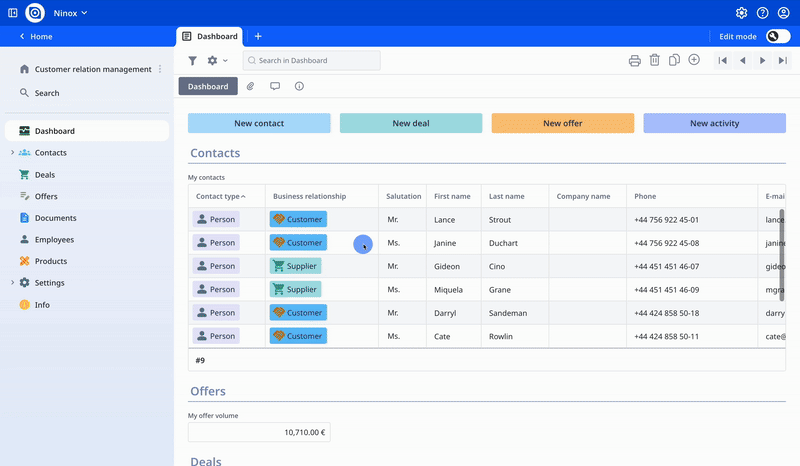
What's changed:
- Replaced the old color picker with the new Ninox component library color picker in print layout view.
- You can now add and remove favorite colors for easier access.
- Allows customization of:
- Field background color
- Border properties (color, radius, width)
- Highlighted text color
Where you can use it:
- app.ninox.com (Public Cloud)
- Native apps (iPhone, iPad, Mac, Android)
- Private Cloud
- On-Premises
Where you'll see it:
- In print layout view, when selecting colors for fields, borders, or highlighted text.
Key benefits:
- Provides greater design flexibility with custom colors instead of predefined options.
- Ensures brand consistency by allowing organizations to use their own color palette in print layouts.
- Enhances usability with the ability to add and remove favorite colors for faster, more intuitive selection.
- Benefits admins, builders, and users managing reports and documents that require a consistent color scheme.
Vertical scrolling for relationship from fields rendered as a field
What's changed:
- You can now scroll vertically within Relationship from fields when they are rendered as a field with checkboxes.
- Previously, there was no handling of overflow, making it difficult to view all linked records and their details.
- You can navigate through long lists of related records without layout constraints.
Where you can use it:
- app.ninox.com (Public Cloud)
- Native apps (iPhone, iPad, Mac, Android)
- Private Cloud
- On-Premises
Where you'll see it:
- In relationship from fields when displayed as a field with checkboxes.
Key benefits:
- You can now easily view all linked records without losing visibility due to overflow issues.
- Improves usability when working with large datasets by ensuring all related records remain accessible.
- Enhances efficiency for users managing multiple linked records in relationship fields.
Search functionality for long lists of views in dropdowns
What's changed:
- Added a search bar at the top of the dropdown when more than 10 views are available.
- You can type to filter views in real time, significantly reducing the time needed to locate a specific view.
- You can clear your search using an X button to restore the full list.
Where you can use it:
- app.ninox.com (Public Cloud)
- Native apps (iPhone, iPad, Mac, Android)
- Private Cloud
- On-Premises
Where you'll see it:
- In dropdown lists for views, particularly when selecting from a long list in tables or reports.
Key benefits:
- Enables faster navigation by quickly locating views without excessive scrolling.
- Enhances user experience with a more intuitive way to search and select views.
- Improves accessibility with keyboard navigation support for selecting filtered results.
- Benefits users handling large datasets and frequently switching between multiple views.
- Supports admins and builders managing extensive lists of reports or tables.
Horizontally scroll through underlying tables when the side editor is open
What's changed:
- You can now scroll horizontally through all columns in a table even when the side editor is open.
- Previously, the horizontal scroll bar was either unusable or did not appear, making it difficult to navigate wide tables.
- The table view now adapts dynamically to the presence of the side editor, ensuring smooth scrolling across all columns.
Where you can use it:
- app.ninox.com (Public Cloud)
- Native apps (iPhone, iPad, Mac, Android)
- Private Cloud
- On-Premises
Where you'll see it:
- In database tables with many columns, when opening a record in the side editor.
- When hovering near the bottom of the table view, the horizontal scroll bar now appears and functions correctly.
- When hovering near the left of the record popup, the vertical scroll bar now appears as expected.
Key benefits:
- You can navigate wide tables without needing to close the side editor, improving efficiency.
- The table layout adjusts dynamically, ensuring a seamless scrolling experience.
- Restores expected behavior from pre-3.13 versions, where tables adapted to the presence of the side editor.
Other improvements
All platforms (starting Feb 18, 2025)
Update messaging for email sending failures
What's changed:
- Improved error messages for
sendEmail()function failures, distinguishing between unexpected server issues and SMTP-related problems. - When the issue is unknown, a generic fallback message is shown. If it's an SMTP issue, users are advised to check their email provider settings.
- Previously unclear "Internal Server Error" messages now indicate whether retrying later might help.
Where you can use it:
- app.ninox.com (Public Cloud)
- Native apps (iPhone, iPad, Mac, Android)
- Private Cloud
- On-Premises
Where you'll see it:
- When sending emails via the
sendEmail()function and encountering failures.
Key benefits:
- You receive clearer error messages with next steps for resolution.
- SMTP issues are now explicitly identified, helping you troubleshoot more efficiently.
- Differentiates between temporary errors and issues requiring user action.
Bug fixes
All platforms (starting Feb 18, 2025)
Inline editing disabled for data fields with browser execution
Issued fixed:
- Inline editing now works for data fields when the binding is set to Global variable in memory (browser) or Per record in memory (browser).
- Previously, the data fields Yes / No, Icon, Color, Choice, Date, and Appointment were disabled when browser execution was enabled.
Where the bug occurred:
- app.ninox.com (Public Cloud)
- Native apps (iPhone, iPad, Mac, Android)
- Private Cloud
- On-Premises
Where you'll see it:
- In dashboards and selection-based workflows, where you can now modify data fields inline while using browser execution.
Key benefits:
- Allows you to trigger client-side functions (e.g., alerts, dialogs) while keeping inline editing functional.
- Supports temporary data selection, improving workflows like:
- Selecting contacts for export.
- Assigning items from a directory to an order.
Attachment not deleted along with corresponding record
Issued fixed:
- Previously, when a record containing an attached file was deleted, the file remained in the database storage and was still included in manual backups.
- This caused storage overuse issues, as deleted files continued to count toward the database size.
Where the bug occurred:
- app.ninox.com (Public Cloud)
- Native apps (iPhone, iPad, Mac, Android)
- Private Cloud
- On-Premises
Where you'll see it:
- When deleting a record that includes an attached file.
- When downloading and inspecting a manual backup.
- When checking database storage usage after record deletion.
Key benefits:
- Ensures deleted attachments no longer contribute to database storage usage.
- Prevents unexpected storage overuse, helping manage storage limits more effectively.
- Improves consistency between deleted records and their corresponding attachments.
- Enhances reliability when restoring backups, ensuring that previously deleted files do not reappear.
Exporting to HTML changes times
Issued fixed:
- Previously, when exporting an Appointment field to HTML, the time shifted back by one hour compared to the original time set.
Where the bug occurred:
- app.ninox.com (Public Cloud)
- Native apps (iPhone, iPad, Mac, Android)
- Private Cloud
- On-Premises
Where you'll see it:
- When sharing a view shown as HTML with an Appointment field in it.
- When exporting a table containing an Appointment field to HTML.
Key benefits:
- Ensures that exported appointment times remain consistent with the original values.
- Prevents scheduling errors caused by incorrect time shifts in exported data.
- Improves reliability if you rely on HTML exports for reporting or external sharing.
Web app (Public Cloud, starting Feb 18, 2025)
Sign-in with Google broken
Issued fixed:
- Previously, when attempting to Sign in with Google on ninox.com, the expected redirect to the web app (app.ninox.com) or the intended destination URL didn't occur.
- Instead, nothing happened after clicking the Sign in with Google button.
- Reloading the page manually resolved the issue.
Where the bug occurred:
- app.ninox.com (Public Cloud)
Where you'll see it:
- When signing in via Google authentication on ninox.com.
Key benefits :
- Ensures a smooth login process without requiring manual page refreshes.
- Improves the user experience by correctly redirecting to the intended page after authentication.
- Prevents login confusion and reduces unnecessary troubleshooting.
Ninox 3.14 – November 19, 2024 (Public and Private Cloud)
New features
All platforms (starting Nov 19, 2024)
Search bar in table settings for easier field management
What's changed:
- The table settings now feature a search bar in edit mode. The search applies to the Fields column (listing already-added fields) and the Data fields/Layout fields/Relationship fields column (used for adding fields via drag-and-drop).
- This feature makes it easier to find specific data fields by allowing you to search directly, rather than manually scrolling through the entire list.
Where you can use it:
- app.ninox.com (Public Cloud)
- Native apps (iPhone, iPad, Mac, Android)
- Private Cloud
- On-Premises
Where you'll see it:
- In the table settings, the Fields and the Data fields/Layout fields/Relationship fields columns.

Key benefits:
- Improved navigation: Quickly locate fields in tables with 20+ fields without scrolling through unsorted lists.
- Increased efficiency: Reduces the time and effort needed to find specific fields, streamlining workflows.
- Enhanced usability: Provides a more intuitive way to manage data fields within table settings.
parseCSV function for flexible data parsing
🇺🇸 parseCSV
🇩🇪 parseCSV
What's changed:
- The parseCSV function enables you to transform CSV-formatted text into structured lists or arrays for use in formulas and workflows, such as automating imports into your Ninox solution.
- This function supports arguments such as raw text data and a JSON object for customizable configurations, including character set, separators, text quotation, and header settings.
Where you can use it:
- app.ninox.com (Public Cloud)
- Native apps (iPhone, iPad, Mac, Android)
- Private Cloud
- On-Premises
Where you'll see it:
- In the formula editor.
https://share.ninox.com/9nq8om9omhbmq8s0zwdllgrp3i5iucnp560f?video
Key benefits:
- Improved data import: Simplifies and stabilizes the process of importing CSV files into Ninox modules.
- Customizable parsing: Tailor parsing behavior to meet diverse CSV formatting requirements.
- Seamless integration: Directly parse and integrate user inputs into Ninox tables with minimal effort.
- Enhanced user experience: Reduces complexity, making CSV imports more intuitive and efficient.
Improvements
All platforms (starting Nov 19, 2024)
JSON input support for dynamic fields
What's changed:
- Dynamic choice and dynamic multiple choice fields now support data input through JSON arrays, allowing fields to fetch and display values dynamically.
- This enhancement provides flexibility for managing dynamic options without relying on database tables. JSON data can include mandatory properties such as
idandcaption, as well as optional properties likeicon,color, andtextColor.
Where you can use it:
- app.ninox.com (Public Cloud)
- Native apps (iPhone, iPad, Mac, Android)
- Private Cloud
- On-Premises
Where you'll see it:
- In the Choice (dynamic) and Multiple choice (dynamic) fields.
- In the formula editor.


Key benefits:
- Greater flexibility and usability: Populate dynamic choice and multiple choice fields directly from JSON scripts, eliminating the need for subtables and enabling real-time updates for a more responsive experience.
- Customizable and user-friendly display: Use JSON properties like
icon,color, andtextColorto create visually distinctive dropdown options tailored to your needs. - Simplified setup: Quickly define dynamic values in JSON format, streamlining workflows in your Ninox solution.
Public and Private Cloud (starting Nov 19, 2024)
Advanced PDF options for printAndSaveRecord function
What's changed:
- The printAndSaveRecord function now exclusively supports Carbone reports and introduces a new
_optionsparameter in the JSON data. - This update enables advanced configurations such as watermarking, password protection, and specifying PDF versions, providing greater flexibility and control over report generation.
Where you can use it:
- app.ninox.com (Public Cloud)
- Native apps (iPhone, iPad, Mac, Android)
- Private Cloud
ℹ️ This feature is exclusive to Public and Private Cloud and is not available for On-Premises.
Where you'll see it:
- In the formula editor.
- On the dynamic print layout page.
https://share.ninox.com/z79og0k2hk9k67bkkrkybbx7c8yw925z7fgi?video
Key benefits:
- Customizable and secure PDF generation: Use the
_optionsparameter to configure advanced features like watermarks for test prints, password protection, and compliance with PDF standards (e.g., PDF/A-1, A-2, A-3). - Streamlined workflows: Simplify report creation with tailored configurations, optimizing the printing and saving process for greater efficiency.
Private Cloud (starting Nov 19, 2024)
Enhanced coding options for createTextFile() function
What's changed:
- The createTextFile function now supports specifying encoding options, adding flexibility to file creation. The new
encodingparameter allows you to set encoding types such as:'utf8','utf-8''utf16le','utf-16le''latin1''base64''base64url''hex''ascii'
Where you can use it:
- app.ninox.com (Public Cloud)
- Native apps (iPhone, iPad, Mac, Android)
- Private Cloud
- On-Premises
Where you'll see it:
- In the formula editor.
Key benefits
- Flexible encoding options: Choose from multiple encoding formats to suit your specific needs, ensuring compatibility with a wide range of systems.
- Streamlined integration: Simplify file creation processes with an intuitive and reliable encoding parameter.
Ninox 3.13 – August 21, 2024 (Public and Private Cloud)
New features
All platforms (starting Aug 21, 2024)
Global navigation
What's changed:
- Topbar:
- Consistent navigation experience on workspace and database level.
- Holds multiple menu items, workspace navigation, and the workspace logo.
- Menu icons:
- 3 menu icon buttons with all settings segmented by Settings, Help, and Profile.
- Workspace settings popup:
- Upload a workspace logo (JPEG, PNG, SVG), customize the topbar and sidebar color.
- Workspace navigation:
- New button and dropdown features.
- A contextual workspace search.
- Database navigation:
- Table views and edit mode moved to the subbar with drag-and-drop feature.
- Newly themed context menus and responsive behavior.
- Subbar:
- Holds table views and the edit mode toggle.
- Themed based on the selected topbar color.
- Table views can be reordered only in edit mode.
- Sidebar:
- New style with more neutral appearance, based on the color selected in the topbar.
- Holds the database settings: History, Options, Security, Console.
- New buttons for table and page creation.
- Table and page drag handle for reordering is visible on hover in the edit mode.
Where you can use it:
- app.ninox.com (Public Cloud)
- Native apps (iPhone, iPad, Mac, Android)
- Private Cloud
- On-Premises
Where you'll see it:
- All navigation bars on workspace and database level.
- In the workspace settings popup.
- In the settings menu.
Style picker
What's changed:
- Text color:
- A new color picker with a customizable palette.
- Text alignment:
- Improved design with icon buttons.
- Font size:
- More presets and custom sizes.
- Font style:
- 8 additional presets along with bold and italic.
- Background:
- 4 different kinds of background, including solid, gradient, and custom CSS.
- Border:
- Custom border width and radius using pixel values, a new color picker, and icon buttons for border sides.
- Drop shadow:
- 3 presets for applying drop shadows with colors, custom drop shadows with CSS-based input methods.
- Padding:
- Add padding to the component on top, bottom, left, and right sides using pixel values.
- Real-time preview:
- Instantly see how style changes will look.
Where you'll see it:
- In the style picker for configuring buttons, headers, formulas, and free text fields.
- In the customization options for text, background, borders, shadows, and padding.

Where you can use it:
- app.ninox.com (Public Cloud)
- Native apps (iPhone, iPad, Mac, Android)
- Private Cloud
- On-Premises
Editor in "Rich text" field
What's changed:
- Inline editing in rich text editor:
- On web or desktop apps, if the rich text editor takes up more than 50% of the screen: inline editing mode.
- Otherwise, the rich text editor opens in a dialog.
- On mobile apps, editing is always done in a pop-up.
- Font size:
- Expanded options from 3 sizes to (H1, H2, H3) to include H1, H2, H3, H4, H5, H6, and 'Paragraph.'
- Font style:
- Additional styles, including sans serif, mono, bold, italics, underline, and strikethrough.
- Text and text background color:
- A new color picker.
- Text alignment:
- Icon buttons and a dropdown to left, right, and center alignment.
- Indentation:
- 2 new icon buttons for left and right indentation.
- Lists:
- Support ordered and unordered lists.
- Hyperlinks:
- A dialog box to specify the URL and display text, with links that open in a new tab.
ℹ️ HTML rendering in "Rich text" field
If you've been using HTML in the Rich text field, you may notice changes in how it displays. We're working on bringing full HTML rendering capabilities in an upcoming 3.14.X patch. Until then, your HTML content might not appear as expected. We value your flexibility during this transition and are committed to supporting your workflow needs. Stay tuned for updates.
Where you'll see it:
- In the rich text editor, where you can use inline or pop-up editing based on screen size.
- Across the user interface, with text customization options such as expanded font sizes, styles, and colors.
- In document formatting, with improved list handling, indentation, text alignment, and hyperlink functionality.
- In print preview and final PDFs, where Rich text field content will be exactly reproduced, making Ninox more reliable while using styled texts.

Where you can use it:
- app.ninox.com (Public Cloud)
- Native apps (iPhone, iPad, Mac, Android)
- Private Cloud
- On-Premises
Icons and colors—favorite, import, and export
What's changed:
- Favorites section:
- Save, add, or remove color swatches in the color palette and icons.
- Import and export:
- As a ZIP file containing JSON files with icon and color values.
- Customization and reuse for admins:
- Automatically apply imported icons and colors across the workspace.
Where you'll see it:
- In the settings, where you can save, import, and export favorite icons and colors.
- In the user interface, where the imported icons and colors are automatically applied.


Where you can use it:
- app.ninox.com (Public Cloud)
- Native apps (iPhone, iPad, Mac, Android)
- Private Cloud
- On-Premises
fieldId(), set(), removeFile(), and renameFile() functions
What's changed:
- fieldId to return the internal ID of a field.
- set to dynamically update the value of a field.
- Can be used together with get.
- removeFile to securely remove a file.
- renameFile to rename a file.
- removeFile to securely remove a file.
- renameFile to rename a file.
🇩🇪 fieldId
🇩🇪 set
🇩🇪 get
🇩🇪 removeFile
🇩🇪 renameFile
Where you'll see it:
- In the formula editor.
- In the user interface for actions triggered with On click.
Where you can use it:
- app.ninox.com (Public Cloud)
- Native apps (iPhone, iPad, Mac, Android)
- Private Cloud
- On-Premises
Private Cloud (starting Aug 21, 2024)
Create new roles and copy/paste existing roles
What's changed:
- Create new role:
- Search for a role and add a new one if it doesn't exist.
- Newly created roles are automatically selected and added to the list.
- Role names must be alphanumeric and cannot contain commas.
- The Create button is disabled if invalid characters are used with optional label indicating disallowed characters.
- Copy roles:
- Copy roles to the clipboard as comma-separated values with a single click.
- Paste roles:
- After copying a role, you can paste it into the roles combobox. This automatically selects all the matching roles that have been pasted and ignores any non-matching roles.
- The combo box uses a custom design for better functionality.
Where you'll see it:
- In the Settings > Workspaces > Members table, where you can search for, create, copy, and paste roles.
Where you can use it:
- Private Cloud Ninox settings – {my-private-cloud}.ninoxdb.de/admin
Usage overview for workspace members
What's changed:
- Members can access usage data for all workspaces they are part of, not just the ones they own.
Where you'll see it:
- In the Settings > Subscriptions > Usage overview section, where members can view comprehensive usage data.
Where you can use it:
- Private Cloud Ninox settings – {my-private-cloud}.ninoxdb.de/admin
Show, update, and revoke cookie consent
What's changed:
- A new Cookie consent tab under Security and privacy:
- This tab shows your current cookie consent status.
- You can update or revoke your cookie consent from this tab.
Where you'll see it:
- In the Security and privacy section, where you'll see the new Cookie consent tab.
Where you can use it:
- Private Cloud Ninox settings – {my-private-cloud}.ninoxdb.de/admin
Reset authentication method
What's changed:
- New Reset button for your authentication settings:
- When you click the Reset button, either the basic authentication or single sign-on settings (SAML, OIDC, or AD DS) are reset.
- You're redirected to the Restarting screen and, on successful restart, redirected back to the Configuration page.
Where you'll see it:
- In the Settings > Configuration > Authentication section, where the Reset button is available beside the Save and restart button.

Where you can use it:
- Private Cloud Ninox settings – {my-private-cloud}.ninoxdb.de/admin
Reset SMTP server to default
What's changed:
- New Reset to default button for your SMTP server settings.
- When you click the Reset to default button, the SMTP configuration is reset to its default settings.
- You're redirected to the Restarting screen and, on successful restart, redirected back to the Configuration page.
Where you'll see it:
- In the Settings > Configuration > SMTP server section, where the Reset to default button is available beside the Save and restart button.

Where you can use it:
- Private Cloud Ninox settings – {my-private-cloud}.ninoxdb.de/admin
Ninox 3.12 – May 2, 2024 (Public and Private Cloud)
New features
All platforms (starting May 2, 2024)
Icon picker

Updated icon picker
What's changed:
- We've expanded our icon library from 254 to over 3,000 to better meet business needs.
- Icons now have customizable colors and sizes, moving away from fixed options.
- We've added a search feature and made the icon picker more compact and easier to scroll through.
Where you'll see it:
- Icon field
- Choice field
- Multiple choice field
- Kanban view
- Subtable view on a form
- Table settings pop-up
- Conditional formatting pop-up
icon()andstyled()functions in the formula editor
Where you can use it:
- app.ninox.com (Public Cloud)
- Native apps (iPhone, iPad, Mac, Android)
- Private Cloud
- On-Premises
Who it's for:
- Extensive icon library: The icon picker provides over 3,000 icons, offering a variety of visual elements for every business use case, enhancing your design versatility.
- Customization for brand consistency: You can customize colors and weights to maintain brand consistency across designs, reflecting your unique identity and style.
- Adaptability for design styles: The icon picker lets you choose between outline and filled icons, providing flexibility to match your project's needs, whether you prefer simplicity or boldness.
- Efficient search functionality: The icon picker includes a search feature, helping you quickly locate specific icons, improving productivity and workflow efficiency.
- Optimized interface: The interface offers a compact layout with internal scrolling, reducing clutter and making it easier to explore and select icons for your designs.
Color picker

Updated color picker
What's changed:
- We've increased the number of color presets from 12 to 30, and now you can access all of them from one location.
- Choose colors using HSL, HEX, CSS names, or plain text, along with the existing RGB option.
- Select colors directly from your screen with the built-in color picker. The selected color is immediately applied to the element; adding colors to the palette will be available in a future update.
- The updated user interface simplifies color customization, helps you locate colors quickly, and makes your work process faster.
Where you'll see it:
- Color field
- Choice field
- Multiple choice field
- Signature field
- Kanban view
- Tab settings pop-up
- Background settings in Options tab on workspace level
- Background settings in Options tab on database level
- Name/Rename database pop-up
- Conditional formatting pop-up
Where you can use it:
- app.ninox.com (Public Cloud)
- Native apps (iPhone, iPad, Mac, Android)
- Private Cloud
- On-Premises
Who it's for:
- Expanded color palette: The color picker now offers 30 preset colors, giving you more options for your designs. This broadens your range and simplifies your design process.
- Effortless color selection: The color picker interface lets you choose colors directly from your screen, with real-time previews. This reduces guesswork and improves accuracy.
- Optimized user experience: The interface has been redesigned for easier navigation and faster results, streamlining your workflow and making the overall design process smoother.
- Comprehensive customization: The color picker allows you to fine-tune hues with HSL, RGB, hex codes, and CSS colors, ensuring your choices align accurately with project needs and brand guidelines.
createXLSX() function
What's changed:
- Multi-sheet capabilities: Organize data across multiple sheets within a single Excel file, perfect for comprehensive reports and data segmentation.
- Dynamic data integration: Automatically pull data from Ninox databases into Excel, ensuring your spreadsheets reflect the most current data.
- Granular customization: Style columns, rows, and cells to meet specific formatting needs, including font styles and conditional formatting.
- Efficient workflow: Eliminate the need for manual data transfers and formatting in external programs, simplifying your workflow.
- Enhanced reporting: Create professionally styled reports with integrated hyperlinks, rich text, and complex formulas, making data more accessible and actionable.
Where you'll see it:
- Formula editor
Where you can use it:
- app.ninox.com (Public Cloud)
- Native apps (iPhone, iPad, Mac, Android)
- iPhone/iPad, Android: with
do as server ... end
- iPhone/iPad, Android: with
- Private Cloud
- On-Premises
Who's it for:
- You need efficient data management and detailed reporting: The
createXLSX()function is designed to support businesses and professionals like you in managing data effectively and generating comprehensive reports. - You want to build tailored, data-rich, and styled Excel files: This function enables you to create custom Excel files directly from your database, simplifying your workflow and enhancing your reporting.
Improvements
All platforms (starting May 2, 2024)
Ability to hide pages

Hidden checkbox in the Page settings pop-up
What's changed:
- You can now hide pages just as easily as you hide tables.
Where you'll see it:
- Enable edit mode, click Edit page, and the Page settings pop-up will appear where you can manage visibility.
Where you can use it:
- app.ninox.com (Public Cloud)
- Native apps (iPhone, iPad, Mac, Android)
- Private Cloud
- On-Premises
Who it's for:
- Admins managing page visibility: This feature lets you create and hide pages, controlling which pages are visible to different collaborators. This helps keep the database organized and focused.
All platforms (starting May 2, 2024)
Updated error messaging for system interruptions and delays
What's changed:
- We've made the error messages for API requests clearer.
- Now, they give better explanations of problems and suggest next steps.
- This helps reduce confusion and improve your experience when issues arise.
Where you'll see it:
- When technical issues occur, you'll see: "An API request couldn't be completed due to a technical issue. Please try again by reloading the page. If the problem persists, contact our support team. We apologize for any inconvenience."
- For delays previously labeled as "TIMEOUT," the message will be: "Our servers are taking longer than usual to respond. This might be due to temporary server or network issues. Please try refreshing the page or try again later. Thank you for your patience.
The updated error messages will appear in:
- app.ninox.com (Public Cloud)
- Native apps (iPhone, iPad, Mac, Android)
- Private Cloud
- On-Premises
Who it's for:
- You need clear information during system interruptions and delays: This update provides clear messaging and instructions to help you navigate system delays or interruptions, ensuring you stay informed and can take necessary actions.
- This is for everyone using our system: The improved error messaging helps all users stay on track and manage any system disruptions effectively.
Private Cloud (starting May 2, 2024)
Removal of the old Ninox UMS page

The old Ninox UMS page is removed
What's changed:
- We've integratedUMS into the main settings with version 3.9.
- Now, with the update to 3.12, we're removing the old Ninox UMS page.
- You can find all the settings that were on the old Ninox UMS page now directly in the Ninox settings {my-private-cloud}.ninoxdb.de/admin.
Where you'll see it:
- The old UMS page is gone. Instead, use the Ninox settings in your Private Cloud to handle all user management tasks.
Where you can use it:
- Ninox settings in your Private Cloud at {private-cloud}.ninoxdb.de/admin
Who it's for:
- Admins managing user settings and security in Private Clouds: This update consolidates all necessary functions into one place, making it easier for you to manage user settings and security, streamlining your workflow.
Ninox 3.11 – Jan 30, 2024 (Public and Private Cloud)
New features
All platforms (starting Jan 30, 2024)
Creatable if and deletable if
ℹ️Admins can set specific rules to decide when records in a database are created or deleted.
What's changed:
- Admins can make sure records are only created or deleted under certain conditions,
- Rules that prevent important records, for example sent invoices, from being deleted accidentally.
Where you'll see it:
- Enable edit mode and open table settings.
- Any database > any table (in form view) > ⚙️ > Edit fields.
Where you can use it
- app.ninox.com (Public Cloud)
- Native apps (iPhone, iPad, Mac, Android)
- Private Cloud
- On-Premises
Who it's for:
- Admins who manage databases and need to control how and when records can be added or deleted.
See also
Erstellbar wenn und Löschbar wenn
Multi-file uploads (attachments)
ℹ️ Upload multiple attachments to records. This is especially useful for professionals who visit external locations, take pictures, and upload them to Ninox.
What's changed:
- Previously, you were limited to single-file uploads.
- Now you can upload multiple files or images to a record.
Where you'll see it:
- Open a record (in form view) and upload files in the Attachments tab.
Where you can use it:
- app.ninox.com (Public Cloud)
- Native apps (iPhone, iPad, Mac, Android)
- Private Cloud
- On-Premises
Who it's for:
- For all workers who typically need to take and upload numerous photos to document the conditions of each location they assess.
- For example site inspectors in construction or real estate.
Private Cloud and On-Premises (starting Jan 30, 2024)
Reconnect modularized databases
ℹ️ Automatically reconnect modularized databases that were imported from different workspaces in only a few steps.
What's changed:
- Previously, you had to go through a long process to reconnect modularized databases which were imported from different workspaces.
- Process had to be repeated multiple times for each database.
- Now, you can re-establish relationships of modularized databases in a few short steps.
Where you'll see it:
- Database transfer: when you move databases between workspaces,
- Backup restoration: when you restore backup of a database that's part of a complex interconnected system.
- When the backup becomes an additional database in your workspace, all the relationships between records are seamlessly transferred,
- Database uploads: when you upload databases that were previously connected, but now have different IDs in your new workspace.
- IDs in relationships are updated without the need to go through each relationship manually.
- Scripting access: when you use Ninox script to access databases that aren't referenced in fields.
Where you can use it:
- Private Cloud
- On-Premises
Who it's for:
- Everyone who frequently works with multiple workspaces, upload database backups, or uses Ninox script to access databases.
See also
Reconnect modularized databases
Modularisierte Datenbanken wieder verbinden
Improvements
Web app and On-Premises (starting Jan 30, 2024)
Colors and navigation in Ninox settings
ℹ️ Uncluttered design of the Ninox settings for a modern feel. Improved navigation for a more straightforward layout.
What's changed:
- Updated colors in Ninox settings for better visibility to assist visually impaired users.
- Improved navigation with better top, side, and tab bars.
- Standardized buttons for easier recognition and use.
- Significant layout changes for quick understanding.
- Increased text size for readability on all screen sizes.
- Optimized use of space for a clean and professional look
- Clearer content for ease of reading.
Where you'll see it:
- Visible all over the Ninox settings, from the way information is presented to how you interact with the site.
Where you can use it:
- app.ninox.com (Public Cloud)
- Private Cloud
- On-Premises
Who it's for:
- Everyone, especially admins and owners, who will benefit from a more intuitive layout, easier navigation, and better overall accessibility.
All platforms (starting Jan 30, 2024)
New color palette for chart widgets
ℹ️ Updated chart colors to softer, pastel shades that better match Ninox's unique color style.
What's changed:
- Updated chart widget colors to fit Ninox's brand style.
- Charts look more professional and consistent with our brand.
Where you'll see it:
- In all the chart widgets.
- The new color set called "Cotton Candy Bliss" includes soft shades of blue, orange, green, light green, light blue, pink, violet, and red.
Where you can use it:
- app.ninox.com (Public Cloud)
- Native apps (iPhone, iPad, Mac, Android)
- Private Cloud
- On-Premises
Who it's for:
- This update is for everyone using our app.
Bug fixes
Defragment database button
- This update prevents the app from freezing and stops error messages from appearing when you defragment (clean) your database.
- You'll notice these improvements when you are in edit mode and go to Options to Defragment database in any database.
- This update is especially useful for anyone who wants to organize their databases more efficiently without encountering problems.
SAML configuration
- We've resolved a significant issue in the SAML configuration process that was blocking access to the cloud. We've also improved the warnings regarding missing certificates.
- Now, if you haven't uploaded a certificate, the system will prompt you to do so, before you can add or update your SAML settings. No need to re-upload the certificate if it's already in place.
- You can find these changes in the Ninox settings under Configuration -> Authentication -> SAML. This fix is beneficial for those who manage single sign-on (SSO) systems.
Search icon in field view in related tables
- Now, you can use the search icon 🔎 to select existing records from a related table which is rendered as a field. Previously, records could't be added using the search icon in field view.
Landscape mode in iPhone app
- When used in landscape mode on iPhones, the top and bottom bars appeared empty and lacked color. We've fixed the background color issue for the iPhone app.
ℹ️ Landscape mode isn't supported on Android yet.
Ninox 3.10 – Oct 4, 2023 (Public and Private Cloud)
New features
Pages
All platforms (starting Oct 4, 2023)
- Begin with a blank canvas to freely design UIs.
- Easily add UI fields, layout components, sub-tables, and relationship fields.
- Use the multi-tabbed interface for structured navigation.
- Navigate directly to specific tabs with the
openPage()function. - Admins can hide UI elements for a cleaner look for non-admin collaborators.
- Enjoy enhanced modularity and bid goodbye to outdated methods like dummy tables.
- Experience Ninox's shift from a no-code database to a low-code application builder.
Modularity—do as database ... end
Private Cloud and On-Premises (starting Oct 4, 2023)
- No need for complex API workarounds.
- Smooth integration with pre-existing database relationships.
- Uniform experience across web and native apps.
- Pull data directly from the current database without accessing a separate one.
- Requirements for do as
database ... end.- Databases must have a pre-existing relationship.
- Exact database name is required for accurate data retrieval.
- Enclose database names with special characters in single quotes.
Mailhook
Private Cloud (starting Oct 4, 2023)
- A centralized receive-only inbox: store each email as a separate record in Ninox.
- Store and download email attachments up to 30 MB.
- Unique email ID combining user-defined username with workspace ID (
@nxdb.tech domain). - Streamlined email management within Ninox for improved organization.
- Capability to initiate automated workflows based on email content.
- Auto-fill database fields using email information, reducing manual data input.
- Compliant with privacy regulations and maintains record of all interactions.
Ninox 3.9 – Jul 24, 2023 (Public Cloud) – Starting Aug 15, 2023 (Private Cloud)
New features
Ninox settings
Web app (Public Cloud)
We are simplifying Ninox settings by centralizing them into one hub, replacing scattered settings across the web app. This makes configuring and customizing your account easier and more efficient.
Process monitor
Private Cloud and On-Premises (starting Aug 15, 2023)
Process monitor allows you to track operations, gain insights, and optimize processes for enhanced productivity in your workspace.
Improvements
History—facelift
We are making the design of History even simpler to provide a faster and more convenient summary of database changes.
Ninox settings—new look
Private Cloud and On-Premises (starting Aug 15, 2023)
The Ninox settings mentioned above, already available for Private Cloud, are also getting a visual upgrade to match the rest of the Ninox apps.
Ninox 3.8 – Feb 7, 2023 (Public Cloud) – Starting Mar, 2023 (Private Cloud)
New features
Edit records inline—supported in views
- Field editor supports the following functionality:
- Enable inline editing in a view by double-clicking a field.
- Access to choice, date/time pickers, color, icon pickers, and other modal dialogs.
Improvements
History—facelift
- We've redesigned History for databases. Besides a brand-new look, History now enables you to:
- Filter by collaborator.
- Filter by date.
- Delete history for a specific time period.
Redesigned History
Global variables exposure in Window Object
- Global variables are no longer exposed in the Window Object, i.e., database, UI, root.
- Limited backward compatibility is provided for the following calls:
- database.create
- database.update
- database.remove
- ui.openRecord
- ui.popupRecord
- ui.openFullscreen
- ui.closeFullscreen
- ui.closeRecord
- ui.closeAllRecords
- ui.openTable
- ui.openCalendar
- ui.openSearch
- ui.openHome
✅ This change does not affect your databases.
ℹ️ We do not recommend using the calls mentioned above as they will be phased out after the 3.8.0 release.
We're also working on more standardized ways to support these use cases in the future.
Ninox 3.7 – Aug 30, 2022 (Public Cloud) – Starting Sep 20, 2022 (Private Cloud)
✅ Print customization is available for Private Cloud starting 3.7.7.
New features
Edit records inline
Web app
- Edit records directly from a subtable—without having to open it:
- Open a record.
- Double-click a field to enter or change existing data.
- Press the
Enterkey to save changes. - Press the
Esckey or click anywhere outside the field to stop editing.
- Inline editing works for every data type with the exception of formula, dynamic choice, and dynamic multiple choice.
✅ Press the
Tabkey to edit the next field.Press the
Shift-Tab(Mac) orShift+Tab(Windows) keys to edit the previous field.
❗At the time 3.7 was released for Public Cloud (August 30), inline editing only works in the web app. We'll add this functionality to all native apps at the earliest convenience.
Preview and annotate PDFs
- View, annotate, add shapes, insert attachments, fill and sign, etc. PDF files in Ninox with the help of an in-built tool:
- Preview PDF files directly in Ninox.
- Open a record that contains a PDF, right-click/long-press the
fileand select Edit PDF from the dropdown. - The PDF opens in the editor.
- Edit (annotate, sign, draw, etc.) in the editor.
- Close the editor by clicking/pressing the ✖️ icon to return to your table.
ℹ️ The annotations never modify the original PDF but are saved separately while keeping the original file intact, which is why the thumbnail always reflects the image of your original PDF. The changes are saved in a separate .
xdffile in the attachment.
Create dynamic print layouts
Private Cloud (starting Sep 20, 2022)
- Merge data from a document made in, for example, MS Office with Ninox data to create and print custom layouts. Refer to the Print customization help page for more info.
SQL Server Connector configuration
Private Cloud and On-Premises (starting Sep 20, 2022)
- Connect your Private Cloud or On-Premises to an external relational database management server with SQL connectors. Refer to the SQL Server Connector configuration help page for more info.
Improvements
- Swiping possible on date picker.
- New design for time picker.
- Improved backend security-
- Maintenance of Private Cloud storage performance.
Private Cloud and On-Premises (starting Sep 20, 2022)
Bug fixes
- Changes made to the name in the Your account popup are not saved.
- Appointment field allows
startTimegreater thanendTimeand appointment disappears from calendar. yearWeek()returns an incorrect result.- Dynamic choice field does not resize according to increasing or decreasing number of options.
Ninox 3.6 – May 12, 2022 (Public Cloud) – Jul 4, 2022 (Private Cloud)
New features
Formula editor—9 new features
- We've revamped the formula editor for a more efficient workflow and a better ease of use. Check out the new look and feel as well as new functionality on the Formula editor features or Formel-Features im Editor help page.
Correct dates independent of your timezone
- No more manual adjustments or workarounds for automatically displaying dates correctly—no matter the timezone you or your collaborators work in.
- Enable timezone-independent date for your databases following the steps in the Enable timezone-independent date.
Usage overview
- You can now check the usage around storage, API calls, and emails against your subscription. The app visually indicates how much capacity has been used and how much is still available.
- To access the usage overview, visit the global settings by clicking the gear icon (1) in the top-right corner of your screen. From the dropdown menu, select Usage overview (2), then check Storage used (3), API calls used per month (4), or Emails sent per month (5) .
Usage overview gives you insight on storage used, API calls used per month, and emails sent per month
Know your version!
Private Cloud and On-Premises
- Check which software version your Ninox Private Cloud or On-Premises is running.
- Find the release by accessing General settings (1) > Server Administration (2) > Maintenance (3) > Server software version (4).
The Server Maintenance page displays the current version
Improvements
One login—4 ways to do it
Private Cloud and On-Premises
- Both, Private Cloud and On-Premises can make use of 4 authentication strategies for single sign-on.

The Authentication Strategy page offers 4 options for SSO: Basic, SAML, OIDC, and AD DS
Bug fixes
Pick year and month via vertical scroll
- To easily navigate across years and months.
- To scroll vertically.
Apps open databases on low-memory devices
iPhone, iPad
- Opening a database for the first time on a device with low memory causes the iPhone and iPad app to crash.
Displaying relevant releases only
Private Cloud and On-Premises
- In user management, view previous releases that are relevant for your setup:
- Previously, release versions and dates that only applied to Public Cloud were also shown for Private Cloud and On-Premises.
Records APIs respect admin user role permissions
Private Cloud
- APIs now make use of the user role permissions to show data.
- If a table is protected by admin-only access, a user trying to call a records endpoint needs to be an admin for that table, so that the APIs return data.
- Otherwise, no data is shown when that user calls a records endpoint in order to protect the table's contents.
ℹ️ Workspace owners: Make sure to assign the admin role to collaborators working with APIs if your table data is protected by admin permissions.
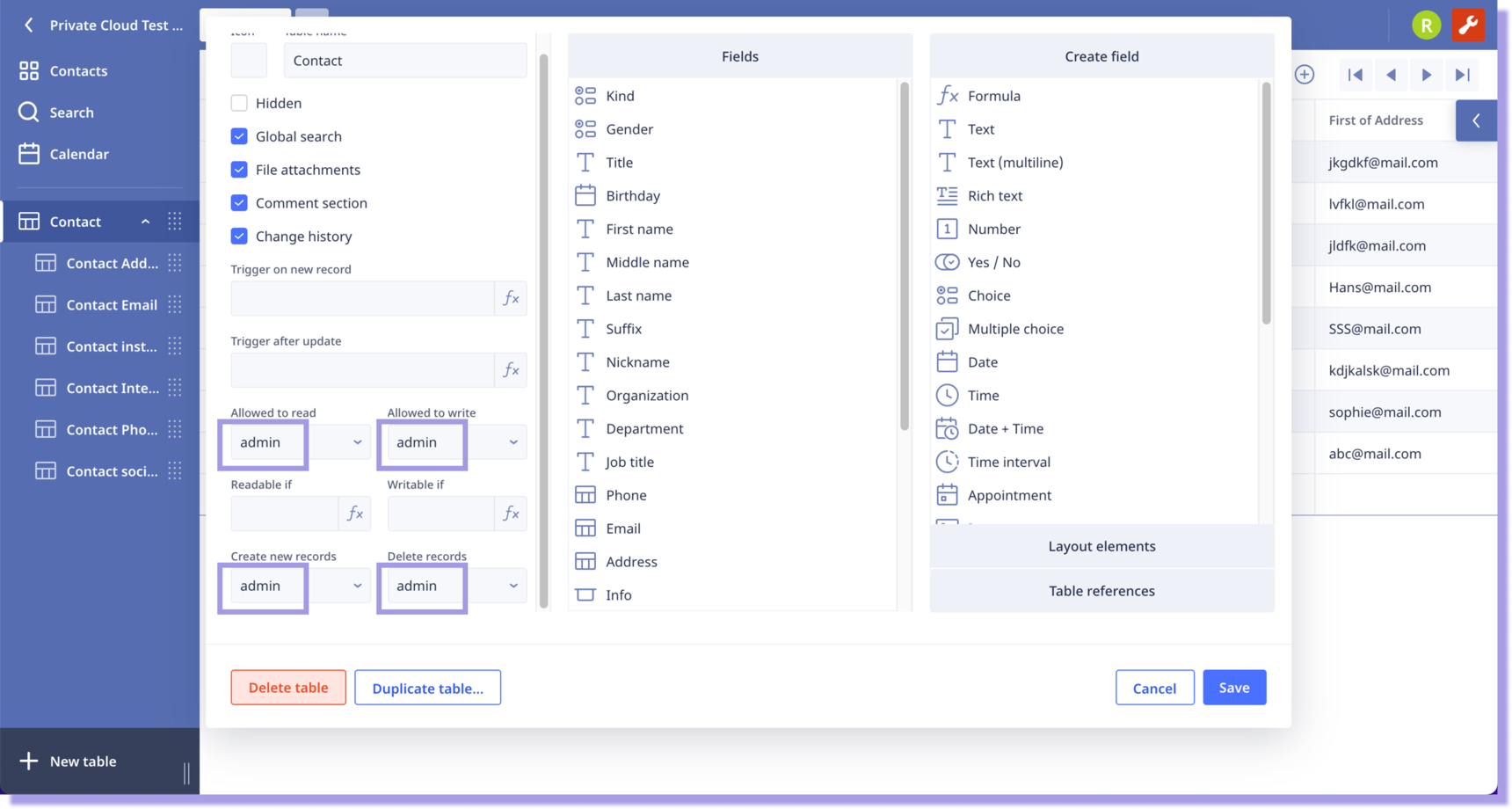
A table with admin permissions to read, write, create, and delete records

Admin role assigned to user by owner
GET retrieves files with special characters in filename
GETendpoint can now retrieve a single file when the filename contains any special characters:- Previously,
GETwas returning an Internal Server Error contained special characters like ę.
- Previously,
http() function with POST properly sends XML
http()function withPOSTsends XML astext/xml:- Previously, the function was stringifying XML, i.e., sending it as
text/plaininstead.
- Previously, the function was stringifying XML, i.e., sending it as
sendEmail() properly sends attachments
sendEmail()function successfully sends attachments in triggers and do as server statements:- Previously, when used in triggers, the function would not send attachments at all.
- When used in a do as server statement the function caused the app to crash and return a Server not responding error message.
Ninox 3.5 – Oct 7, 2021 (Public Cloud) – Jan 3, 2022 (Private Cloud)
New features
Private Cloud and On-Premises
- New authentication strategies available for single sign-on (SSO):
- SAML 2.0 (Security Assertion Markup Language).
- OIDC (Open ID Connect).
- AD DS (Active Directory Domain Services).
ℹ️ SSO is an Enterprise feature available on request that requires a valid license purchased from Ninox or a certified partner.
If you ordered custom-built features like SSO, you are eligible to receive an updated license. Whether you're using Ninox via Private Cloud or On-Premises, reach out to our Product team at next@ninox.com when you're ready to update.
- Private Cloud: you request the update, we deploy it
- On-Premises: you request the update, we send you a link, and you deploy it yourself
- Configuration of password policy:
- Password strength, such as length, lower/upper case, special characters.
- Password validity/expiry.
- Password password re-use limit.
- Configuration of default BCC for outbound emails:
- A default BCC for all outbound emails sent via the
sendEmail()function. - Do no longer require an explicit BCC to reach the sender.
- A default BCC for all outbound emails sent via the
- Enabling and disabling snapshots/automatic backups:
- Use the Snapshot checkbox.
API
- Endpoint
/recordswith methodDELETEto delete multiple records in a single API call for Public Cloud and Private Cloud. - Endpoint
/execwith methodPOSTto run expressions that can modify the database for Public Cloud and Private Cloud. - Endpoint
/fileswith methodPOSTto upload and attach files to the Image field for Public Cloud and Private Cloud. - Zapier integration is available for Private Cloud and On-Premises:
- Easier migration from Public Cloud using Zapier.
- Set up the connection by providing your Personal Access Token and your Private Cloud or On-Premises URLs.
- Zaps set up in the past do not require an update.
Redesigned features for the mobile app on iOS and Android
- We've redesigned the Ninox mobile app to automatically appear in its optimized form on all devices.
✅ When starting the Ninox 3.5.0 app on your mobile device for the first time, you will be asked whether you want to use the classic or new look. Tap the New button to try out the new design.
- The Ninox mobile app automatically reformats the view for all screen sizes so you can easily interact with Ninox no matter whether you're using an iPhone, iPad, or an Android phone or tablet.
- New design for the following features for iOS and Android:
- Seamlessly log in and out of the mobile app.
- View your team workspace from the main screen.
- Interact with the formula editor, e.g., add new functions.
- Create different types of views.
- Switch between your views.
- Share views and files.
- Import files.
- Mark a table Hidden to hide sensitive data from view.
- Specify Readable if, and Writable if for fields
- Set up Binding and Tooltip for fields.
- Add a Field, Formula, Layout element, Link to, Link from, and Sub-table from the toolbar at the bottom of the screen.
- Add View and Chart via Layout element.
Transactional scripts
- A new construct do as transaction added to Ninox script.
- Behaves in the same way as do as server.
- Allows a set of code to run within the context of a transaction.
- On mobile apps, do as transaction executes on the client and thus allows for offline-capable transactions.
- Run the script within transactions to achieve faster execution and higher consistency.
- Either apply changes upon successful completion or discard changes if any of the code in the wrapped script fails.
Smart caching
- Improves the consequent loading time of table views and execution of select queries.
Option to restart teams
- Restart teams if they are slow due to a long-running script on the server.
Bug fixes
- File upload endpoints accept
tableNamein URL:- File upload endpoints and all other endpoints now accept
tableNamein addition totableIdin the URL.
- File upload endpoints and all other endpoints now accept
- Trigger after update for memory-bound fields:
- Trigger after update now works for memory-bound fields, i.e., both Global variable in memory as well as Per record in memory.
urlOf()function in Trigger after update:- The
urlOf()function used in Trigger after update now returns a valid link with a correct database ID.
- The
databaseId()function in Triggers:- The
databaseId()function used in Triggers now returns the correct database ID instead of random integers.
- The
- Selection in Date field and calendar pop-up functionality:
- The date in the Date field can now be selected and the calendar pop-up remains visible.
- Dynamic choice fields show 0 (zero) value:
- Dynamic choice fields (Single and Multiple) now support absolute 0 (zero) values.
- Instead of record IDs, 0 can be selected in Dynamic choice fields.
shareFile()function in Triggers:- When using the
shareFile()function in Triggers, some fields were either loading or not returning any values. - This error has been addressed and the
shareFile()function now returns correct values when used in Triggers.
- When using the
1 reply
-
This is awesome! Thanks for putting this in the forum. Can I request that you start adding what changes were made with x.x.1 updates?
Content aside
- 1 yr agoLast active
- 1Replies
- 7079Views
-
5
Following
