0
Color picker
Updated colors and a new color picker in 3.12
✅ In version 3.12, we introduced more options for color input, a new color palette, and an in-built color picker.
There is no additional steps required to use the new color palette in 3.12 when you update from 3.11.
❗ Please note that the old color palette still appears in buttons, free text, headings, and the formula field's style picker.
What changed in 3.12
We've improved color customization with expanded presets, multiple input options, a redesigned palette, and a built-in color picker for more precise selection.
Whether you're updating from version 3.11 or using Ninox for the first time, these changes are designed to make using colors simpler and more effective.
Key updates
- We've increased the number of color presets from 12 to 30, and now you can access all of them from one location.
- Choose colors using HSL, HEX, CSS names, or plain text, along with the existing RGB option.
- Select colors directly from your screen with the built-in color picker. The selected color is immediately applied to the element; adding colors to the palette will be available in a future update.
- The updated user interface simplifies color customization, helps you locate colors quickly, and makes your work process faster.
Where you'll see the previous color palette
- Fields
- Button
- Free text
- Heading
- Style picker in Formula field
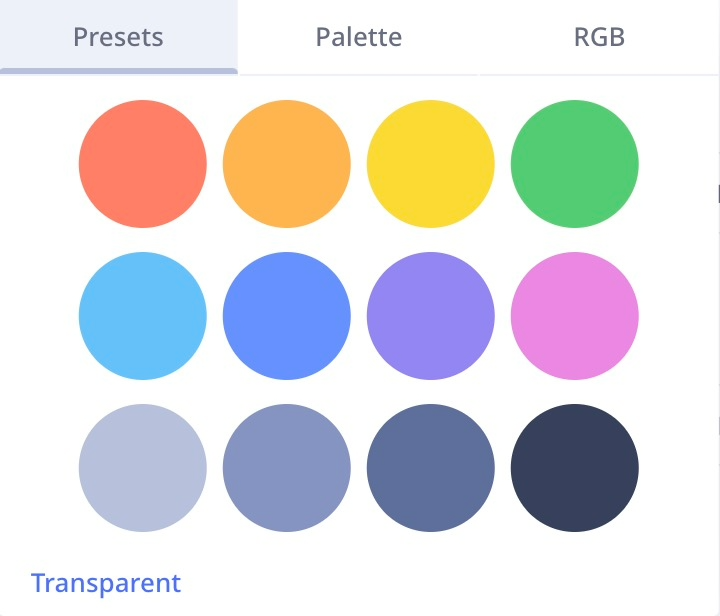
Color presets in 3.11

Color palette in 3.11

Color RGB in 3.11
Where you'll see the new color picker
- Fields
- Color
- Choice
- Multiple choice
- Signature
- Views
- Kanban
- Pop-ups
- Tab settings
- Name/Rename database
- Conditionalformatting
- Options tab
- Background settings on workspace level
- Background settings on database level

Updated color presets in 3.12

Built-in color picker in 3.12
