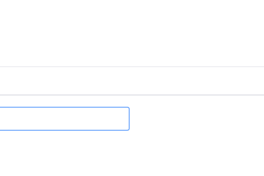-
Display a text sequence in html format
Hello, I would like to find a formula that allows me to display in a formula field the content of several other formula fields whose content is html() Here is an example of a formula that I would…
- Answered
-
Trigger on Open....
Is there any way to trigger actions on open a record? (there are on create and on update) Background: I am implementing a "cancel / undo" option where I want to rollback the values in case of…
-
Does a programming tutorial exist?
I would like to write my own macros or programs to optimize my databases for select applications. Does a tutorial exist with all of the instruction sets, syntax,…
-
Workspaces gone
Hello, Two of my Workspaces are not listed in the workspace dropdown anymore, what can I do?
-
How to set a default value for dynamic fields?
I'm using a dynamic field in a page view and I need to specify a default value for this dynamic field (Choice-dynamic) but I don't have this option... any idea how to do it?…
- Answered
-
Select only hosts not working on a certain date from joined table.
We host events. Each event has a host. The host data is stored in a Host table. It is tied to the Event Details table via (N:1). What would the query be to populate a view of all hosts from Host…
-
How do I show only records for staff not already working on a specific date?
I have a Page where I want to show any staff not scheduled to work one of our events on a specific date. We have multiple events on a single date. - User selects a date - View would then show any…
-
An easy? help request
Hello, I am quite new to Ninox and am trying to create a fairly simple database. I will simplify it even further for this question. I have xxx tables Table Field(s)/datatype Companies CompanyName…
- Answered
-
Hide view tables when empty
Hello, I would like to know if there is a way to hide view tables when they are empty? Thanks for your help
- Answered
-
Issues with 3.15.1
Is something strange happening today? I have issues with Select statements when filtering on dates. Also, on some Views column filtering is not working unless multiple filter options are applied.…
-
MacOS Safari not compatible anymore?
With the last releases, I've found that Safari for MacOS (Sequoia version) has some trouble with the app, and it hangs often when executing some "complex" queries.…
-
How can I filter a column to show only rows containing 'Seed Packs' but exclude rows that contain 'Bulk Seed Packs'?
Is there a simple way to do this in the generic filter field that i'm not aware of? I have tried =Seed Packs and "Seed Packs" but they don't work. I know there are workarounds to do this by creating…
- Answered
-
Data Entry Progression
It all started like most databases. I entered in data directly into the raw data table, Results. Here is how it looked back in April of 2020. I think I started with Ninox in 2019 so not very long.…
-
Programación en html
Good afternoon, I am sharing with you a programming in html that is very good for the alert notice. All the best. if 'Nº Avisos ACCESO VEHICULOS' != 0 then html("<div style='background-color: #ffffff;…
-
How to Build a Complete ERP/CRM Solution - Search Engines March 6th 12:00pm EST/ 5:00pm GMT/ 6:00pm CET
Building a complete ERP/CRM solution from the ground up: This week - Thursday, March 6th - Search Engines 12:00pm EST/ 5:00pm GMT/ 6:00pm CET FREE REGISTRATION: https://us02web.zoom.…
-
Sending mail with Ninox Professional
Dear Reader, Could you help us with a robust solution for sending email messages to our customers? Unfortunately, your internal function is not suitable,…
-
In Ninox, splitting scripts CSS
In Ninox, splitting scripts CSS into separate formula fields and referencing them in the main formula can be very beneficial for several reasons: Advantages of Splitting Scripts in Ninox Better…
-
Búsqueda entre bases de datos
Buenas tardes, estoy tratando de hacer desde mi base de datos Gestión una llamada a otra base de datos llamada Horas, para traerme algunos campos pero no consigo poder traerme los datos,…
- Answered
-
how can I write the latitude and longitude information obtained from the map into the X and Y fields of a database?
Hello everyone, how can I write the latitude and longitude information obtained from the map into the X and Y fields of a database? Thank you for your help.
-
Find Latest Value from Subtable
I have a table called Hydrants and I have a subtable for Hydrants called Static Tests. In the Static Tests subtable, I have a numeric field called Static PSI and I have a date field called Test Date.…
-
How to remove unnecessary tabs in the Page view?
Hello there! Is there a way to remove the "white" tabs bar at the top of a "Page" view? 🤔 As you can see in the screenshot below, I only have one tab in this view and it's redundant with the "blue"…
-
select statements
Hi everybody It's been known that select statements are rather demanding from the server, so it's best not to use too many of them at the same time. I'm trying to streamline my database and was…
-
How to get a specific value in another table
Hello everyone, I hope you can help me a bit with my project! I have a table called "Saisons" with some basic information. Then, I have a Dashboard (= a page using the view function with some data…
- Answered
-
CANT IMPORT - API POST PYTHON SCRIPT
Hey guys, a newbie talking. I'm creating a python Script to import my data but can't do it, I dunno whats missing but I keep getting Internal Error because of the Timeout,…
-
popupRecord is broken (slightly!)
Just in case you have suddenly experienced an issue with popupRecord As of a few days ago the openRecord command has been slightly broken. It still works to popup the referenced record itself but no…