removing embedded quotes from a text object
still learning.
How can I remove embedded double quotes from a text variable?
xText contains -> this is a test'''to remove embedded quotes
15 replies
-
I’m guessing some javascript will be needed as Ninox doesn’t have a way of searching for quotes. It always thinks any quote mark is part of the code. You can search using regex, but when you try to use the same code in Ninox it thinks the quote mark are part of the code.
Someone smarter will hopefully come up with a solution.
-
Thank you Fred.
Anyone?
-
Unless something complex is just sailing over my head you can use the replace() function. I want to point out that your example shows 3 single quotes not double quotes. Anyway, using your example I am able to remove the quotes with this...
replace(xText, "'", "") or replace(xText, "'", " ") to replace the quotes with a space.
-
Well I the MacOS app and iPad react differently, which is just a sign that Ninox is not keeping the two apps in sync.
If I put the following in a formula:
replace(Test1, """", "")The iOS app doesn't allow it while the MacOS app does.
But it doesn't work in MacOS. Here is the result:

No changes.
I even tried replacex():
replacex(Test1, "("")", " ")And still no luck.
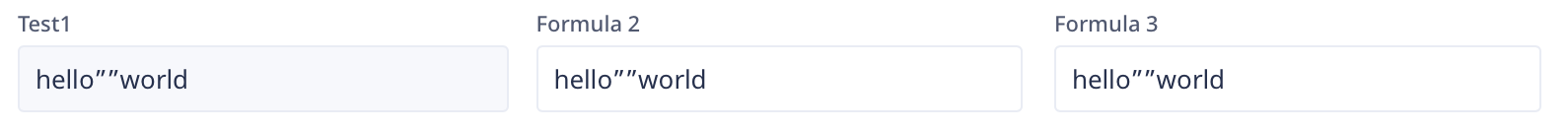
Maybe the cloud version allows it and is functional.
-
Well that is very interesting Sean . I checked and I'm running 3.7.14 now on both MacOS and iOS and I still can't get it to work. Though now I can type in the code with 4 double quotes and iOS will accept it.
I've attached the DB. Select Table1 and the first record to see the fields. All the other tables are not associated with this issue just sample tables to work out other issues.
-
Sean said:
I would recommend you turn off "Use smart quotes and dashes" if you haven't already.Good catch!
Now I get:

Weird. It would seem like it would either find the 2 double quotes or not function at all if it can't figure out the double quotes.
-
Fascinating discussion. And very helpful. Thank you both.
Content aside
- 2 yrs agoLast active
- 15Replies
- 238Views
-
3
Following



