[Bug] Formula "image" field not showing content in Cards view
I'm working in a project that uses the new do as database command to properly manage the entire application in 3 different databases. One of the databases works like kind of a DAM, where all the graphic resources are stored and managed, and the other two share this common resources using a relationship like this:
Products <=> DAM
Offers <=> DAM
The user can select the proper image from either Products or Offers database using a simple relationship field named image. Once the Product or Offer is related to the image, I use a formula field to display the image content:
image.thumbnailThe DAM stores a URL field that links to the externally stored high resolution resource (maybe a PSD file with 40 or more MB) and a local, small version in PNG format (Ninox does still not support the more convenient WebP format) in an image field, called thumbnail.

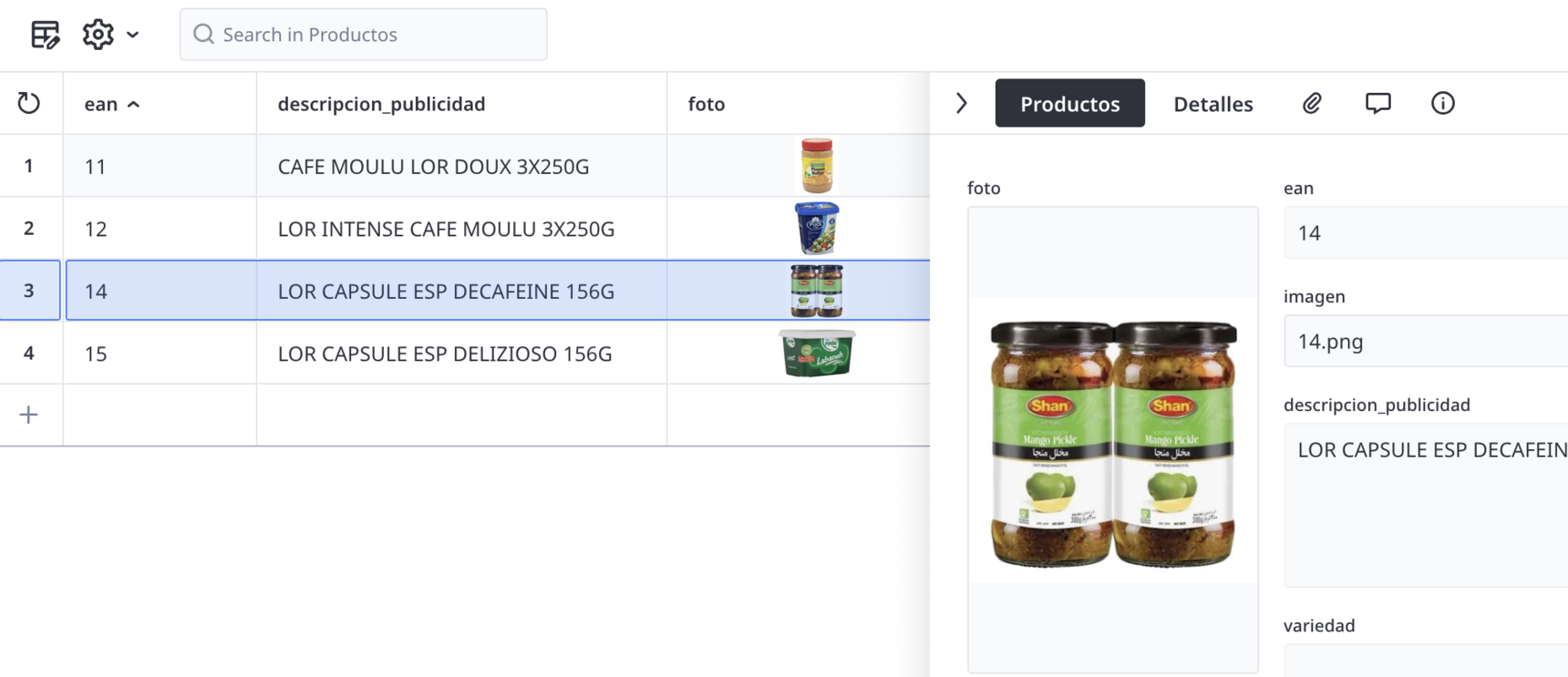
When using the list view (Excel view) or whole the record view, the formula field works like a charm and displays the selected image. But when using a Card view, nothing is displayed.
The funny thing is, if I use the same formula to display an image stored in another table from the same database, it works as expected, and the formula field always display the image, no matter the type of view.
The problem then is related to an image stored in a table that pertains to another database in the same workspace.
2 replies
-
I'm on public cloud so I don't have modularity, yet. Maybe by fall, public cloud will have modularity.
-
Hi I think it isn't related with modularity, because it's a long time bug that always "bugs me" when trying to implement a "clever", centralized solution paired with a user friendly interface (aka, grid view with product images).
Just updated to 3.17.1 and still same bug.
Content aside
- 5 mths agoLast active
- 2Replies
- 41Views
-
2
Following
