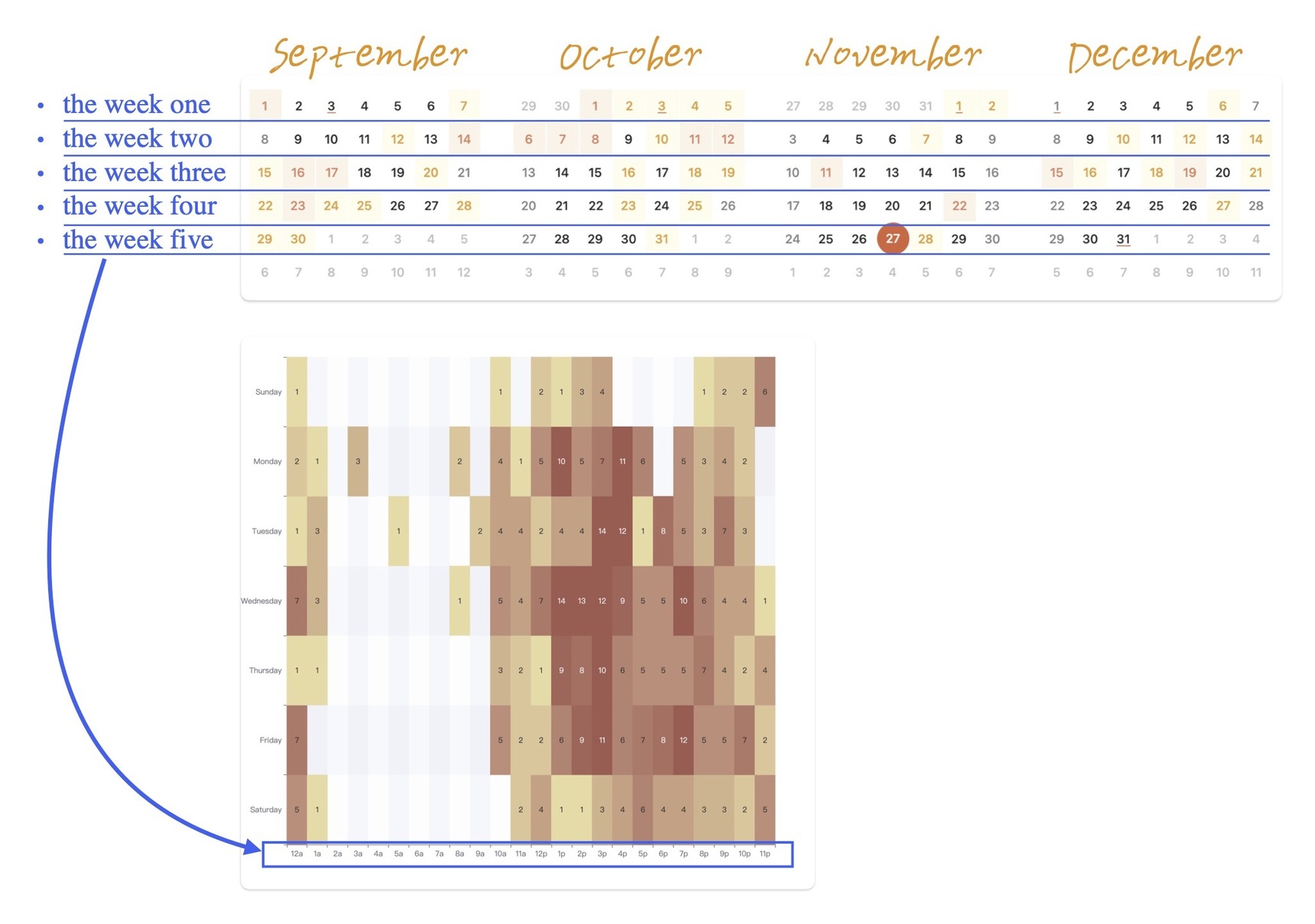How can I calculate which week of the month a specific day falls into in Ninox?

How can I calculate which week of the month a specific day falls into in Ninox? There doesn’t seem to be a monthweek function. How can this be calculated?
I want to create a heatmap using this data. Does anyone have a better idea?
12 replies
-
Could you do something like:
switch true do case day(DateField) < 8: 1 case day(DateField) > 7 and day(DateField) < 15: 2 case day(DateField) > 14 and day(DateField) < 22: 3 case day(DateField) > 21: 4 end -
I don't know if I've translated and understood everything correctly. enclosed is a small DB with a suggestion for one year.
-
To calculate which week of the month a specific day falls into:
week(InputDate) - week(date(year(InputDate), month(InputDate), 1)) + 1 -
Thank you, , for the table, and thanks to and for the ideas. I found that ECharts has a built-in heatmap with a calendar, and it looks quite good.
I tried loading my database data into it, and it seems to have worked, so I’m sharing it with everyone. (It might contain some Chinese characters; you can try using ChatGPT to modify them—that’s what I did as well.)
let getData := ((select 'table')[year('time') = year(today())] order by 'time'); let firstday := weekday(date(year(today()), 1, 1)) + 1; let olnyweek := unique(for entry in getData do format(entry.'time', "YYYY-MM-DD") end); let newData := for riqi in olnyweek do let filteredData := getData[format('time', "YYYY-MM-DD") = riqi]; let XSje := sum(filteredData.'number'); { riqi: riqi, XSje: XSje } end; let formattedData := for data in newData do [data.riqi, data.XSje] end; let MaxData := for data in newData do data.XSje end; html(" <head> <script src='echarts.min.js'></script> <style> html, body { margin: 0; padding: 0; width: 100%; height: 100%; overflow: hidden; } #main { width: 100%; height: 100%; } @media (max-width: 600px) { #container { width: 100%; height: 100%; overflow-x: auto; overflow-y: hidden; -webkit-overflow-scrolling: touch; } #main { width: 1200px; min-width: 1200px; height: 100%; } } </style> </head> <body> <div id='main'></div> <script> var myChart = echarts.init(document.getElementById('main')); var option = { tooltip: { formatter: function(params) { var date = new Date(params.value[0]); var amount = params.value[1]; var formattedAmount = amount.toString().replace(/\B(?=(\d{3})+(?!\d))/g, ','); return date.getFullYear() + '年' + (date.getMonth() + 1) + '月' + date.getDate() + '日<br>' + formattedAmount + ' 元'; } }, visualMap: { show: true, min: 0, max: " + max(MaxData) + ", type: 'continuous', orient: 'vertical', right: '1%', top: 'center', text: ['高', '低'] }, calendar: { top: '20%', left: '4%', right: '6%', cellSize: ['auto', 25], range: new Date().getFullYear(), itemStyle: { borderWidth: 0.5 }, splitLine: { show: true, lineStyle: { width: " + firstday + ", color: '#474647', type: 'solid' } }, yearLabel: { show: false }, dayLabel: { firstDay: 1, nameMap: ['日', '一', '二', '三', '四', '五', '六'] }, monthLabel: { nameMap: ['1月', '2月', '3月', '4月', '5月', '6月', '7月', '8月', '9月', '10月', '11月', '12月'] } }, series: { type: 'heatmap', coordinateSystem: 'calendar', data: " + text(formattedData) + " } }; myChart.setOption(option); window.addEventListener('resize', function() { myChart.resize(); }); </script> </body> ")
Content aside
- Status Answered
- 1 yr agoLast active
- 12Replies
- 130Views
-
4
Following