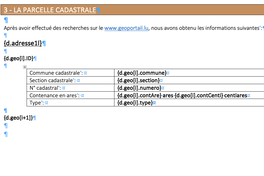-
removeFile
To securely remove a file from a field or record This function removes a file by specifying either: A file object that contains the necessary information (nid and the file name).…
-
renameFile
To rename a file in a field or record This function renames a file by specifying either: A file object that contains the necessary information (nid and the file name).…
-
parseCSV
To return a structured list or array of rows and data from specified CSV text The parseCSV function parses CSV-formatted text into a structured list or array.…
-
validateXML
To validate XML documents against an XSD schema The validateXML function checks whether a given XML string conforms to the rules defined by an XSD schema.…
-
fieldId
To return the ID of a field This function retrieves the internal identifier of a specified field. A field represents a location stored within a row of a table in a database.…
-
How to lock columns on the left ?
I need to lock/freeze one or two columns to keep this area of a table visible while I scroll to the right. Much like Excel where one can lock one or two columns to stay visible yet scroll to the…
- Answered
-
get
To return a value of a given field This function retrieves the value of a field. You can use get to access fields by their name or ID, making it easy to extract data for use in scripts and…
-
Calcul date
Bonsoir, Je début avec Ninox, donc je risque d'avoir des questions ! Désolé !! Je cherche à faire 2 calcul automatique de dates. J'ai une table "Commandes",…
-
Importing QuickBooks transaction report to create tables in Ninox
I have several QuickBooks companies that I would like to switch over to Ninox. I would export the data from QuickBooks from a detailed transaction report via excel and then import it into Ninox.…
-
Ninox Save issues
Is anyone else having issues with Ninox website and app? Since today we are getting the below when adding fields, and also cannot update rows and add new rows
-
Problem Dynamic Print Layout - iteration
Hello, I'm having problems with my dynamic report - Json - Word. I have data iterations, but they don't want to repeat on the document. I use {d.geo[i+1]} but they don't appear on the final result.…
- Answered
-
Duplication when importing products
Hello We have a local database and need to update product information by importing data from one database to another. The issue is that our current formula creates duplicates when importing,…
-
Who has set up email sending via SMTP in Ninox? Please share your experience!
Hi there! I’ve encountered an issue while trying to set up email sending via an SMTP server in Ninox (e.g., Gmail, Outlook, or others). Since Ninox doesn’t have a built-in function for SMTP,…
- Answered
-
Thoroughly delete image elements with code
I have image elements in a table. I found that using the code "Images:=null" does not completely delete the images. How can I use code to completely delete them?
- Answered
-
In a dynamic print it is possible to format a number
In a dynamic print it is possible to format a number., I have some problems
-
real time link between local DB and Cloud DB
Hi there, with the barcodeScan I can scan a barcode via my mobile app and place the barcode info in a field in the mobile app. How do I pass this info over to the app in the Cloud,…
- Answered
-
récupérer valeur d'une liste et non l'id
Salut, J'ai une liste de valeur, je souhaite lors du changement dans cette liste déclencher un envoi d'email avec la valeur présente. J'arrive bien à faire mon script,…
-
Select top 10 records from view
Hi Guys, I am creating a new page within Ninox to show stats from all my different views. An example is I want to select the top 10 records from my view 'Web Support' based on the number value…
-
Verknüpfte Tabelle: Kachel Ansicht
Hallo, ist es möglich verknüpfte Datensätze statt als Tabelle als Kacheln anzuzeigen? Hintergrund: Es geht um eine Tabelle Dokumente mit einer Subtabelle Dateien.…
-
How to fix an error
Hi, I'm using the iOS app (3.13.6). Recently (once in a while) I get the error: TypeError: undefined is not an object (evaluating ‘this.query.database’) This happens (not every time) when I'm trying…
-
How to filter selection in dynamic choice field according to selection in another choice field.
HI, I have three tables EMPLOYEES, SHOPS, WORKING HOURS. Then I have one form WORKING HOURS FORM. Table Shops have field SHOP. Here is kept list of name of the shops.…
- Answered
-
VIEWING IMAGE SIZE
Once I've uploaded an image to an image field, is there any easy way to see how large the file is? It might come up on mouseover or right click, but it doesn't.…
- Answered
-
hide add record
Hi there, has anyone any idea of how to hide the "add new record" or "open existing record" in a form with a related table ? I know I can hide it with display as checkbox,…
-
How to download a copy of your DB.
I'm posting this so others can reference it if users are unsure how to download a copy of their DB to post in the forum. In the MacOS app: open the DB click on Table menu and select Export data click…
-
Address split into separate fields
Hi community. I am trying to find a solution whereby I can paste full addresses (as below) in a text field, that then splits the information into ADDRESS, CITY, STATE, ZIP text fields.…