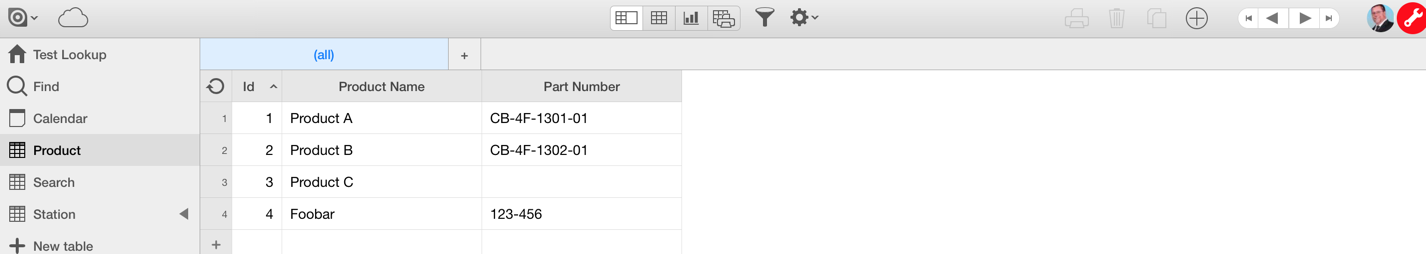Search should search the whole field and not just the begining
Search should search the whole field and not just the begining.
So if I have says "MX14ABC" I want to be able to put "ABC" in the search box and it finds it.
At the moment we have to split stuff up into seperate fields so it can be searched.
Thanks,
Dave
11 replies
-
the work around is to use an index function ie index('hello', 'll') would return 3, so you can search like:
(select TABLENAME)[index('FIELD NAME', 'SEARCH TERM')>0] -
This behavior for search for a particular table is odd, given that the global find box searches the whole text of every field.
-
I mean just using the find option on the left, not using any code.
-
@Dave,
I agree... that said.. from trial and error, I have discovered that the Find is "word boundary" (aka spaces) based.. so it will not find partial matches. Chris's work around works.... you can also use a "contains('Field Name', 'Search Term') .. as it returns true / false.
-
Unless I'm misunderstanding you, I'm not seeing the limitations to the global Find that you all are seeing. Find does not seem to be word boundary based?

-
Hmm.. that is interesting.. If I attempt to use the left nav Find..
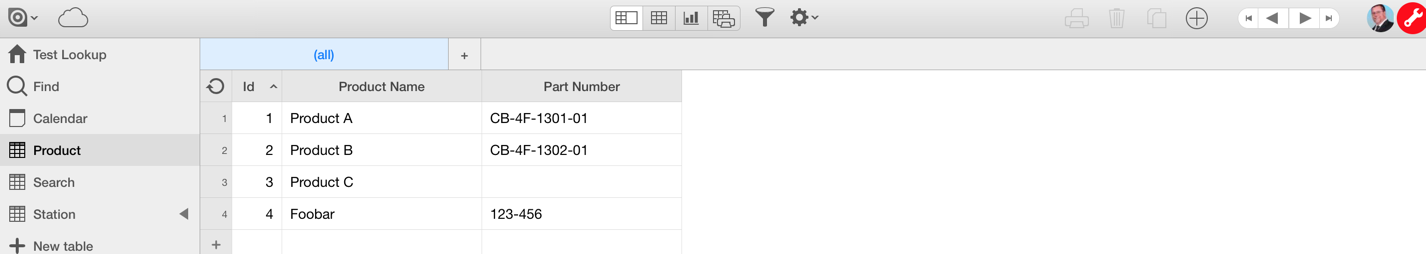
Then Find uc..

both the table and the column are in the global search..

But if I use CTL+F .. or the "Find" on the top nav of the iPad app..

It works..

I am on version 2.5.6 Mac App
-
Ninox provides two search functions - global and local search.
The global search can be accessed via the magnifying glass in the left side bar. Here you'll search the whole datadase. Global search will only find something if its the beginning of the field content.
To search a table only press "cmd + f" or use right click to select "find".
Birger
-
@Birger,
In the above.. I used the global Find for "uc" .. and expected to return Product rows 1, 2, and 3... as the "Product Name" has "uc" in it.. but it returns nothing.
In @mike@mpmanti.info example above.. He used global Find for string "usc" and the partial string was found within table columns. So, my question is.. why does his global find work.. and mine does not?
-
I should add that I’m using Ninox on an ipad pro with iCloud sync. I confirmed that the same global find works on the iPhone version.
-
I am using the web version only.
-
@Mike... WOW.. That is it.. or at least for me. If I hit an iCloud hosted database.. From the Mac App or iPad.. it will find a string that is contained within another string.. How is that for a hidden treasure!
If I hit a ninox cloud hosted database.. It will NOT find a string within a string using the Global Find (left navigation magnifying glass Find)..
Content aside
- 6 yrs agoLast active
- 11Replies
- 3478Views