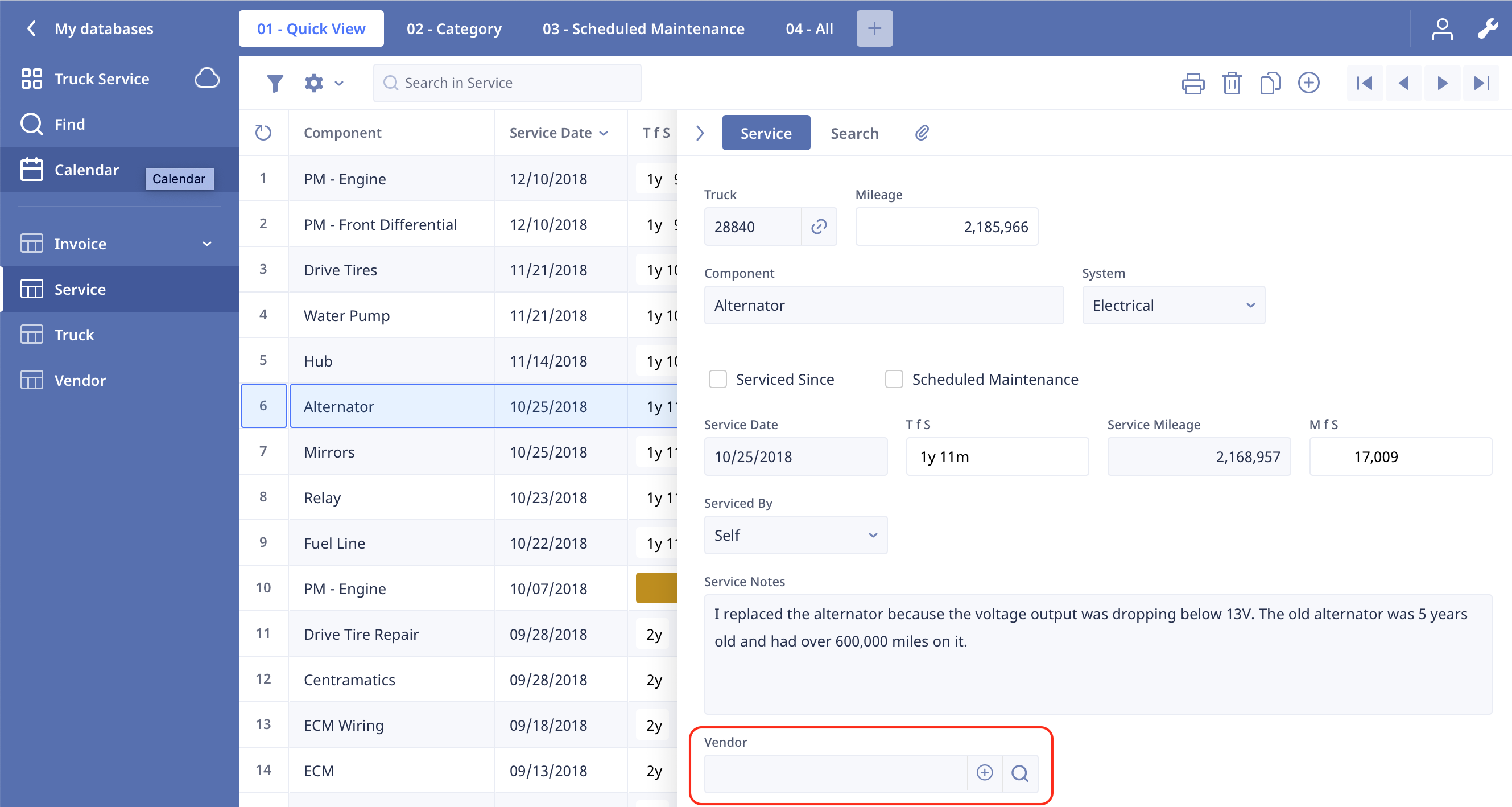Drop Down Combo Choice Box - Load with value from another table
Does any one know if it is possible to have a combo choice box on main form and instead of manual prefixing the choice list - have the combo look up the choices dynamicly from another table ie I want a combo box to load supplier names from a 'SupplierName field' in TradeSuppliers table. So that if I add a new name to the table, the next time I use the combo box that name has been added to the choice?
I can't see that that it has this option but is it do-able by a script to load the values on trigger/click
9 replies
-
Mel, Unless it's an undocumented feature, that is not possible at this time. You can use a Relationship field to approximate that functionality.
-
Hi Sean
Hmm I know i can use a relationship but that means having that combo as part of a subform on main form. Then I unde up with all the unessasary form opening stuff! just to make a selection - unless your hinting tht there is a nother way to do it? :-)
-
Mel, Here's an example of how I used this...
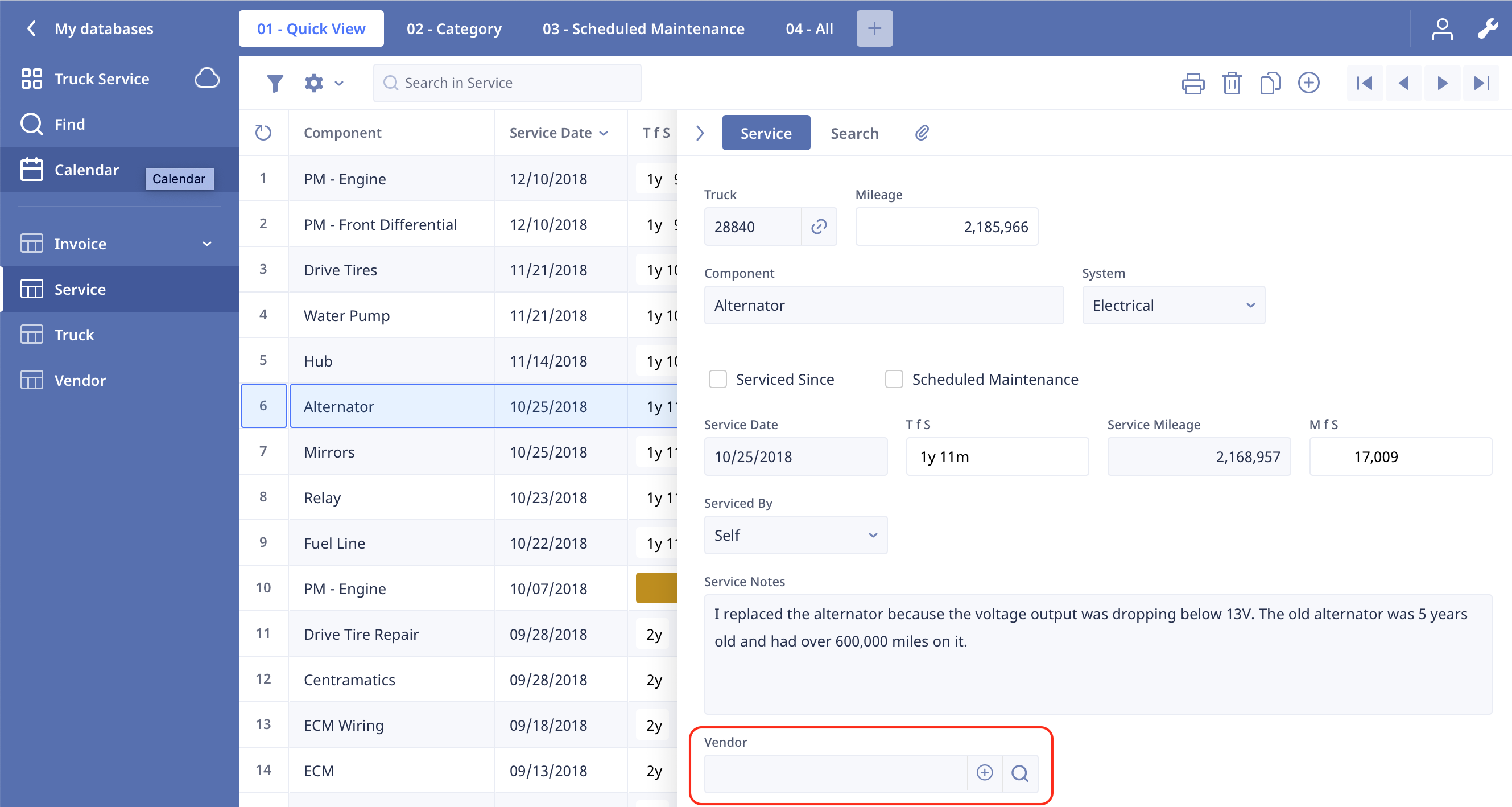
I click on the magnifying glass and I get the popup below...

You can specify which fields you want to display...

...and to specify which columns are displayed in the popup table, go into admin mode before clicking on the search icon, show/hide the columns and then exit admin mode.
-
Hi Sean
Yes I understand that and have used several instances of this (ie as a customer account selection methond when a new printjobbag is created)
but on my jobbag I have have further seletionto make (drop down) and would prefer not to go through this process to pick each selection
In MS Access you can hava combo box that does a look up to table and populates it to give you your choice list (great) and you can even go the other way and add a new name to the list and have it store in oyher (suppliers) table. (better still).
I'm kinda looking more for a more elegant way than the related and filter then pop up and select method as it is a bit manual and inelegant!
I have half an idea that would involve a text box to enter supplier name 'supplier1' with script to test if supplier1 like (the suppliers.supplierName) then
return that field data. but not sure how to code this (yet) or if indeed it would work
A combo that could get it's data from a field in other table seems a reasonable request to be considered by Ninox (fingers crossed!) -) -
Yes, I agree with Jean, it would be nice to have a multiple choice list with a formula as a data source.
I“m crossing my fingers too :) -
I am looking for that elegant method Mel was looking for as well... any luck with that?
Indeed, it would be awesome to be able to populate a dropdown list (selection field) using another table values, a formula, or a query... (“^_^)
-
I'm very glad that Ninox added this feature in with the Choice (Dynamic) and Multiple Choice (Dynamic) Fields. However it has it's limitations currently when trying to pull the resulting choices for use in other functions and for use for grouping in Kanban views (only the source field ID for the choice comes through). It would be great if we could get the Dynamic Value Name field as the Kanban column titles or even have a further level of control to choose the specific field to use as a title from the chosen Record.
-
Instead of the choice field itself, use a formula field that displays the value of the choice field. For example I have a table Names (where I have a field Name) and a Table Orders.
In the table Orders I have a dynamic choice field(Select Name) with Dynamic values like this : (select Names) order by Name
Now i create a formula field with this as formula:
record(Names,number('Select Name')).Name
In the creation of the canban, first make sure the formula field is displayed in the tableoverview (or else you can't select that field as header).
Select the formula field as Header/sorting value. Now you have the correct overview of your kanban lanes.
Steven
-
But this doesn't give the benefits of using a choice field when swiping records between the lanes.
It's really a BUG that needs to be fixed.
Content aside
-
1
Likes
- 4 yrs agoLast active
- 9Replies
- 2480Views