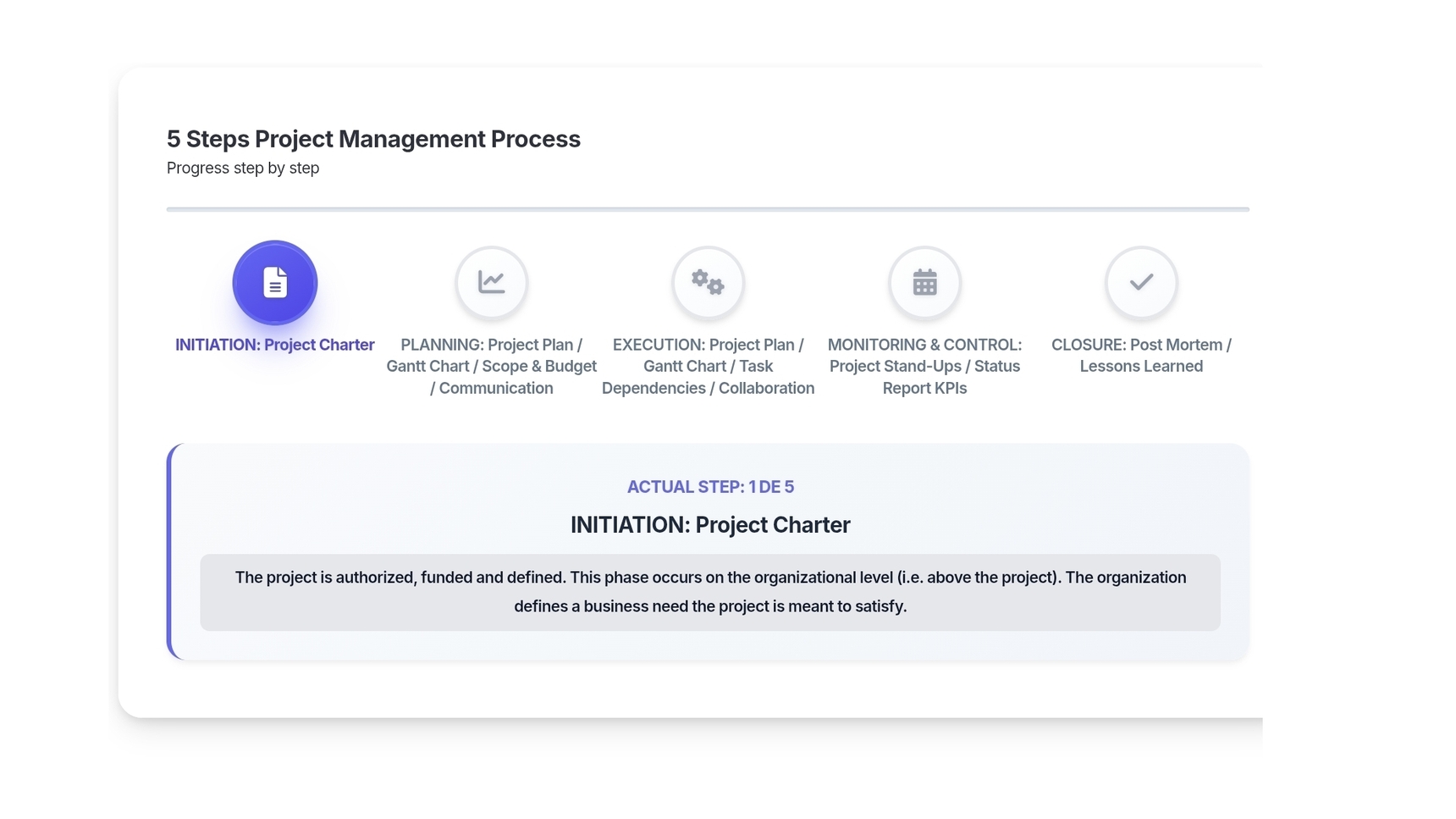4

Progress Stepper in HTML.

Ever wanted to create a step diagram to point users to the steps to follow in Ninox? Then this can be done with a choice field but a nicer representation is with HTML and some CSS.
In this example you can choose the step titles yourself in the hidden fields tab, which appears only in ADMIN mode.
File here.
9 replies
-
A little problem on 5 step the line no appear.
-
Thanks Steven 👍
-
Made an extended version where you can use the "caption" of the choice field as titles:


Download here
Content aside
-
4
Likes
- 5 mths agoLast active
- 9Replies
- 648Views
-
2
Following