Connect customer to E-Mail - Help
I am working on making a new e-mail area that can use e-mail templates.
I have it all set up and kinda of working but it has problems see screen shots and info.
I created a table called
EMail and E-Mail Templates
I put a button on the customer table and would like when clicked to take the current customers e-mail and name on into the EMail area.
This is not working i do not have something connected right or done right.

Here is the email area.
In here i can pick a date i send the email, pick a e-mail template from a drop down list, And i can add a customer in doing a search but it is not connected right so none of the customer info is pulled into the e-mail template to fill it in using the tokens for names or date or totals and so on.

Here is the e-mail after all filled in from a template.
The body is Formula - 'E-Mail Templates'.Subject and the subject is Formula - 'E-Mail Templates'.Message.
But as you can see is is not pulling in any customer info into the body

Here is the templates area. I can edit or add in more templates
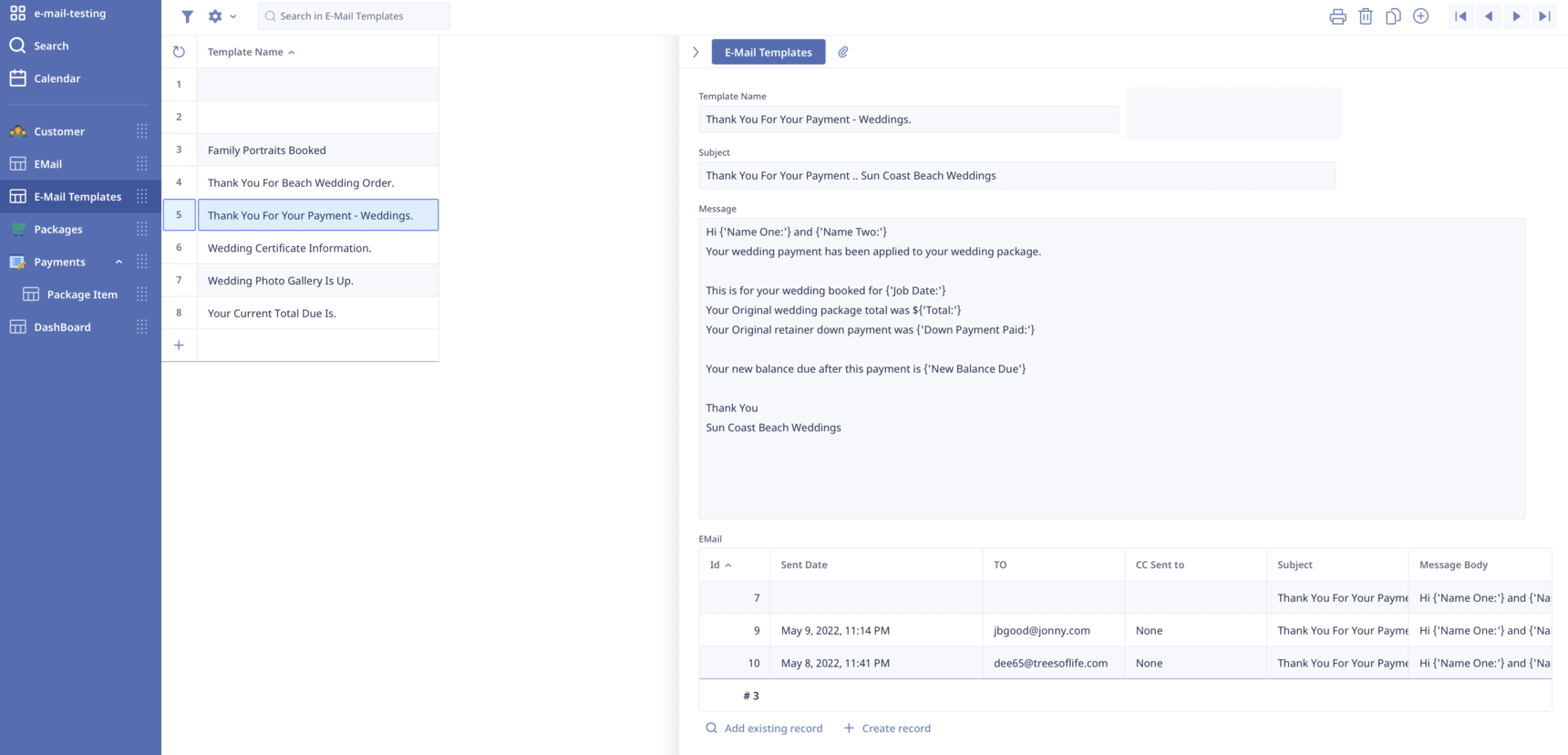
One other problem is the body and subject can not be edited in this view to add more text infor for a customer? can i change somethign to make it be be edited with out going back to the main template as that then changes the template.?
Next problem is i can not get it to then sned the e-mail using the info in the right places.
when i click on my send mail button i get all the info added into the same place in the TO area of the e-mail. And i can not get any body info to work i have tried many versions of this. -
openURL("mailto:" + "&to=" + TO + "&Subject=" + Subject + "&attachment=")
when i add in another with body like + SUBJECT + "&Message=" + MESSAGE + "&attachment=") it will not take it

I feel like i am very close to getting this but its not connecting to the customer right and the other problems. Been at this for many hours now and just do not see how to get it all working togather right.
Here is the DB
e-mail-testing.ninox
14 replies
-
I still can not get this to work for the e-mails.
If i could just get the send mail button to work and use the e-mail tokens i can deal with the rest and just load in each customer by doing the search as needed.
Then edit anythign in the e-mail in my e-mail program when it pops it up.
-
How is the normal e-mail working it pulls in the e-mail the sent to address the subject and the body and uses the e-mail tokens. All that works.
I need that to work the same way but in my e-mail templates to send.
-
Edward
openURL("mailto:" + "&to=" + TO + "&Subject=" + Subject + "&attachment=")
With the ios url shemes, it's not possible to send attachments.
If you have a cloud subscription, you can use the mailto() function.You can manually add the attachment when the mail-client is open before sending the email though.
I have time in the weekend to have a look at your sample database and come back here if you want. Or maybe Fred will be first 😁
Steven
-
Here is a video showing how it dose work from the customer area. It pops up my email program with the address, subject and body info all filled in ready to send.
This is how it should work like but from my custom email tamplace page so it is working just not from my custom emal table.Maybe i am trying to do this all wrong. Just need to be able to pick one of the email templaes each time befoe sending the email. In place of just the one built in template that works.
-
Ninox support is trying to help me with this as well.
They suggested to make many e-mail items so each one has its own templates like this,
But the problem is it dose not auto fill in each of the extra e-mails with the e-mail address. My wife who is not good on a PC would have to copy and paste it in to each one she wants to use.I can use it like this but she would still have a hard time.
This seems like a simple way to get this working. If i re-name the main email to a template name then it will not get the email imported in from the csv file as the name will not match.
I guess i can leave the main one as normal for a basic template. I will add three more to make it 9 to all fit in even. That should cover it all.
Any way to make the customer emaill address get filled into all of them auto ready to use.

-
Edward
I've changed your e-mail-testing3.ninox version to a working version:
most important code is in the 'trigger after update' of the E-Mail Templates - reference field in the EMail table. You can keep your Email templates table. No need to use more email-fields for the different templates...
-
A ? do i need to keep this area or can i remove it?

Content aside
-
1
Likes
- 3 yrs agoLast active
- 14Replies
- 308Views
-
4
Following






