0
Rounded amount
There are two fields in the table, and when they are equal, it shows green in the middle, when not exactly red.

For convenience, the amount is rounded off to the left and shows the amount without a dozen parts.
When the amount shown on the left is entered on the right side, the green one will not light up, because, ideally, the sums are not even.
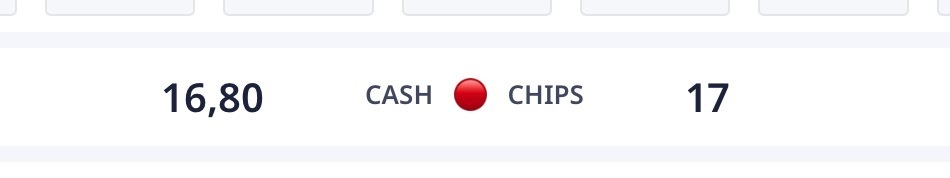
How to solve the problem so that in such situations the green light turns on
5 replies
-
Are you rounding with round() or with Number format?
-
I suspect the left number is a calculated field? When you convert the number format to 2 decimal representation, the calculated value is not rounded to these 2 decimal places.
A solution to this is to use the function round() in the formula itself. e.g. round(calculation,2)
Content aside
- Status Answered
- 2 yrs agoLast active
- 5Replies
- 64Views
-
3
Following
