A timer to execute a scipt after a timer interval?
Is it somehow possible to have a script executed after every hour, every day, every friday etc?
2 replies
-
@Folkert
What Ninox platform ?? Mac App? Ninox Cloud??
There are a few change requests for "scheduled" jobs..
If you are on the Ninox Cloud.. currently .. using an integration platform like Integromat (etc) would be the most expediant approach..
While I have NEVER tried it... If on the Mac App.. I wonder if something in the Automator or local cron would work?
-
Hello, I'm revisiting this old message because the title is clear. There is a significant demand to execute a Ninox script from a timer event. Of course, Integromat allows for achieving this, and it's a good external solution. However, if one desires an on-premises and/or offline solution, it's less straightforward.
function AskToContinue( value : text) do dialog( value, "continue ?", ["no","yes"]) = "yes"; end; var count := 1; #{ // Call the AskToContinue Ninox function and get the result for post-processing function timer() { AskToContinue("test", (again) => { // The value is returned through a callbakc function with the return value as parameter (again) if (again){ count = count + 1; setTimeout( timer, 500);} else // Affichage du nombre de tour réalisé alert(`We did ${count} rounds together`); }); } // Initialization of the timer loop setTimeout( timer, 500); }#;This possibility exists by installing Ninext and using the script: This code is also interesting because it demonstrates how to call a Ninox function with a parameter and retrieve the return value from NativeJS.
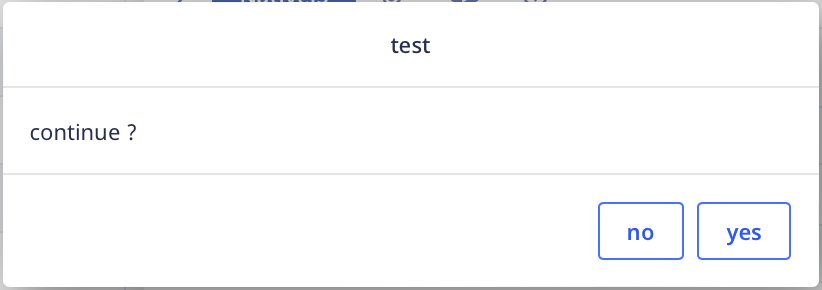
Enjoy!
Content aside
- 2 yrs agoLast active
- 2Replies
- 943Views
-
3
Following
