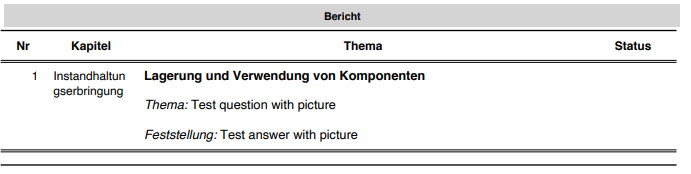Printing an image attached to a record with html
Hello,
I'm struggling to include an image in a table. I've included a column with the following html which takes multiple fields and includes them in one cell in the table:
html("<b>" + Topic + "</b>" + "<br><br><i>Thema: </i>" + Frage + "<br><br><i>Feststellung: </i>" + Antwort)
There is an image in each record called "Screenshot". I try to attach it to the column as follows:
html("<b>" + Topic + "</b>" + "<br><br><i>Thema: </i>" + Frage + "<br><br><i>Feststellung: </i>" + Antwort + "<img src=" + Screenshot + "/>")
but I only get a "OBJ" instead of the screenshot itself.
Would love some help with this. Thanks!
4 replies
-
You should use the function shareFile(Screenshot)
to get the url of the image field to display in your html formula.
-
I ended up doing it over dynamic templates and using the shareFile function. Also used the drop element if null in the conditioned output to drop the picture if there wasn't one:
{d.img:ifEM:drop(img)}https://docs.ninox.com/en/print/print-customization/formatters/conditioned-output
Thanks for the help!!!
-
👍 Great, Glad you sorted it out and also thanks for sharing your solution here. David H
Content aside
- Status Answered
- 2 yrs agoLast active
- 4Replies
- 367Views
-
2
Following