Find in View (Today, Last Week 5 days, Last Month, Last Six Month and Year.)
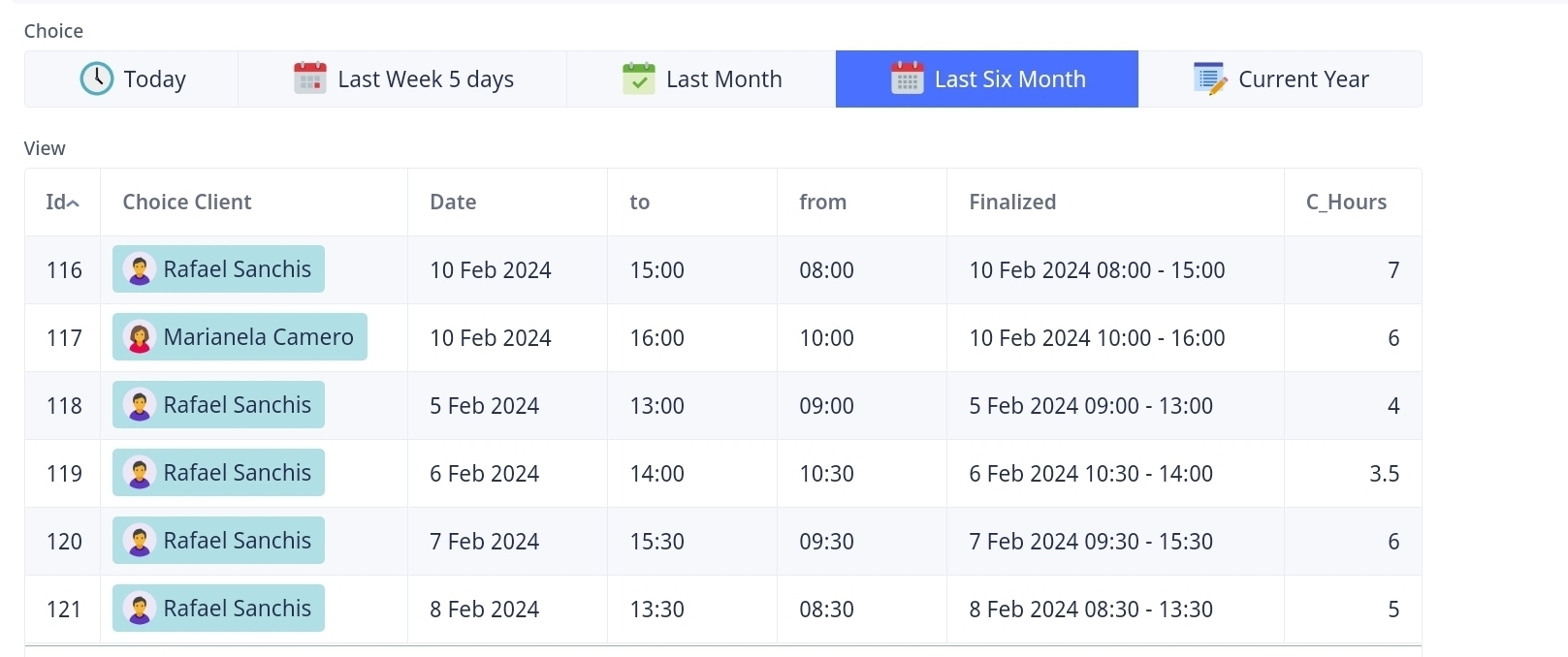
Need a script that find the info by (Today, Last Week 5 days, Last Month, Last Six Month and Year.)
Somebody helpme.
8 replies
-
switch 'Viewing Period (from today)' do case 1: (select 'Booking Time')[Date > date(year(now()), month(now()), day(now()) - 7)] case 2: (select 'Booking Time')[Date > date(year(now()), month(now()), day(now()) - 14)] case 3: (select 'Booking Time')[Date > date(year(now()), month(now()) - 2, day(now()))] case 4: (select 'Booking Time')[Date > date(year(now()), month(now()) - 3, day(now()))] case 5: (select 'Booking Time')[Date > date(year(now()) - 1, month(now()), day(now()))] default: (select 'Booking Time') endI find this, but it's not what I'm looking for, need (Today, Current Week, Current Two Weeks, Current Year)
-
said:
hi Fred Now this is my Code. But the problem in this example, I should only appear year 2024 but appear 2023 too.Ok, well looking at your code closer (which I didn't do very well before). The This Year selection (5) is doing exactly what you ask:
case 5: (select 'Booking Time')[Date > date(year(now()) - 1, month(now()), day(now()))]As you can see you are subtracting 1 from the year. So you are asking for all records from (as of this post) 15 Feb 2023 to today.
If you only want the current year how would you change that?
Correct, you would remove the - 1.
The other issue is you are using the month and day of now(). But you want from the beginning of the year. How would you change the month and day to reflect the first month and first day of the year?
Correct, you would put 1 for each.
So your code would look like:
case 5: (select 'Booking Time')[Date > date(year(today()), 1, 1)] -
Hi All,
I have applied the formula provided by Rafael and Fred’s suggestion for an appointment table view.
All has worked well. Thank you for that!
However, when I apply the basic formula with a couple adjustments for future appointments in a separate view it filters dates in the future beyond a week( 2 weeks/month etc).
Here is an example of the adjustments:
case 4:
(select Appointment)[‘Appointment Date' < date(year(now()), month(now()), day(today()) + 14)]
I would appreciate some suggestions.
Thanks,
Sam
Content aside
- Status Answered
- 1 yr agoLast active
- 8Replies
- 90Views
-
3
Following

