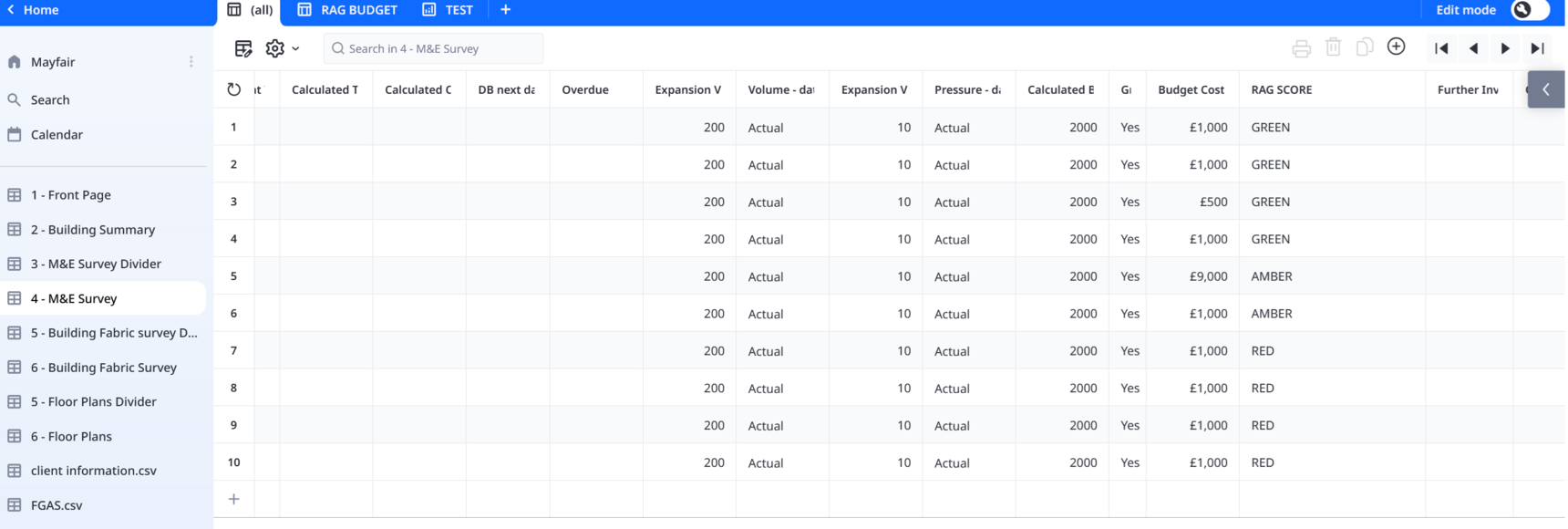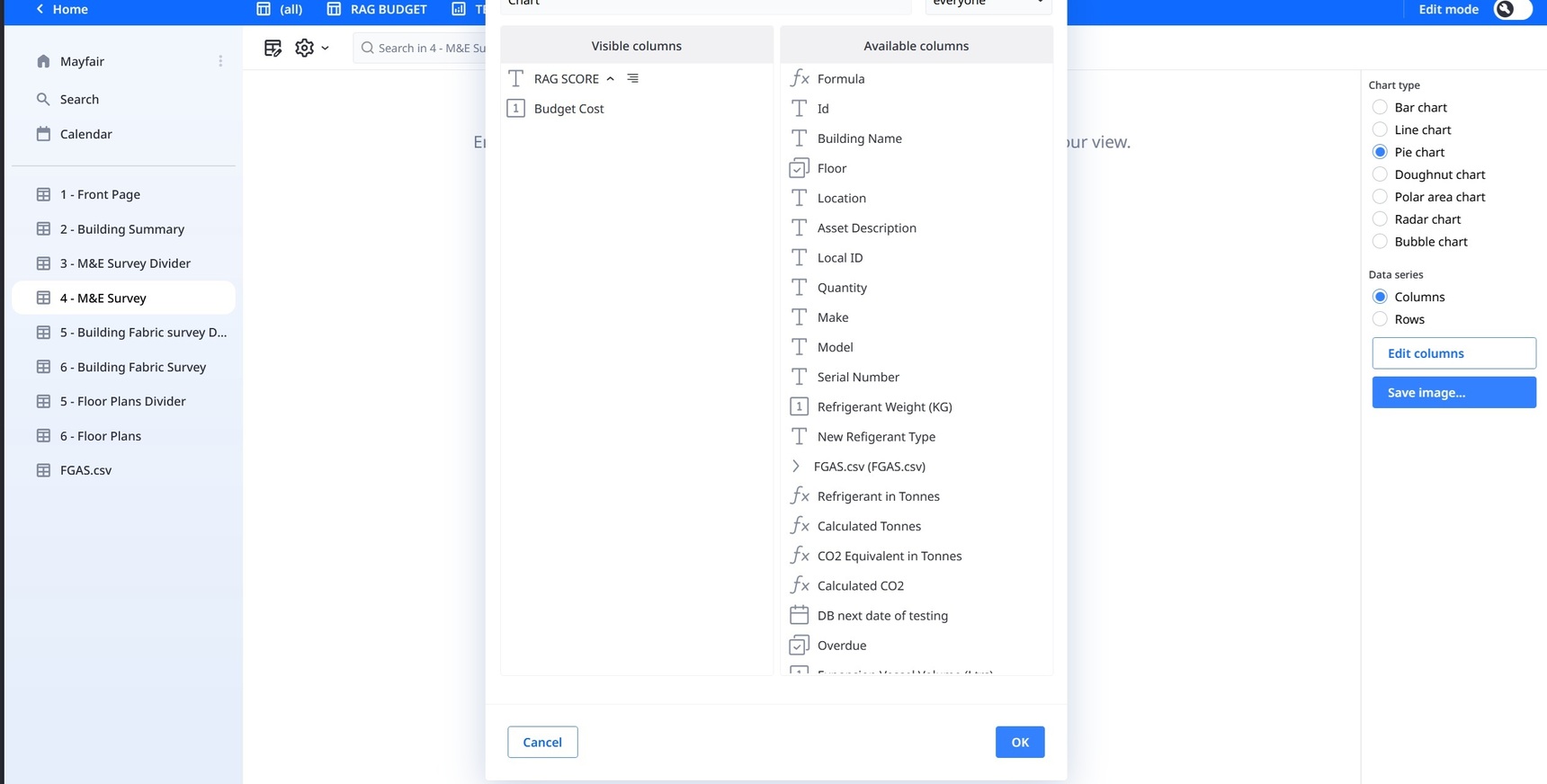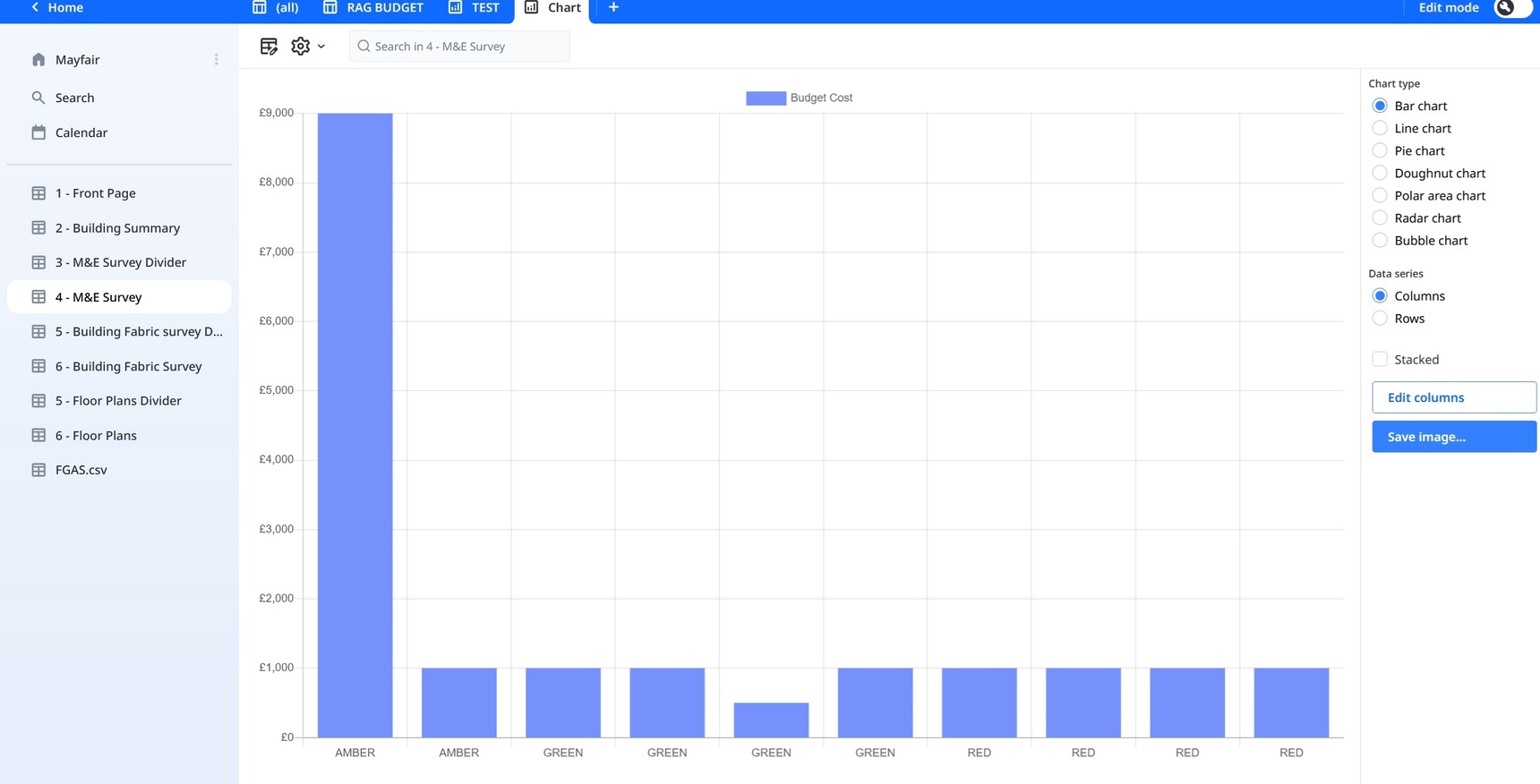Assistance with producing graphs
Hi All
I use Ninox as an asset collection tool. So my databases can be 200 lines or 5000 lines.
Part of the data I collect is the condition score - Red - Amber - Green
And I also put a budget to each asset.
I would like to produce a graph that will add up all of the budgets against each condition score
So for example
Budget Costs RAG Score
£50,000 GREEN
£10,000 AMBER
£50,000 GREEN
£10,000 AMBER
£10,000 GREEN
£5,000 AMBER
£5,000 AMBER
£20,000 GREEN
£10,000 GREEN
£20,000 AMBER
£50,000 RED
The total of all the Green assets could be say £140,000, Amber could be £50,000 and Red could be £10,000
It would be great to show this in a graph.
And as I carry out the survey it start to autofill the graph.
And if the graph can be coloured Red, Amber and Green that would be great
Is there a way to do this?
7 replies
-
Hi Peter -
Can you upload a sample of your DB? I ask this because creating graphs using Ninox means having a table that has your data organized in the way you want to see.
-
If you add a chart view or a chart field, the main part is the same, Edit Columns. In either chart, you select Edit Columns, then add back:
1) RAG SCORE, check the Grouped checkbox
2) Budget Cost, under Footer, select Sum
The order is very important, the first column becomes your x axis and the 2nd column is your y axis.
If you use a chart field, then under Formula you could use:
select '4 - M&E Survey' -
So I clicked on Grouped and got no error message. I'm using the public cloud.
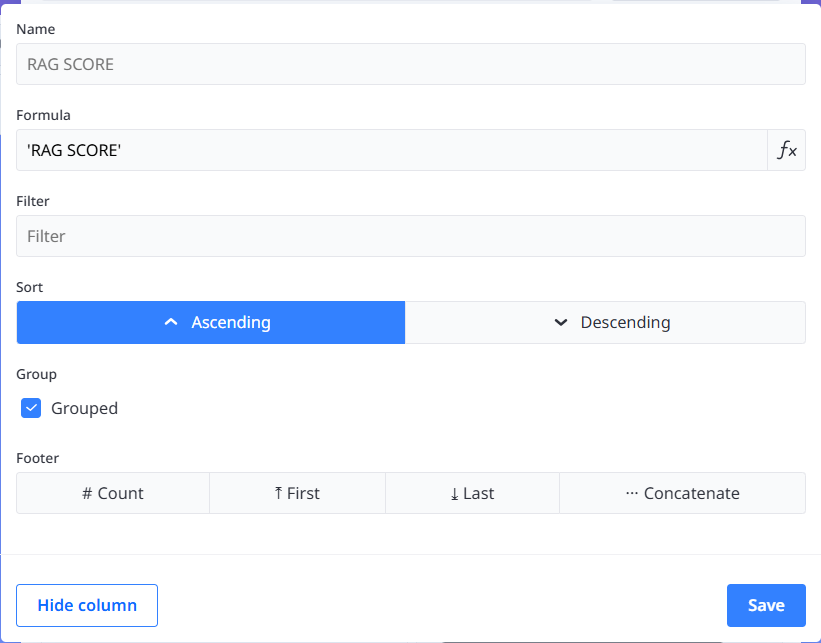
I also summed Budget cost and got:
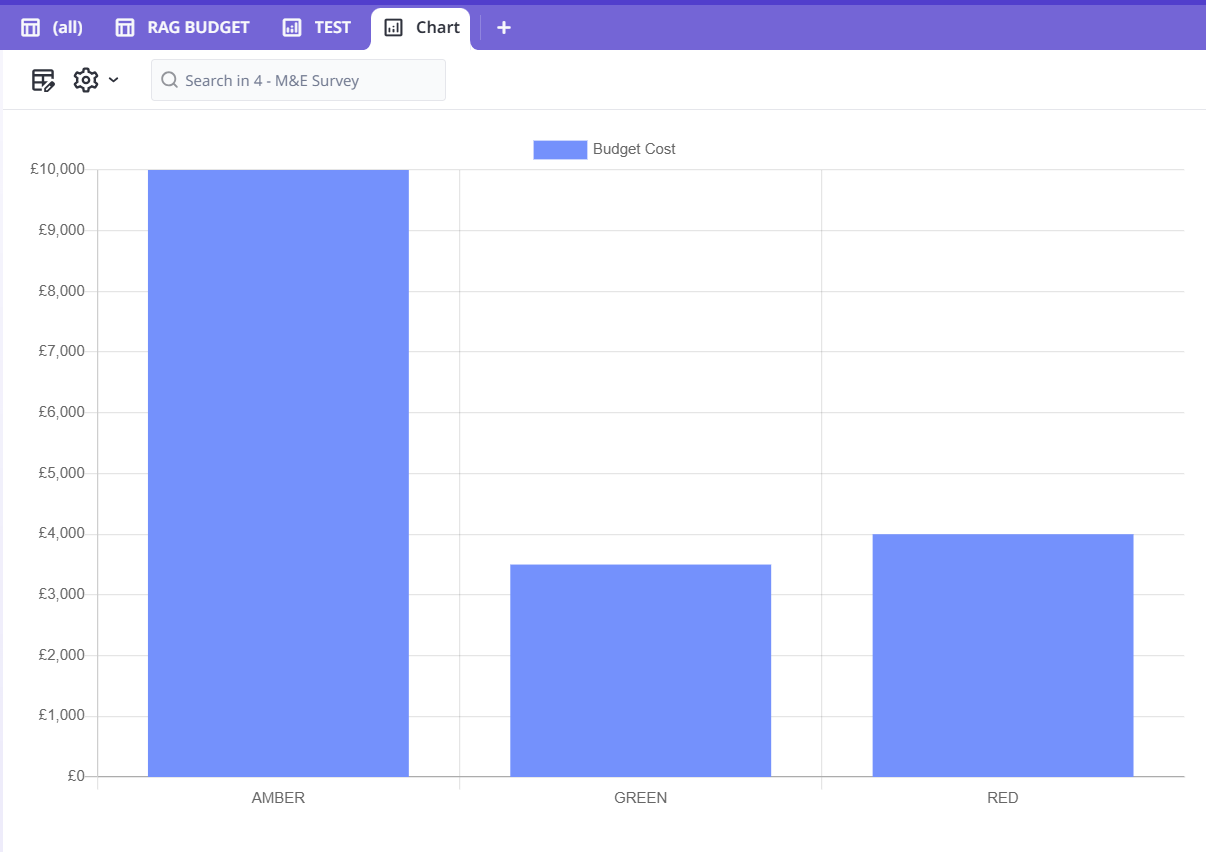
-
Recommendation, when you find yourself creating multiple fields with the same name but differentiated by a number Image, Image 2, Image 3, etc. You should consider making a child table. That way you can have 1 image or 100,000 images without having to create a field for each one.
Content aside
- 9 min agoLast active
- 7Replies
- 31Views
-
2
Following