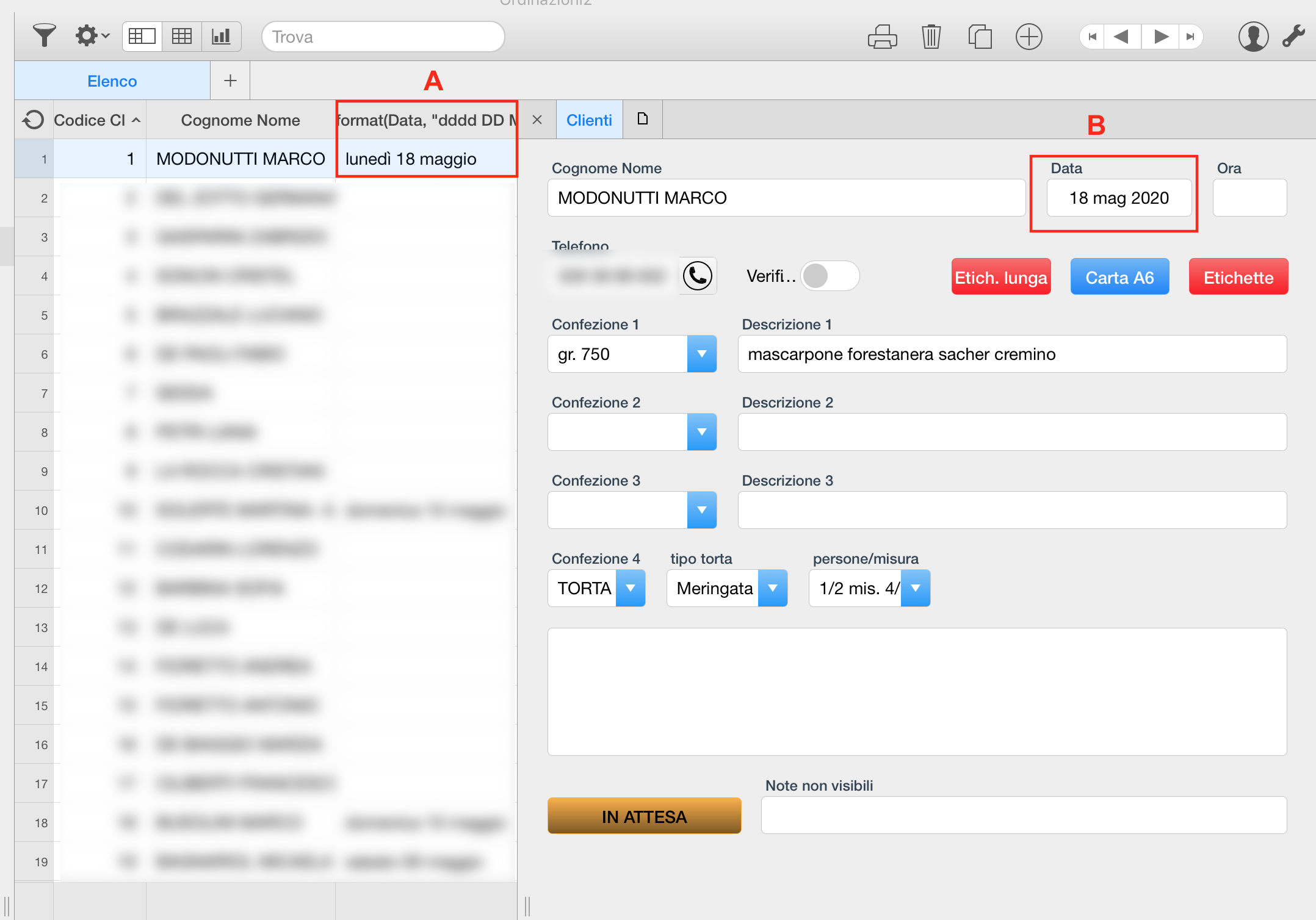Recall data automatically
Ciao
Please, I'm asking for your important help...
How can you do it, by typing data in a new field automatically search if these data are already present and, if they are present, call up the whole record for a change?
Thank you all for your suggestions
Valter
Per piacere vi chiedo un importante aiuto..
come si può fare, digitando dei dati in un nuovo campo ricercare automaticamente se questi dati sono già presenti e, se presenti, richiamare tutto il record per una modifica?
33 replies
-
Hi Valter,
If it's difficult for you, you can create a formula field with this code:
---
format(Data, "dddd DD MMMM")
---
-
Hi Valter, so use a formula if you dont want to do the update on the system...
If you do... just to make it clearer ---and I suppose you aer using Mac and OSX - here are some screen shots of the sequence: 'System Preferences' -> 'Language 7 Region' -> 'Advanced' -> 'Dates' -> and then the fields you have to put up




-
Hi, Luis,
many thanks for the tips and screenshots.
I had already understood what you advised me to do and I had already tried but without success.Your screenshots confirmed that the process was right, but I still can't get it to work.
However, I've learned something new and thank you.
Valter -
Hi, Nick,
the formula works as you can see from the image (A) but I would need it to change also in the view (B).
Because it's the data in the View tab that I need to print. Do you think it can be done?
ThanksValter
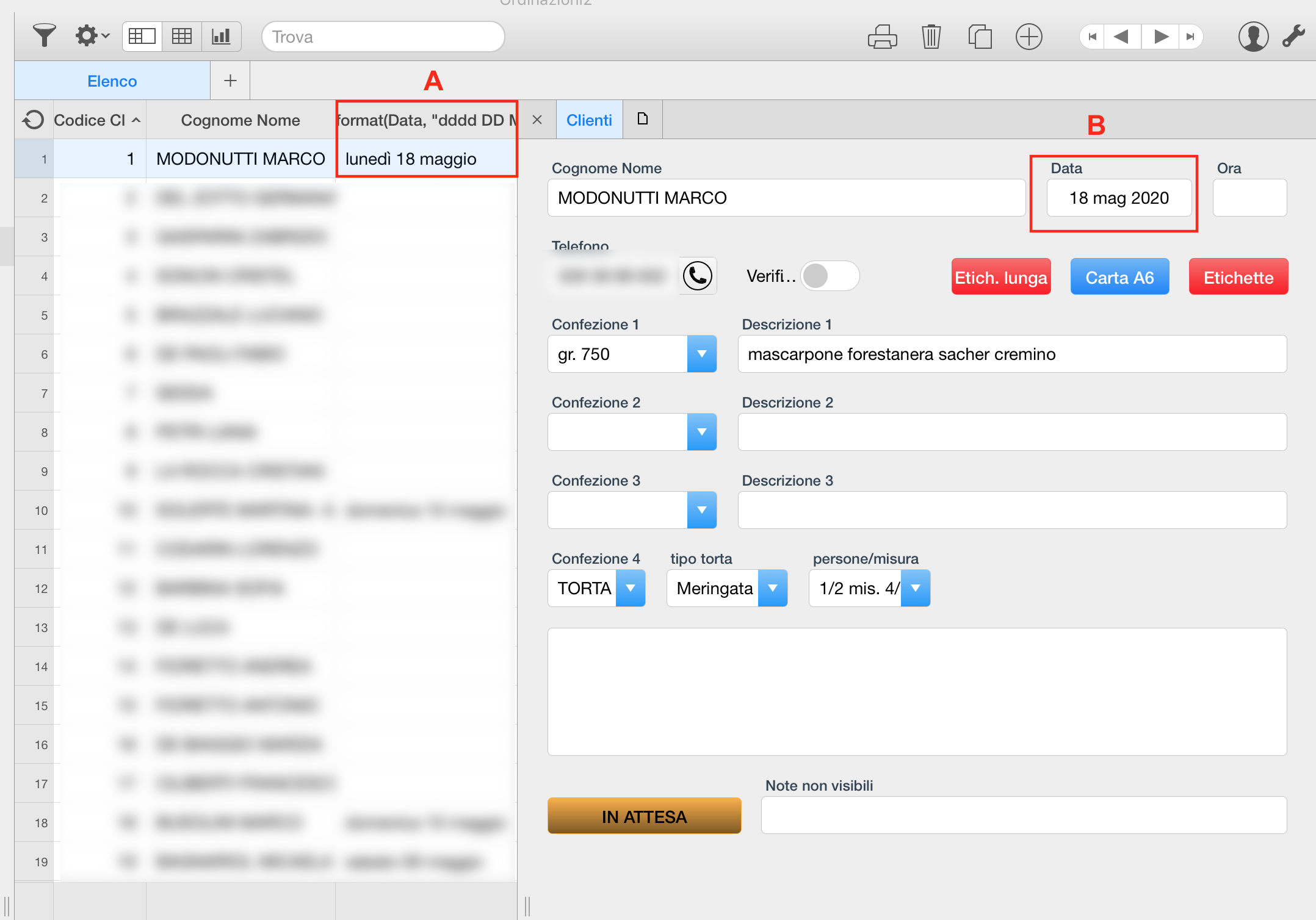
-
I did it!
I tried the system settings again and this time it works.
I probably did something wrong before.
Thanks, guys, for your help.
Ciao, everybody. -
good! happy ti worked!
may be you didnt do anything wrong... I forgot to mention that once the settings are changed you have to **restart** Ninox.... it only reads the settings at the start... (I had the same problem before)... so one has to stop and restart Ninox
have a good day
luis
-
good! happy ti worked!
may be you didnt do anything wrong... I forgot to mention that once the settings are changed you have to **restart** Ninox.... it only reads the settings at the start... (I had the same problem before)... so one has to stop and restart Ninox
have a good day
luis
-
Hi Nick, the example in the dropbox does not exist anymore. Could you provide somehow the example again. Thanks Maurice
Content aside
- 3 yrs agoLast active
- 33Replies
- 4073Views